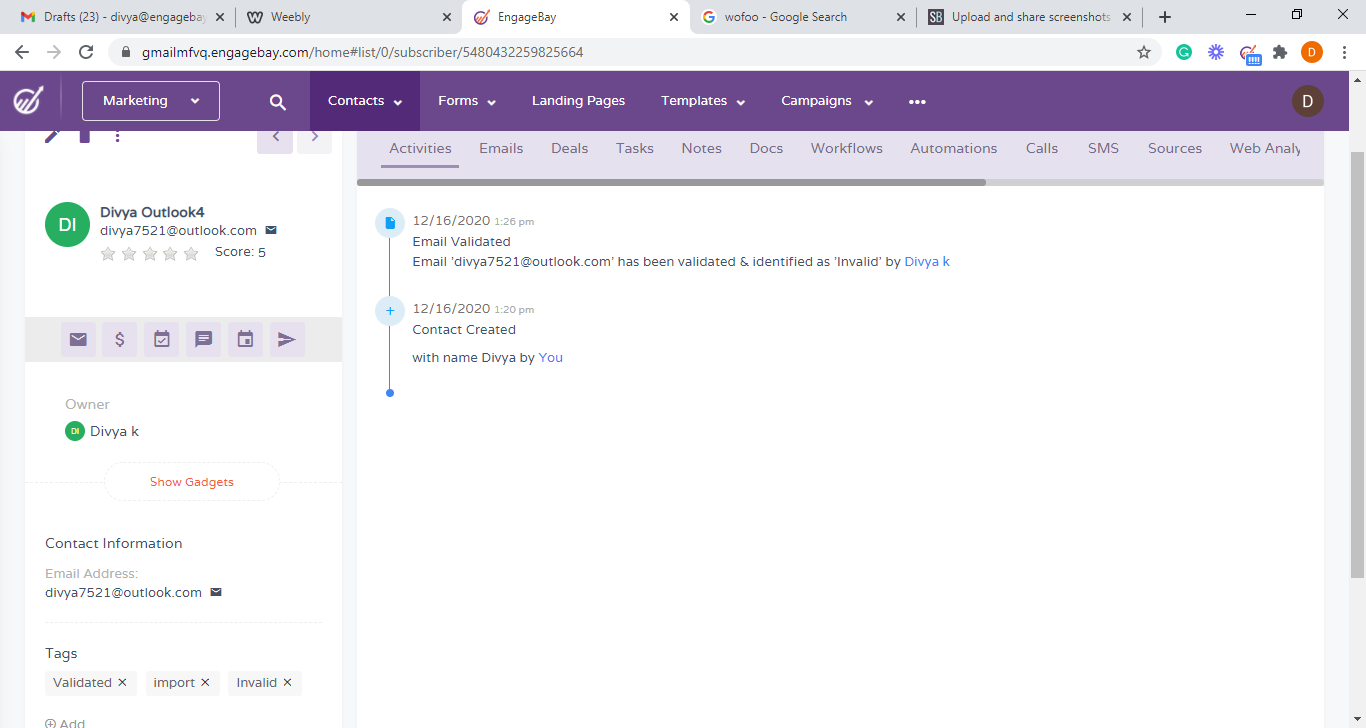Signup now & get a FREE onboarding session worth $1199

Simplify your marketing, sales, and support with the best free CRM software
The EngageBay-Zerobounce integration removes all invalid email addresses from your email list with a unique email verification scrubbing system and prevents email bounces. It removes email addresses that don't exist and also email addresses that are mis-spelled.
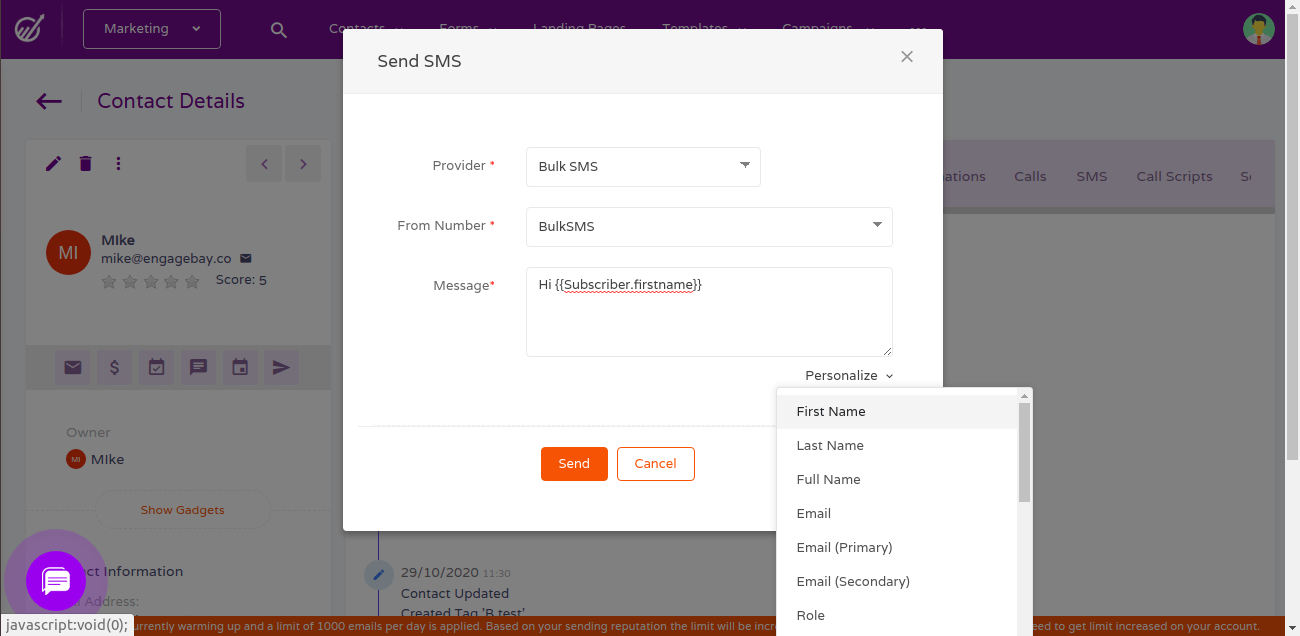
With the EngageBay-Zerobounce integration, scrub your list clean and identify risky email addresses in your senders list that harm your sender reputation and may get you blacklisted. Remove known spam trap emails and known abusive addresses that often mark emails as spam from your list.
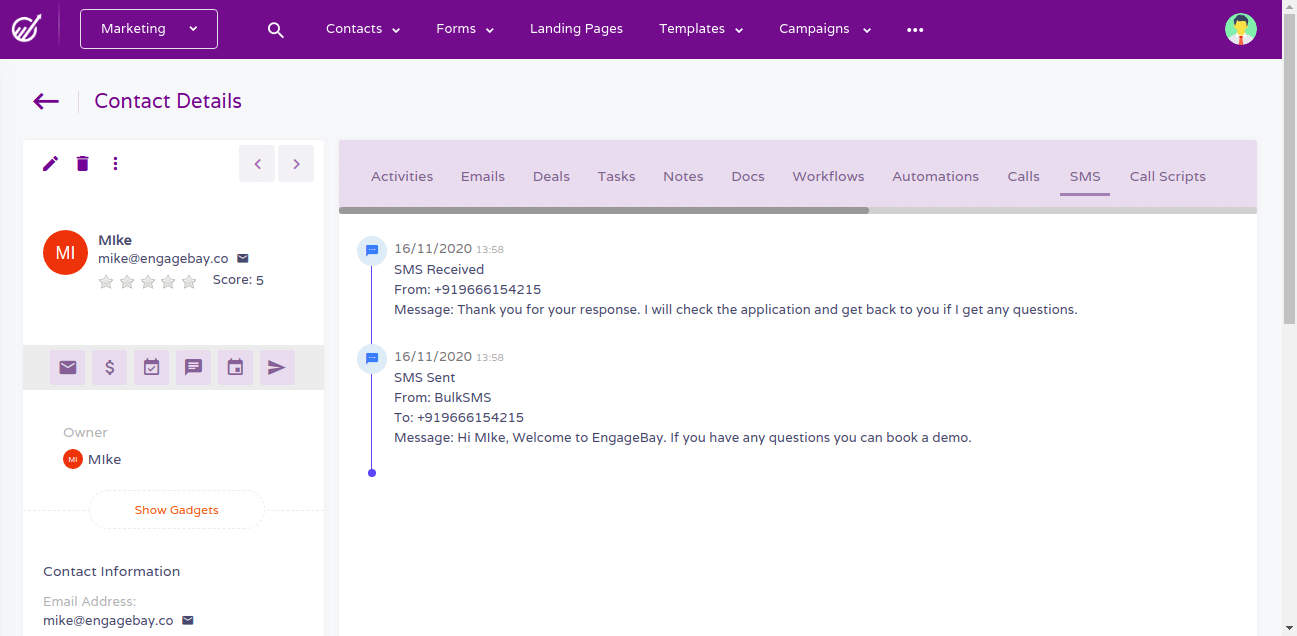
The EngageBay-Zerobounce integration not only helps scrub your email list, the ZeroBounce A.I. system automatically scores your emails with the help of artificial intelligence to rate its value. Get activity level scoring on the emails on your list, identify catch-all addresses with online activity to avoid leads wastage, remove catch-all email addresses with low activity.
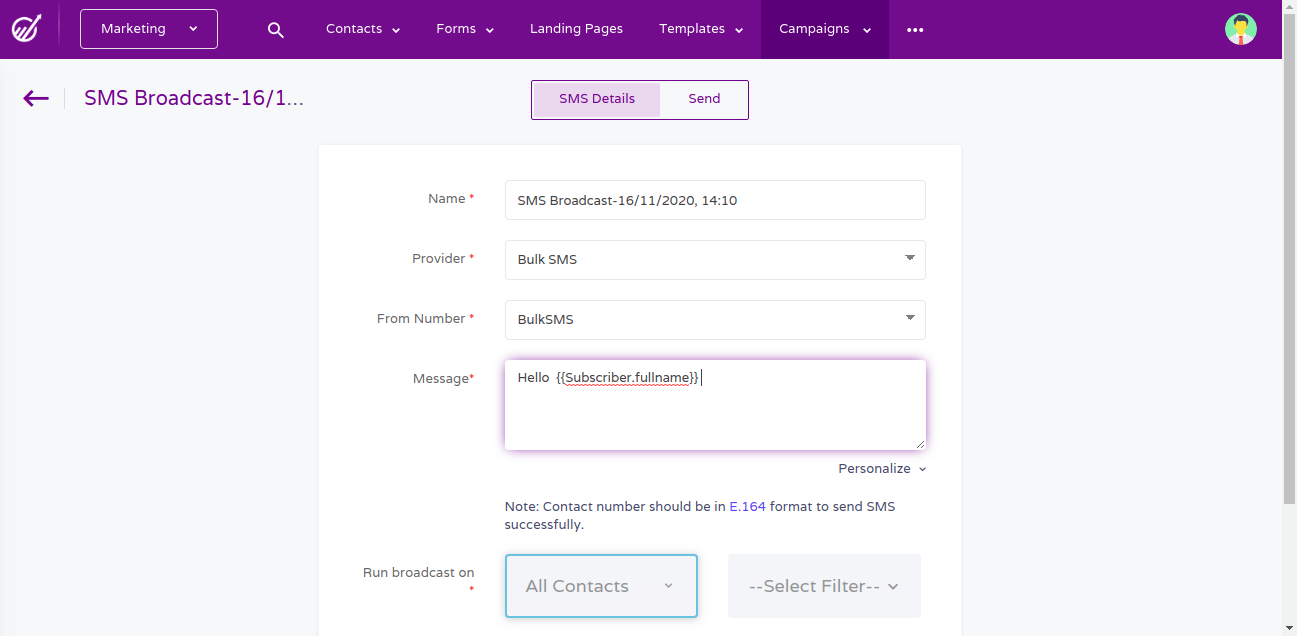
The EngageBay-ZeroBounce integration not only validates emails efficiently, but it also enhances the value of your list by adding valuable metadata. Get valuable information such as the full name and gender of leads, geolocation data that tells you where your email addresses are coming from, and more. Use the added data to help segment your list and improve conversion rates.
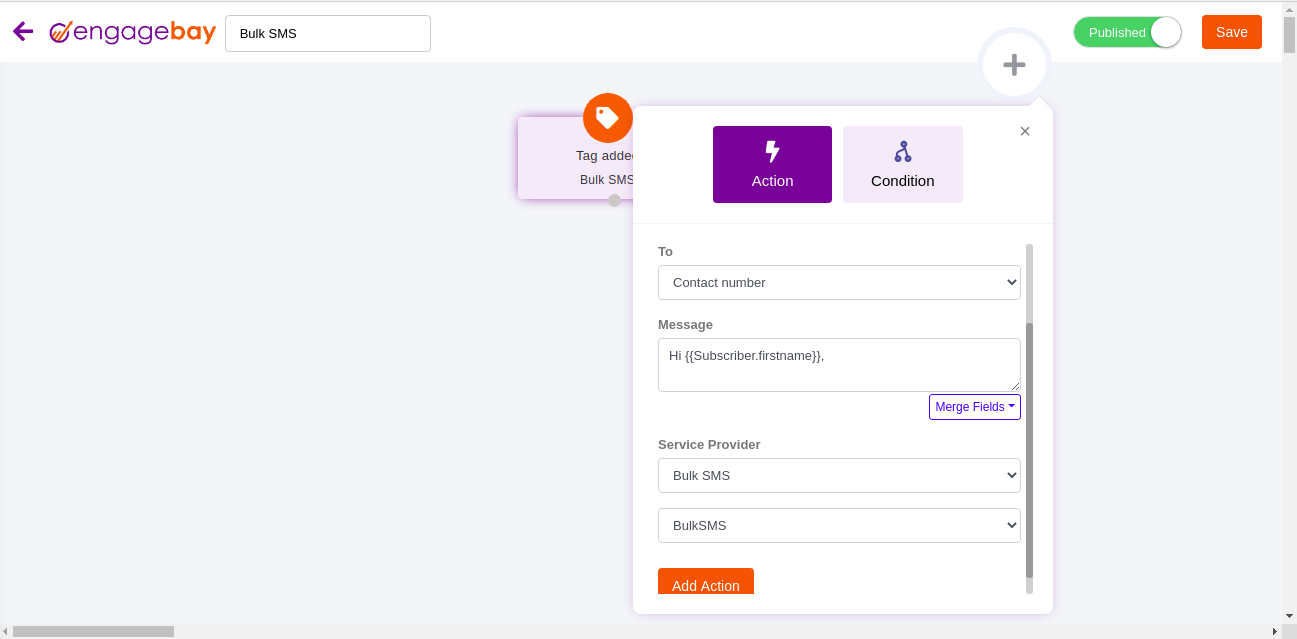
Login to your EngageBay account and go to Account Settings > Integrations > Email Validations tab. There you can see the Zerobounce integration.
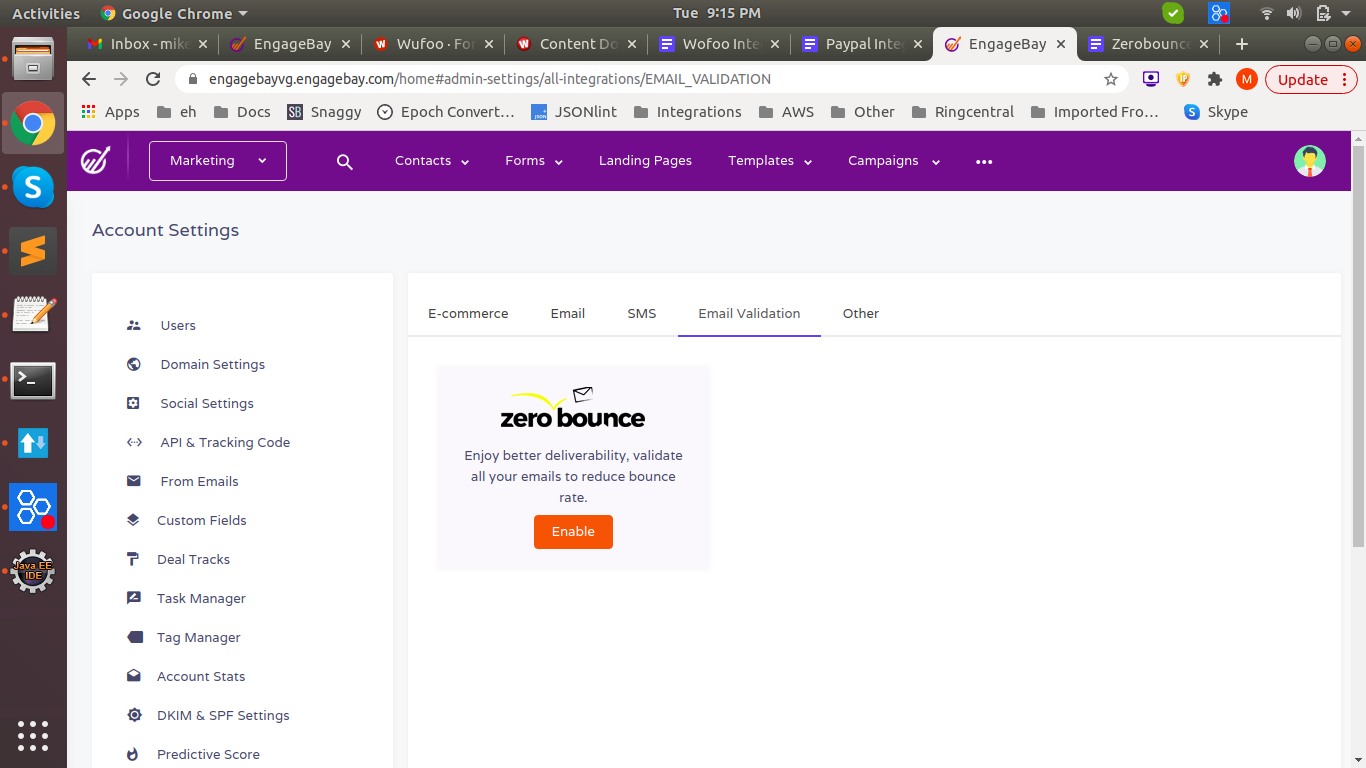
2. Enter your Zerobounce API Key and save the integration.
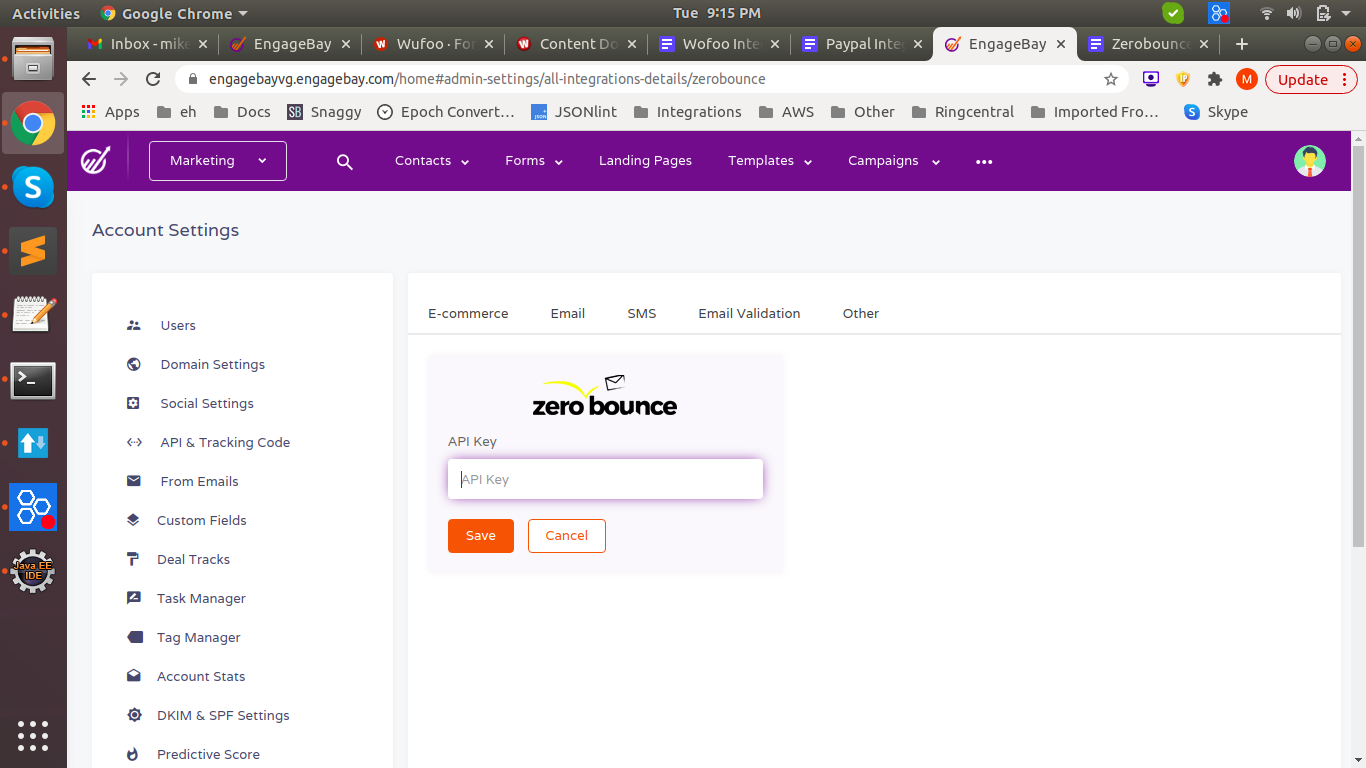
3. Once the integration is enabled, you can validate your contacts by using bulk actions with multiple contact selection.
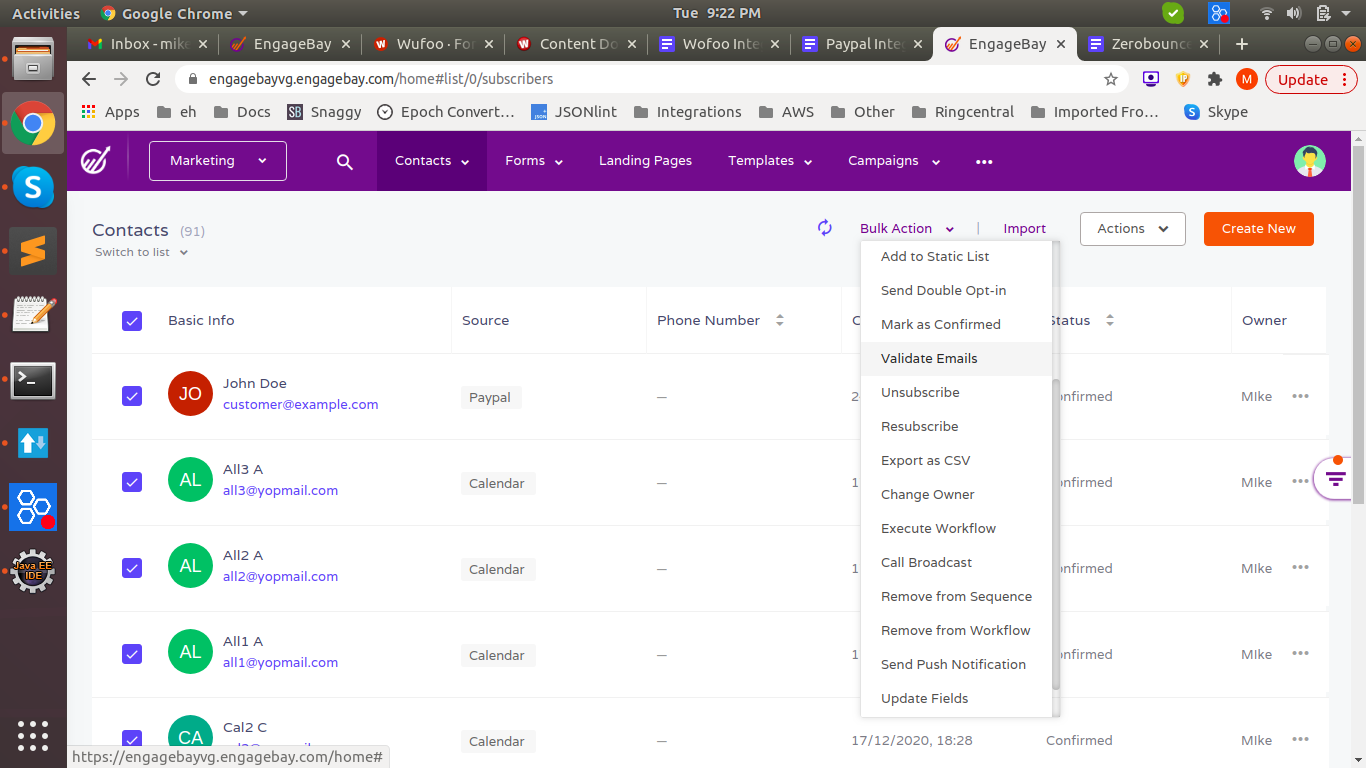
4. You can also validate your emails while importing the contacts by enabling the ‘Validate email’ checkbox. You can ignore invalid contacts by disabling the ‘Import Invalid Contacts’ option.
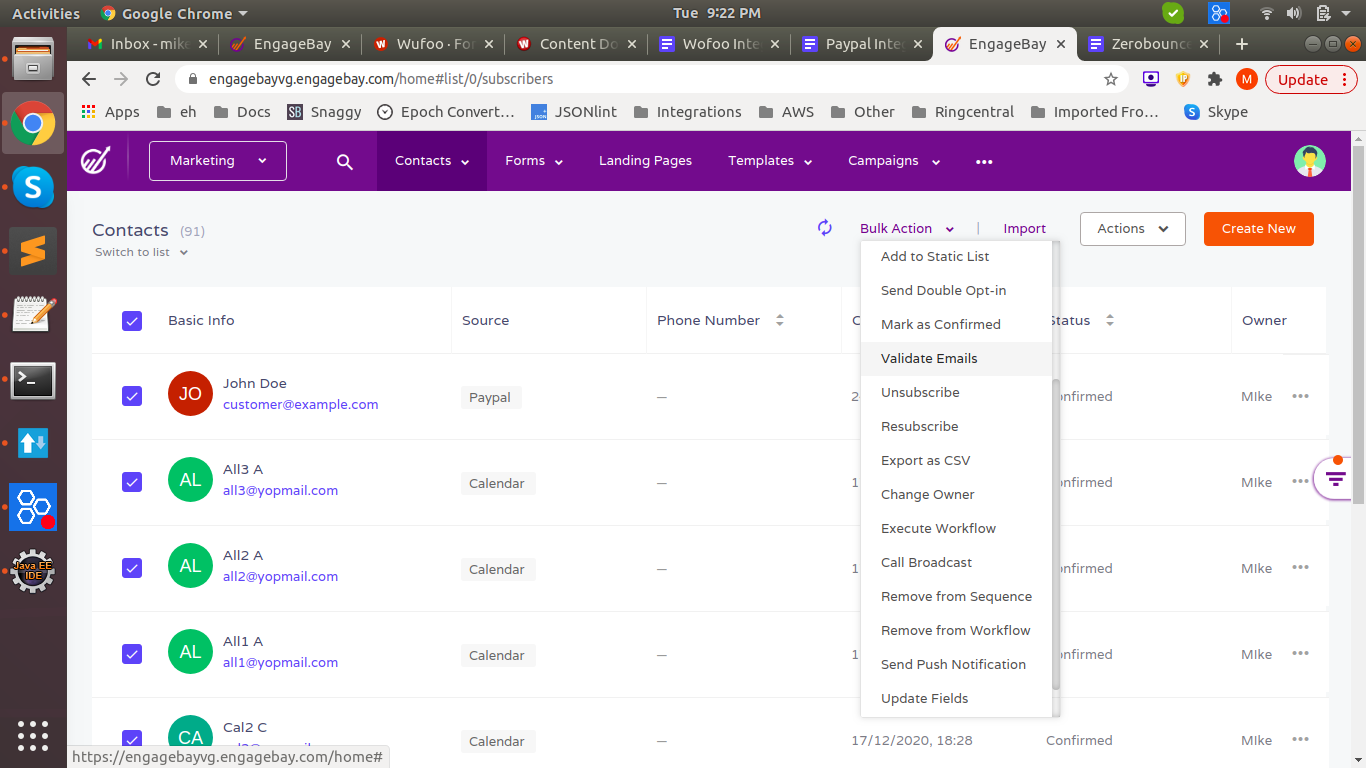
5.Once the contact gets validated and is identified as a valid contact by Zerobounce, a tag named ‘Valid’ will be added to your EngageBay contact.
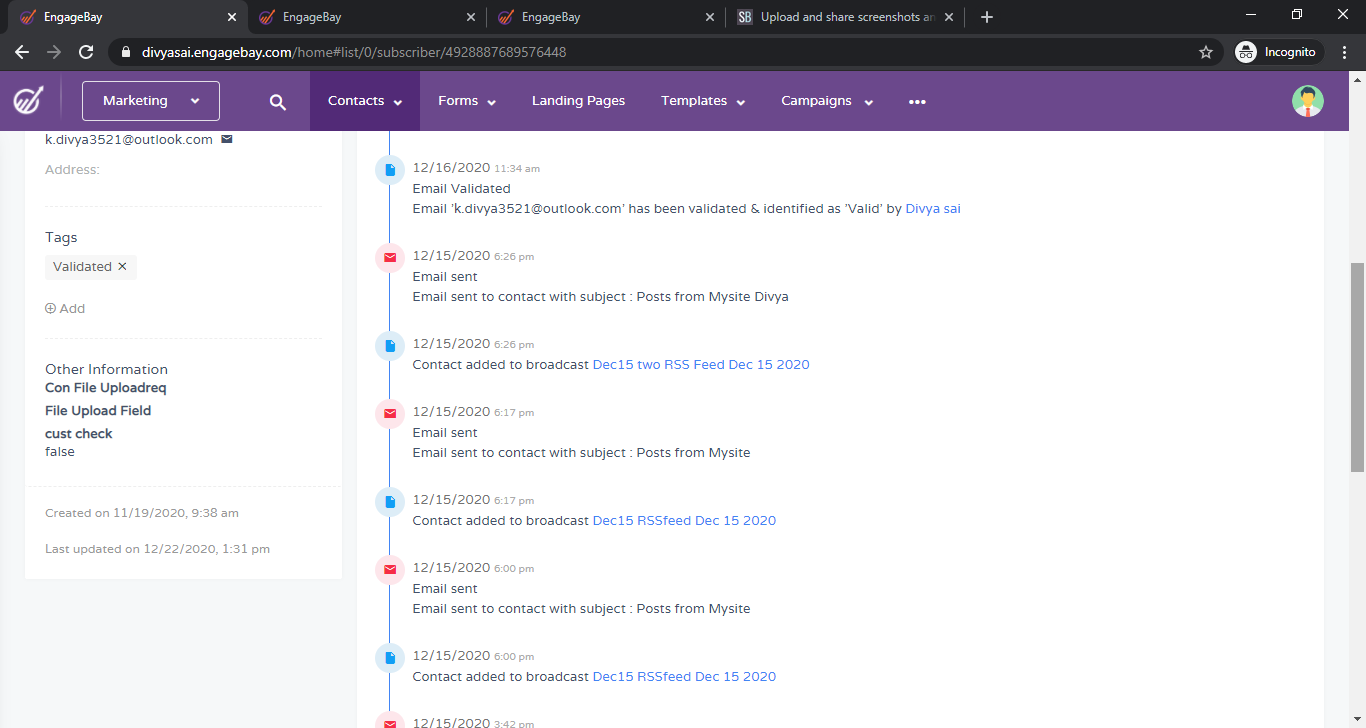
6.You can identify invalid contacts by using the ‘Invalid’ tag.