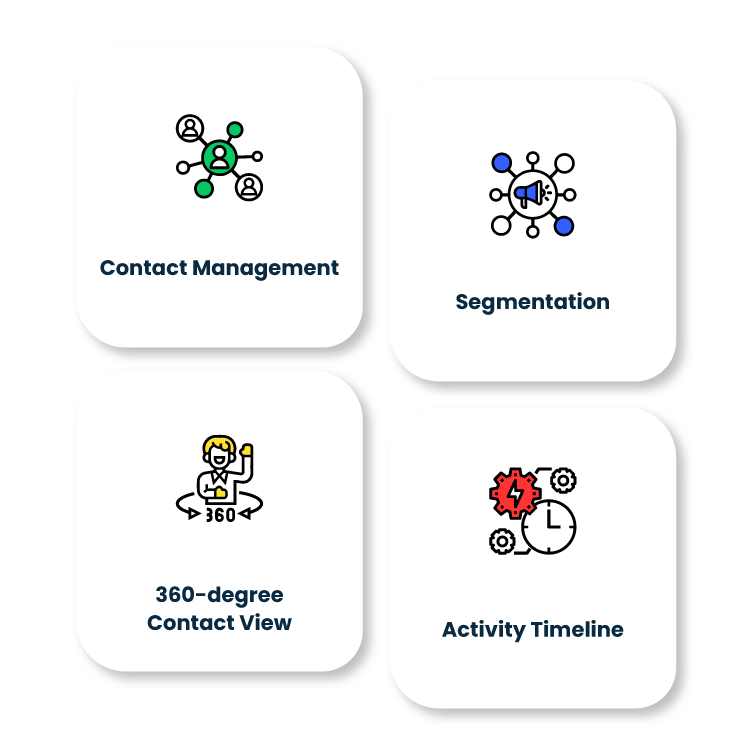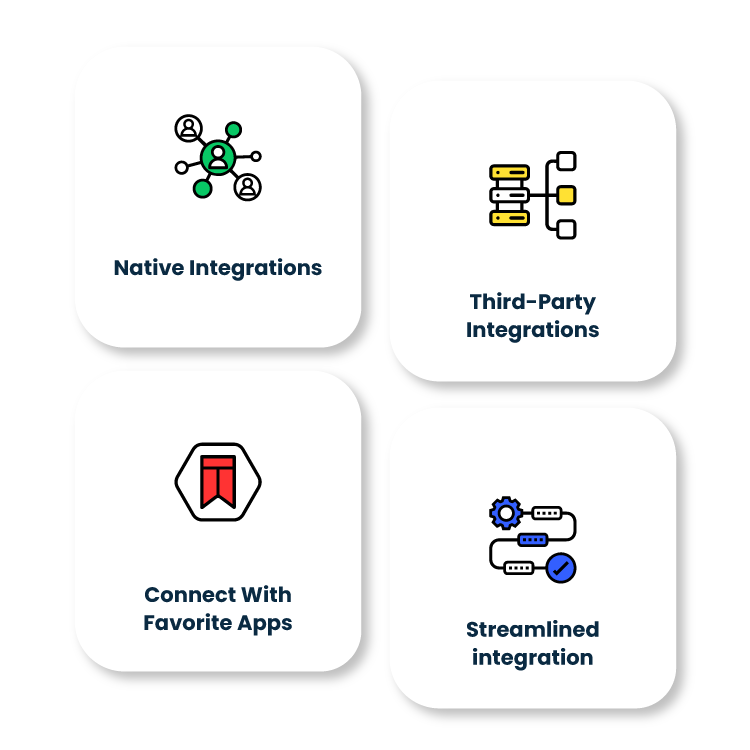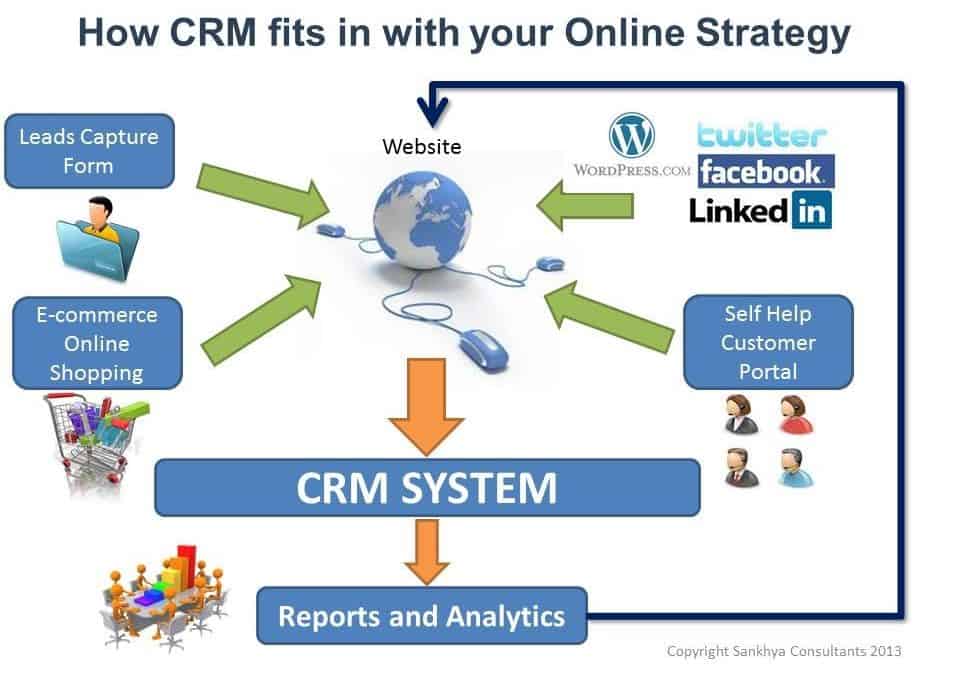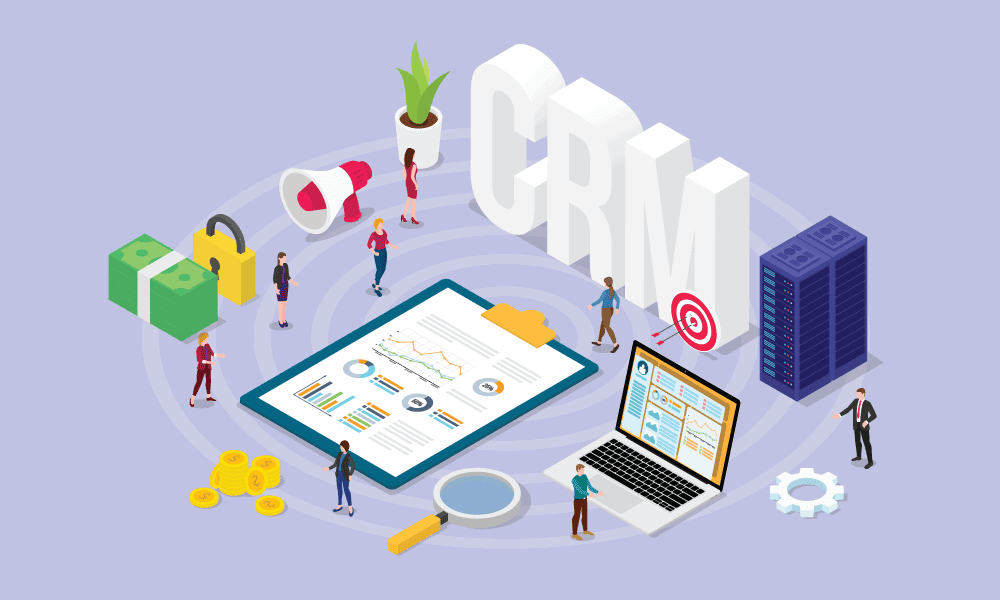WHAT IS A CRM DATABASE AND HOW TO USE IT THE BEST WAY
Technically, a database is any meaningful organization of data. We use this organized data for different end goals and wide-ranging applications.
CRM stands for customer relationship management. A CRM software allows you to use geolocation-based services, automate sales and marketing tasks, generate and score leads, segment contacts, and more.
With a CRM database, you keep track of pertinent data for all your contacts. For instance, you’d have their name as well as their basic contact information. This information can be online-based, such as a Skype username or an email address. You may also have their physical address and phone number.
You can review lead scores and determine where each lead came from (an ad, your website, a blog post, even social media). If you recently reached out to a lead or contact, your CRM database can show you when and what the conversation was. If the lead engaged with your company in any way or visited your website, a CRM database will tell you.
A good CRM database software can collect personal information of contacts. Leads can share information about their interests, their family, their pets, etc., and you can work your sales pitch according to the information, all of which is recorded in one database.
A strong CRM database will help you convert leads faster, with key data and metrics to guide you all through the sales or service progress.
Now that you know a bit about CRM database, let us tell you if you need one.
Any company that’s growing or is set to grow needs a customer relationship management (CRM) database.
That includes CRM database software for small businesses too. It’s better to have one platform to organize and manage all your contacts from the get-go. This way, no potential leads slip through the cracks. You can also start your company with your best foot forward, optimizing your sales and marketing approaches with a database that can guide you with important information about all your contacts.
Mid-sized and large businesses can never work without a CRM database or some form of CRM software.After all, the more leads you generate, the harder it becomes track them all. A CRM database keeps you from getting overwhelmed with data, so that you can keep up effective communication with your leads and existing customers alike.
That said, not every business needs a CRM database. Check this out:
The benefits of landing pages for small businesses
Improved lead management and nurturing
Measurable
results
Enhanced targeting and personalization
Seamless campaign execution and tracking
Increase efficiency and productivity
From identifying new opportunities to delivering customer happiness
Most CRM services charge annually, but some do it monthly. Compare the prices for the top three to five CRM database brands you’re considering. Which one costs the most? Do keep in mind that you shouldn’t necessarily disqualify one software just because it’s pricier than the others. The cheapest option is not always better, especially because cheaper often means less features.
Yes, that’s right, you must also prioritize features. If your company requires advanced list management or analytics and your CRM database doesn’t offer it, then what? You either go without, which really isn’t an option, or you spend more money on yet anew/assets/img/tabs/crm-database/features.pngnother program. For a small business, the latter might put them under significant financial strain.
Make sure your software has the features you need before you buy it, then.
While it may take a bit of time to get the hang of a CRM database software, you shouldn’t find it intimidating. Look for a platform that is intuitive for the user. The smaller the learning curve, the better for you. A steep learning curve is not what you want, since the purpose is to improve your business, not learn new tech.
You may be using some software to keep your business running smoothly. Will the new CRM database integrate with those programs without any issues? EngageBay is built with high priority for integrations, especially with the most popular business tools out there.
Where will your company be in two to five years? How many more leads and customers will you have by then? The more contacts, the greater your CRM database needs will become. Can your software grow and accommodate those changing needs, or will you have to buy another CRM as your company expands? Ideally, you want a database with room for scalability.
Want to learn more? Read our comprehensive blog posts
Technically, a database is any meaningful organization of data. We use this organized data for different end goals and wide-ranging applications.
Small realtors or real estate agencies rarely have the luxury of services of a professional secretary. How do they manage multiple affluent clients – all with different requirements and in need of personalized service?
Hey! Are you curious to explore the SaaS CRM software? Do you want to have an in-depth explanation about SaaS companies to be able to invest in CRM software?
Most organizations today rely on a sophisticated Customer Relationship Management (CRM) solution to structure their orders and revenue.
In using customer relationship management or CRM software, you feel like you have a fairly good grasp on the satisfaction and buying behaviors of your customers.
The customer is KING and your relationship with them is important to drive your business growth, prosperity and success.
Got Questions? We are here to answer them
CRM stands for customer relationship management. A CRM software allows you to use geolocation-based services, automate sales and marketing tasks, generate and score leads, segment contacts, and more.
With a CRM database, you keep track of pertinent data for all your contacts. For instance, you’d have their name as well as their basic contact information. This information can be online-based, such as a Skype username or an email address. You may also have their physical address and phone number.
You can review lead scores and determine where each lead came from (an ad, your website, a blog post, even social media). If you recently reached out to a lead or contact, your CRM database can show you when and what the conversation was. If the lead engaged with your company in any way or visited your website, a CRM database will tell you.
A good CRM database software can collect personal information of contacts. Leads can share information about their interests, their family, their pets, etc., and you can work your sales pitch according to the information, all of which is recorded in one database.
A strong CRM database will help you convert leads faster, with key data and metrics to guide you all through the sales or service progress.
Now that you know a bit about CRM database, let us tell you if you need one.
Any company that’s growing or is set to grow needs a customer relationship management (CRM) database.
That includes CRM database software for small businesses too. It’s better to have one platform to organize and manage all your contacts from the get-go. This way, no potential leads slip through the cracks. You can also start your company with your best foot forward, optimizing your sales and marketing approaches with a database that can guide you with important information about all your contacts.
Mid-sized and large businesses can never work without a CRM database or some form of CRM software. After all, the more leads you generate, the harder it becomes track them all. A CRM database keeps you from getting overwhelmed with data, so that you can keep up effective communication with your leads and existing customers alike
That said, not every business needs a CRM database. Check this out:
You must understand what features you need before you make your decision. If your business requires advanced list management or analytics and a highly affordable CRM database software doesn’t offer those features, it is better to go for a pricier one that does it all. Often, entrepreneurs and small business owners end up buying subscription to many different software. Avoid that trap, and pick a platform that has all the features you need in one place.
Stay connected to your favorite apps using EngageBay’s integrations