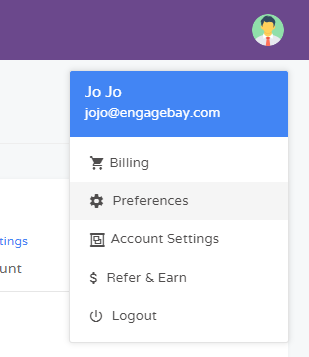No credit card required.
After logging into your EngageBay account, access Postmark integration option from Preferences > Integrations menu as shown in the image.
Select Postmark from the many email gateway options available.
Locate your Postmark API key by logging into your Postmark account. Enter the key in EngageBay settings screen and click Save. We will authenticate the key with Postmark and confirm. After this step, you can send email in EngageBay using Postmark gateway.
No credit card required.