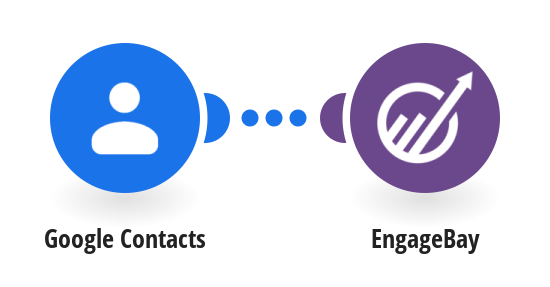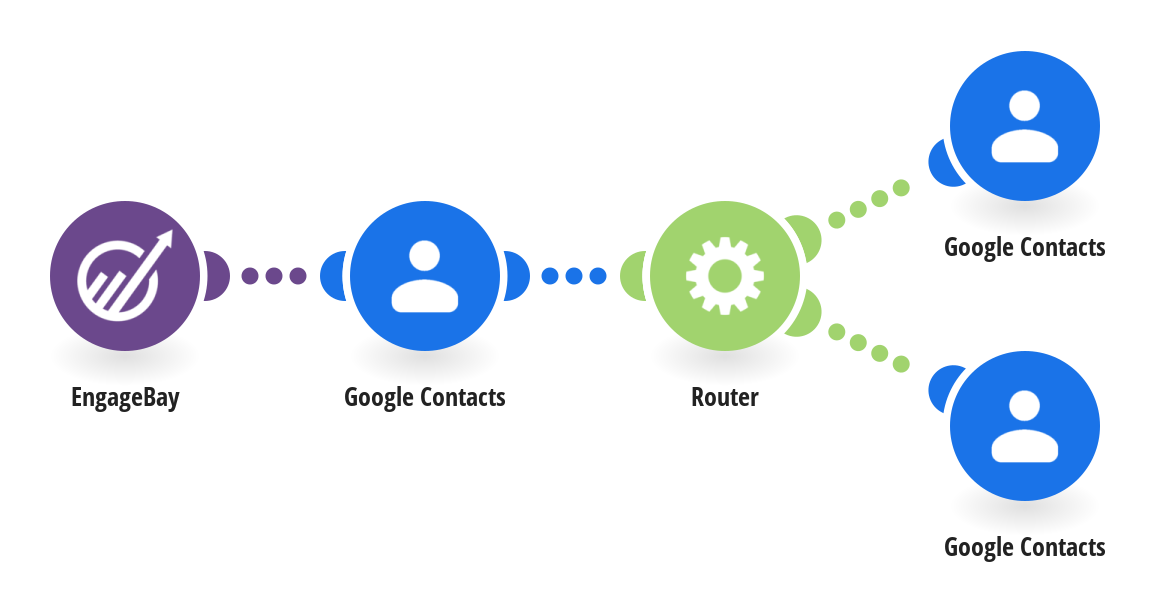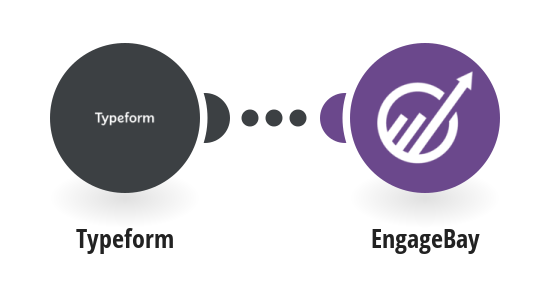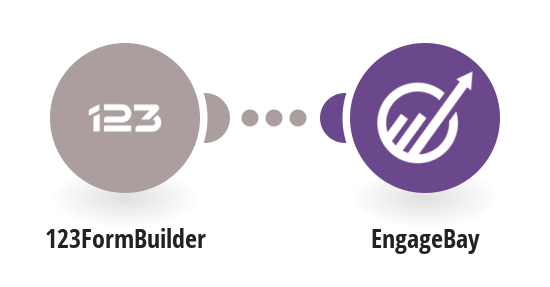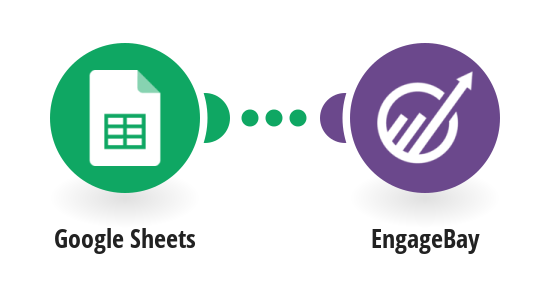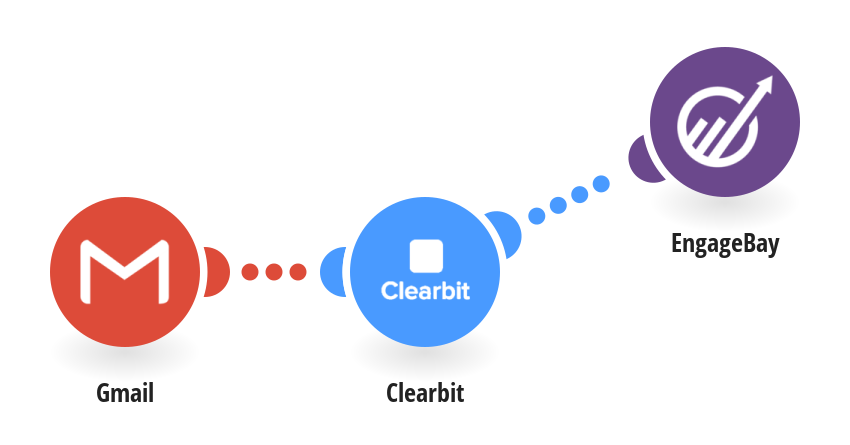Connect to any HTTP
Connect EngageBay with 1000+ popular apps. Missing an app in our library? Use Make’s no-code toolkit, which includes the generic HTTP app that allows you to connect to any app or service with an API.
Make is a visual platform that lets you design, build, and automate anything – from simple tasks to complex workflows – in minutes. With Make, you can send information between EngageBay and thousands of apps to improve sales and enhance customers’ experience. It’s fast and easy to use, visually intuitive, and it requires zero coding expertise. With Make’s playful drag-and-drop interface, you can connect apps in a few clicks and build limitless workflows called scenarios.
Sync your contacts with EngageBay
Create new events and tasks for new EngageBay activities
Store information from EngageBay in a database
Create new EngageBay contacts from new form submissions
Sync EngageBay data with the accounting software of your choice
You can also check out Make’s ready-to-use EngageBay templates.
When a new contact is created in Google Contacts, that contact is created in EngageBay.
When a new contact is created in EngageBay, the existence of the contact is checked in Google Contacts. If the contact doesn't exist there yet, it is created. Otherwise, it is updated.
When a new form is submitted in Typeform, a new contact is created in EngageBay.
When a new response is submitted in 123FormBuilder, a new contact is created in EngageBay.
When a new row is added in Google Sheets spreadsheet, a new contact is created in EngageBay.
When a new email is received in Gmail, the email address is sent to Clearbit to be reviewed. If it is has a company domain, and it doesn't exist in EngageBay yet, it is created as a new company in EngageBay.
From identifying new opportunities to delivering customer happiness
Connect EngageBay with 1000+ popular apps. Missing an app in our library? Use Make’s no-code toolkit, which includes the generic HTTP app that allows you to connect to any app or service with an API.
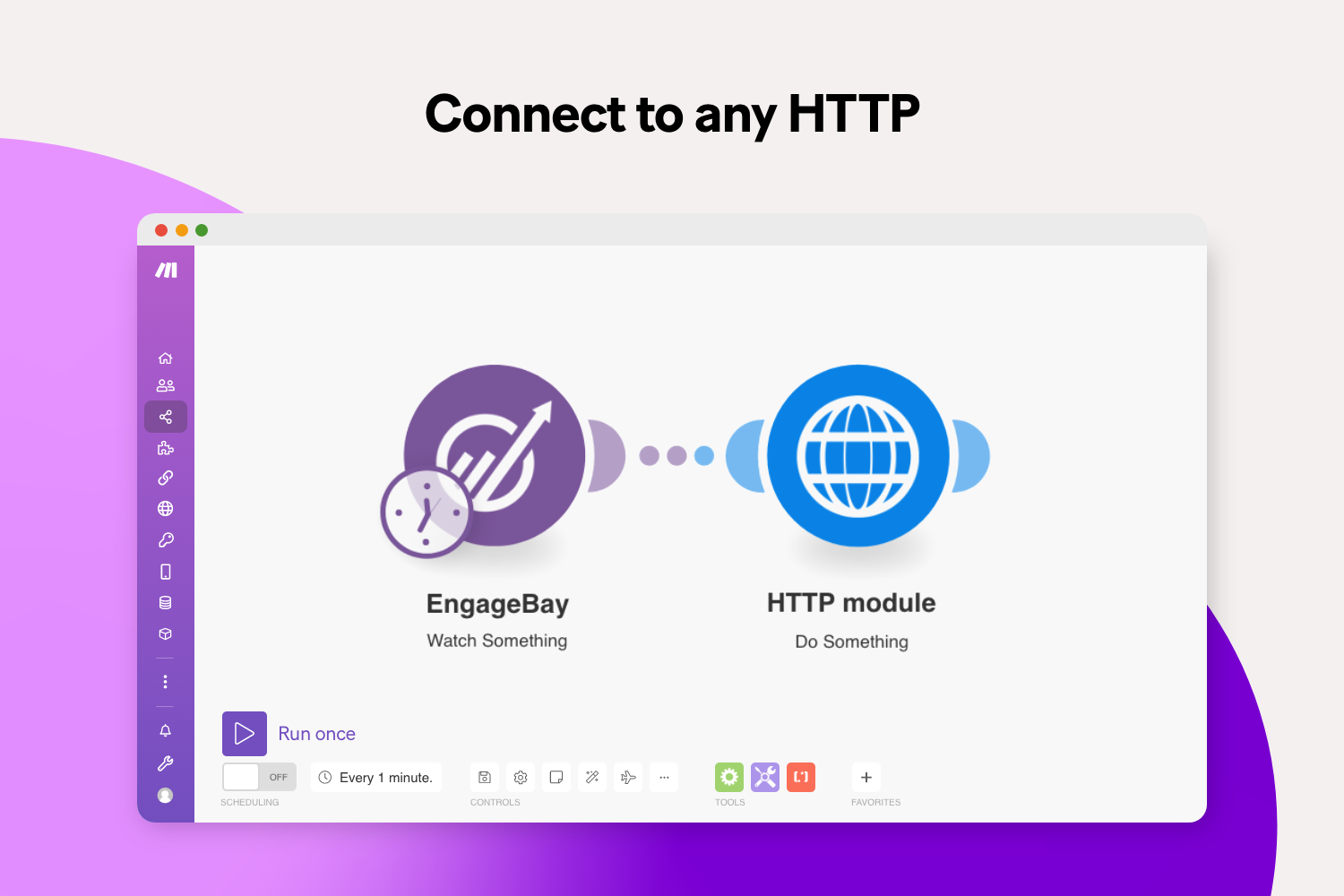
Build complex workflows using tools like filters, error handling, execution history log, and more to transfer and transform data from EngageBay to other apps.
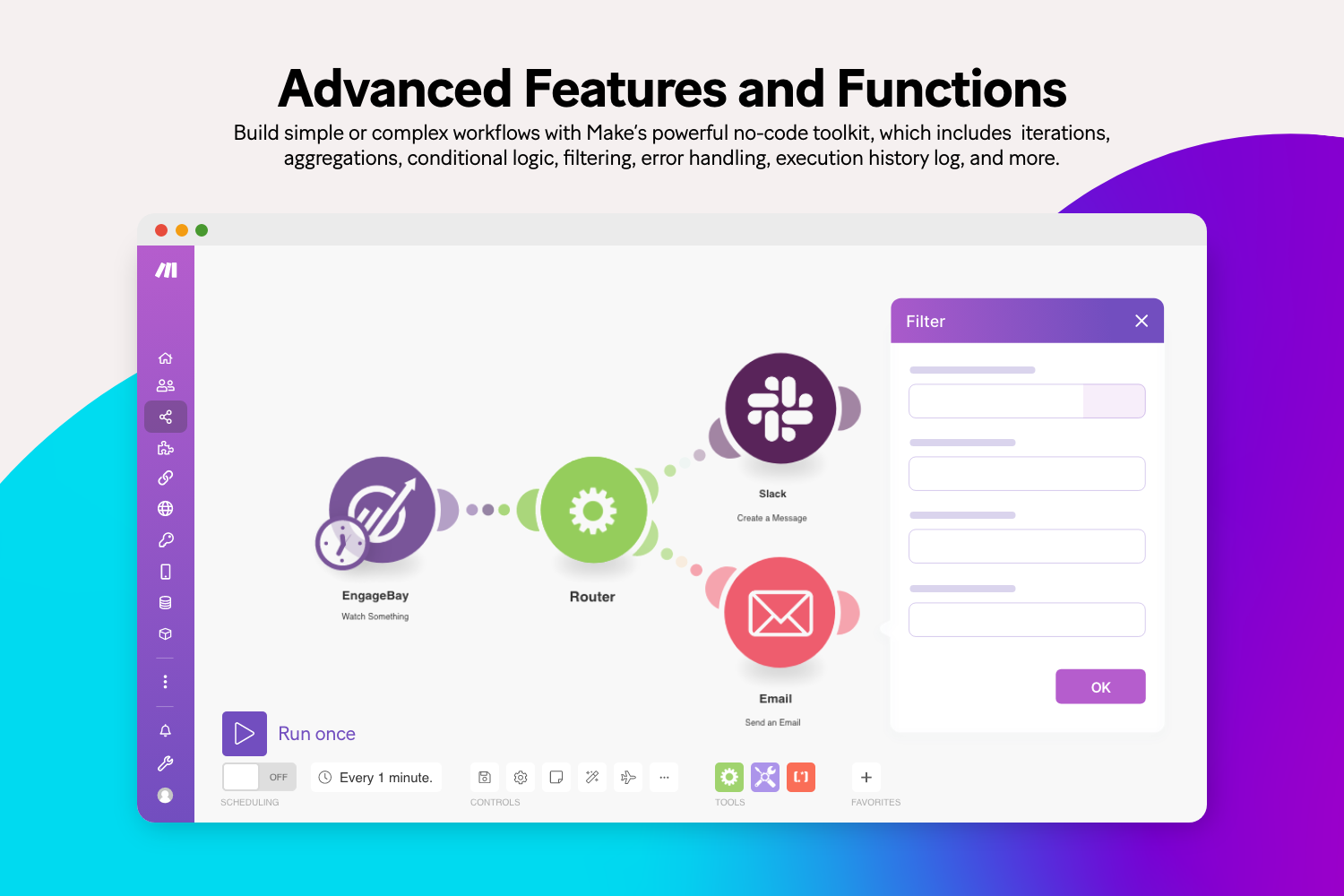
Integrate an infinite number of apps in a single workflow, and design your workflows with as many steps as you need.
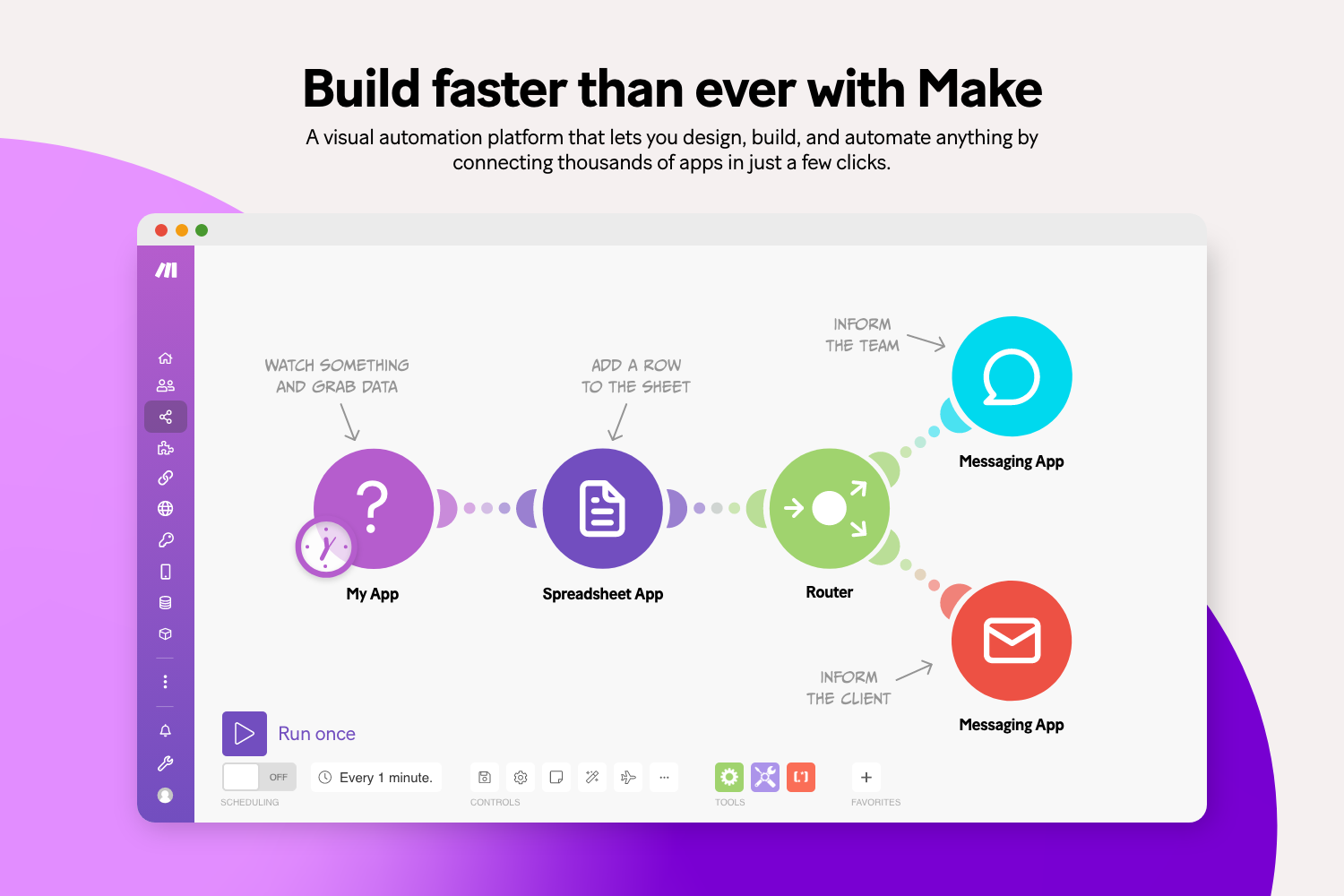
Web browser
EngageBay account
Make account
Stay connected to your favorite apps using EngageBay’s integrations