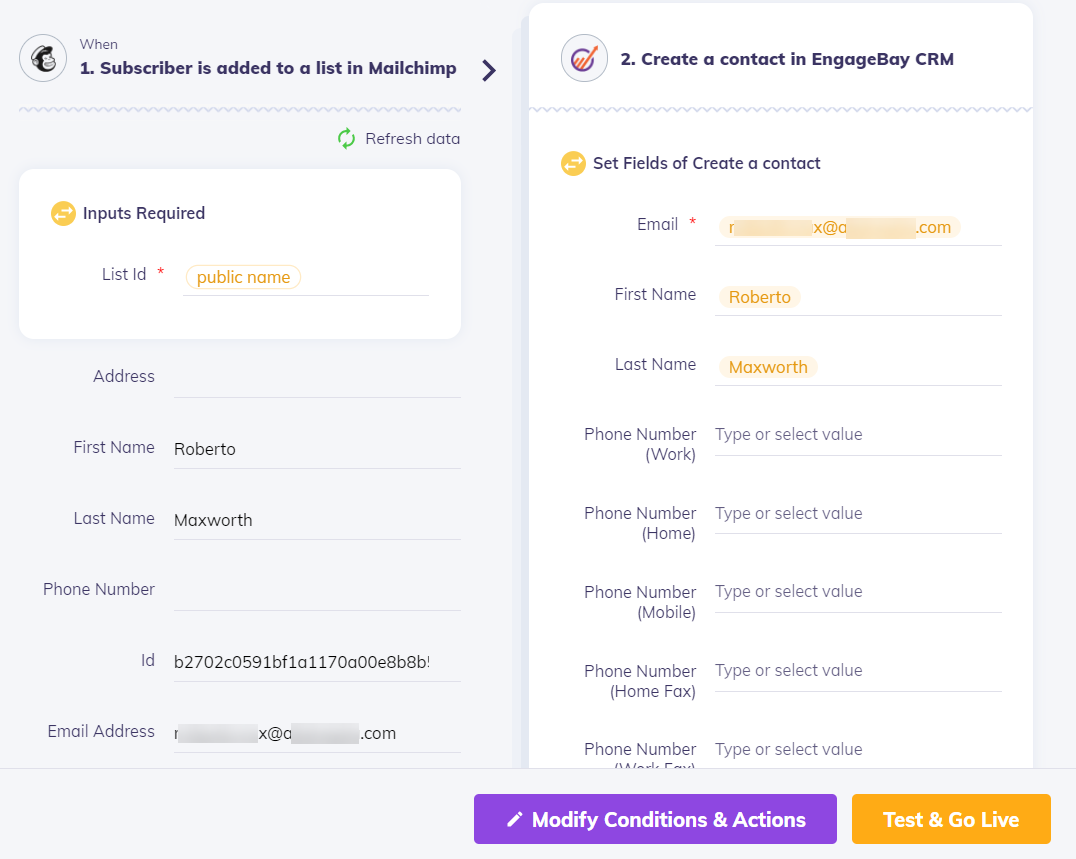Signup now & get a FREE onboarding session worth $1199

Simplify your marketing, sales, and support with the best free CRM software
Visit integrately website and login to your account. New users can sign up for FREE!
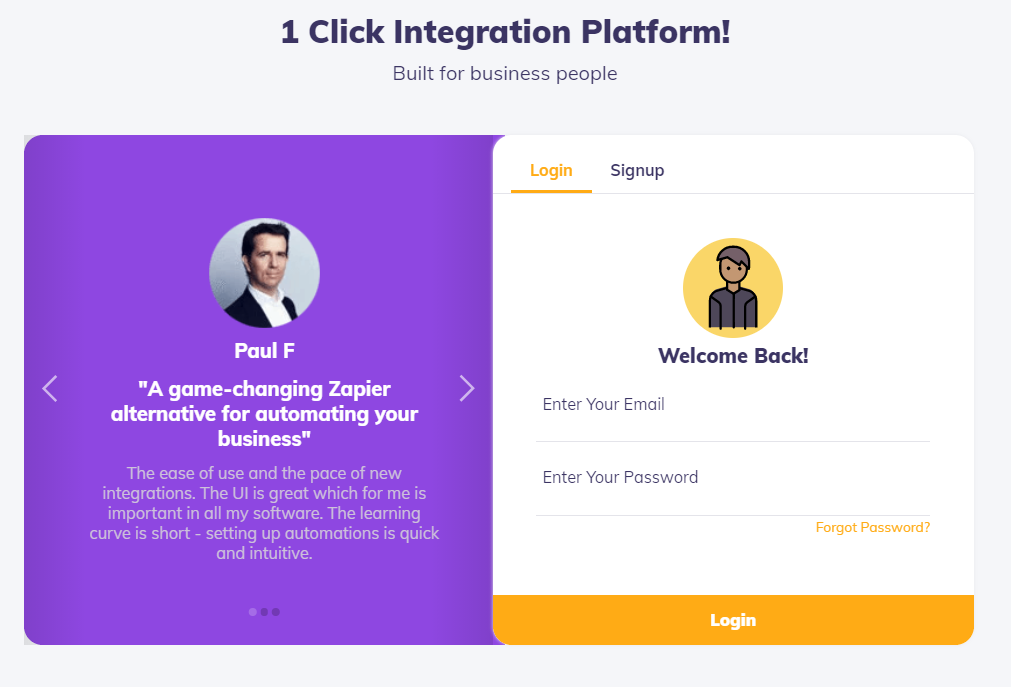
Once logged in, select EngageBay and the other application(s) you wish to integrate to create your automation.
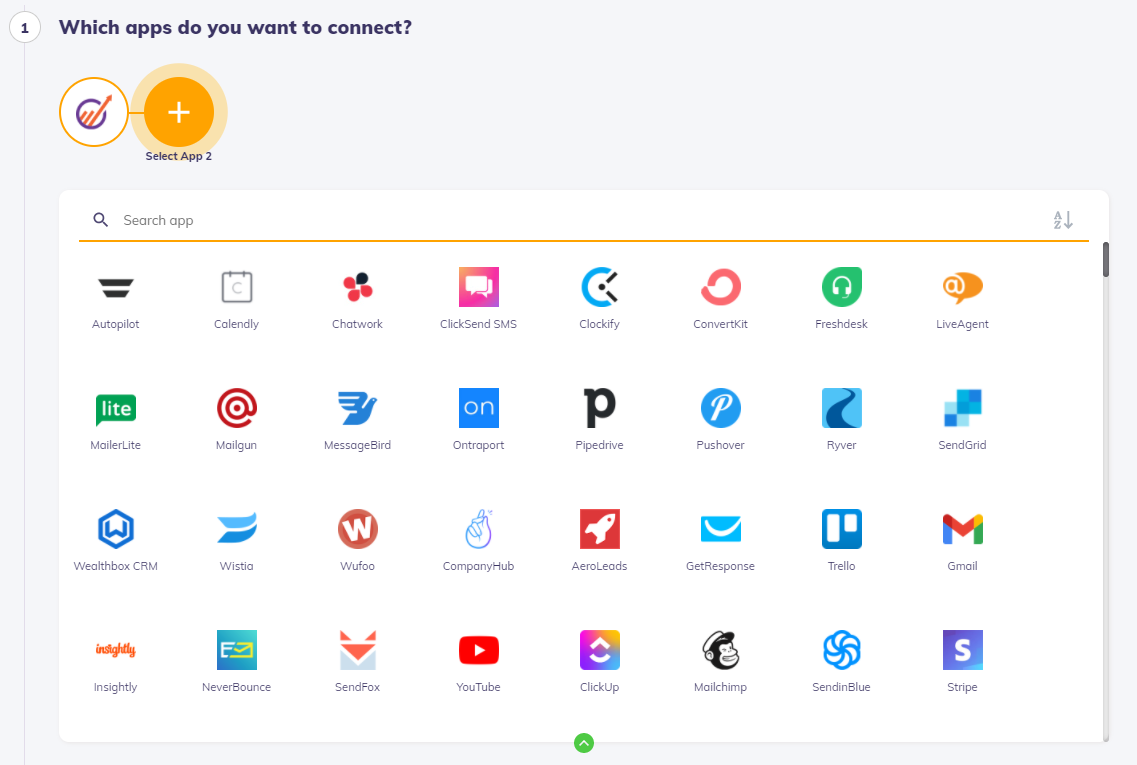
You can select from over 500+ ready recipes available for installation, or you can create your own custom automation.
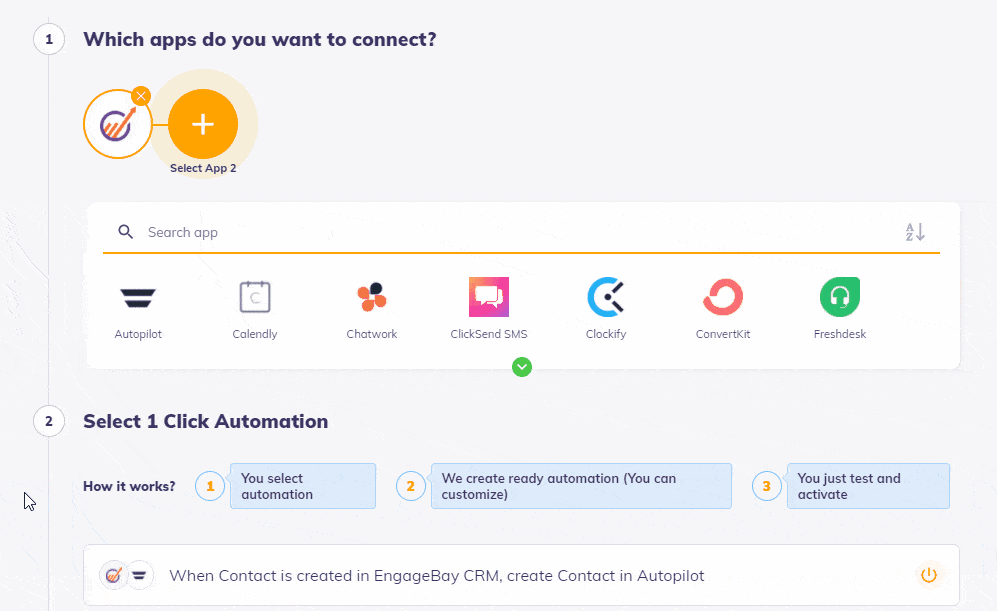
Next, you need to add connections for all your applications. The authorization requirements for every application can be found when you click on the ‘Add Connection’ button provided separately for each application.
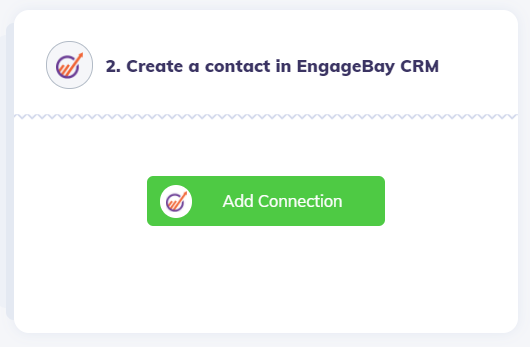
To connect your EngageBay account, Integrately needs your REST API Key. This can be found in your ‘Account settings' in the EngageBay application. A video has been provided to guide you through the process.
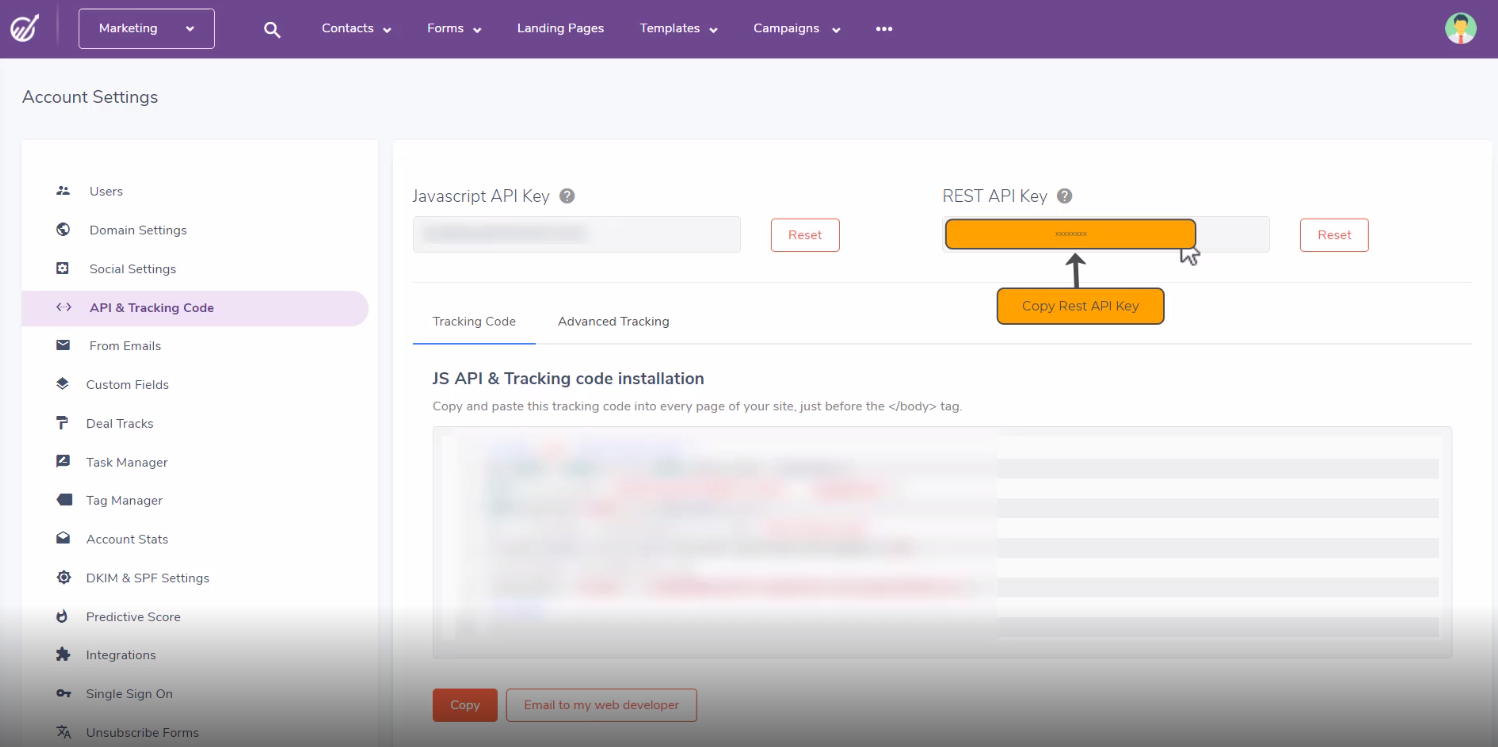
Once you have successfully connected the apps with Integrately, it will automatically fetch all the fields from those apps for that particular trigger or action.
Next is ‘Field mapping.’ That is, you need to determine the flow of data from or to EngageBay. Once done, you just need to activate the flow by clicking on ‘Test & Go Live’