
Signup now & get a FREE onboarding session worth $1199

Simplify your marketing, sales, and support with the best free CRM software
When you are logged in to the store admin area,
go to Apps -> Marketplace from the sidebar
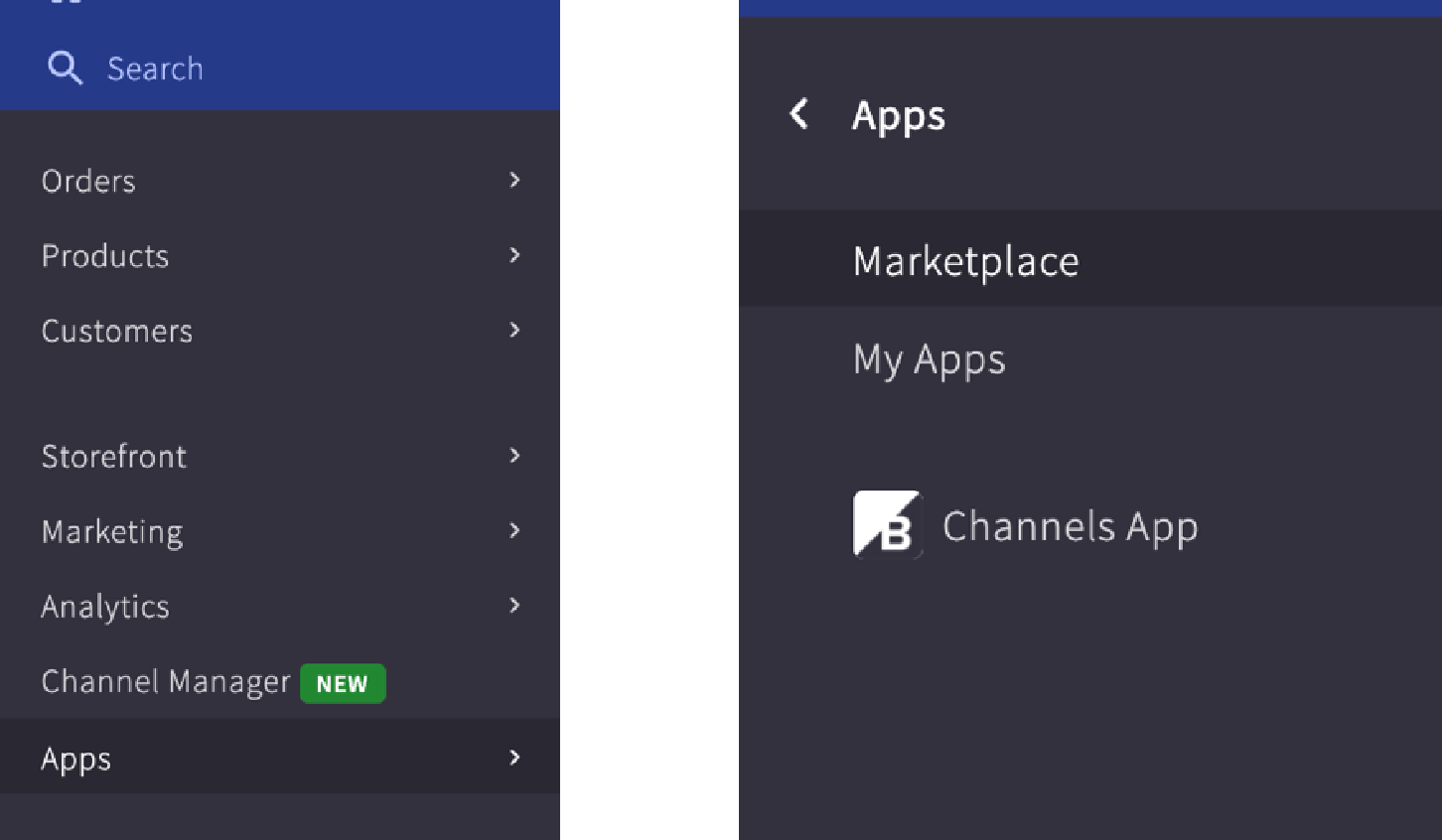
Click on BIGCOMMERCE.COM/APPS
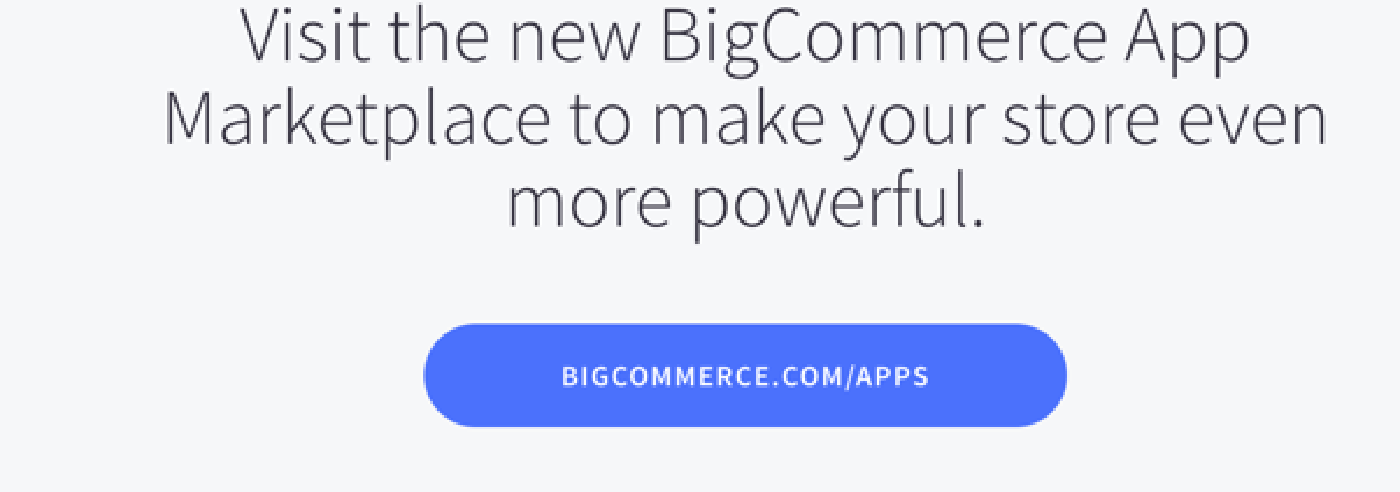
Search for “EngageBay” in the Search bar. Click on EngageBay CRM and install the app by clicking on GET THIS APP.
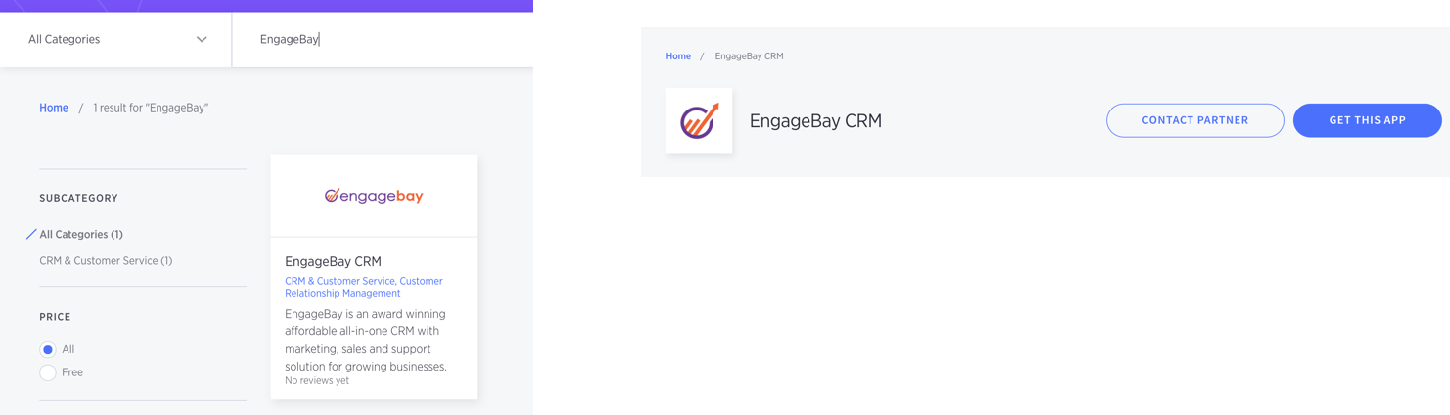
Once your installation is complete, you are provided with a EngageBay Login Page.
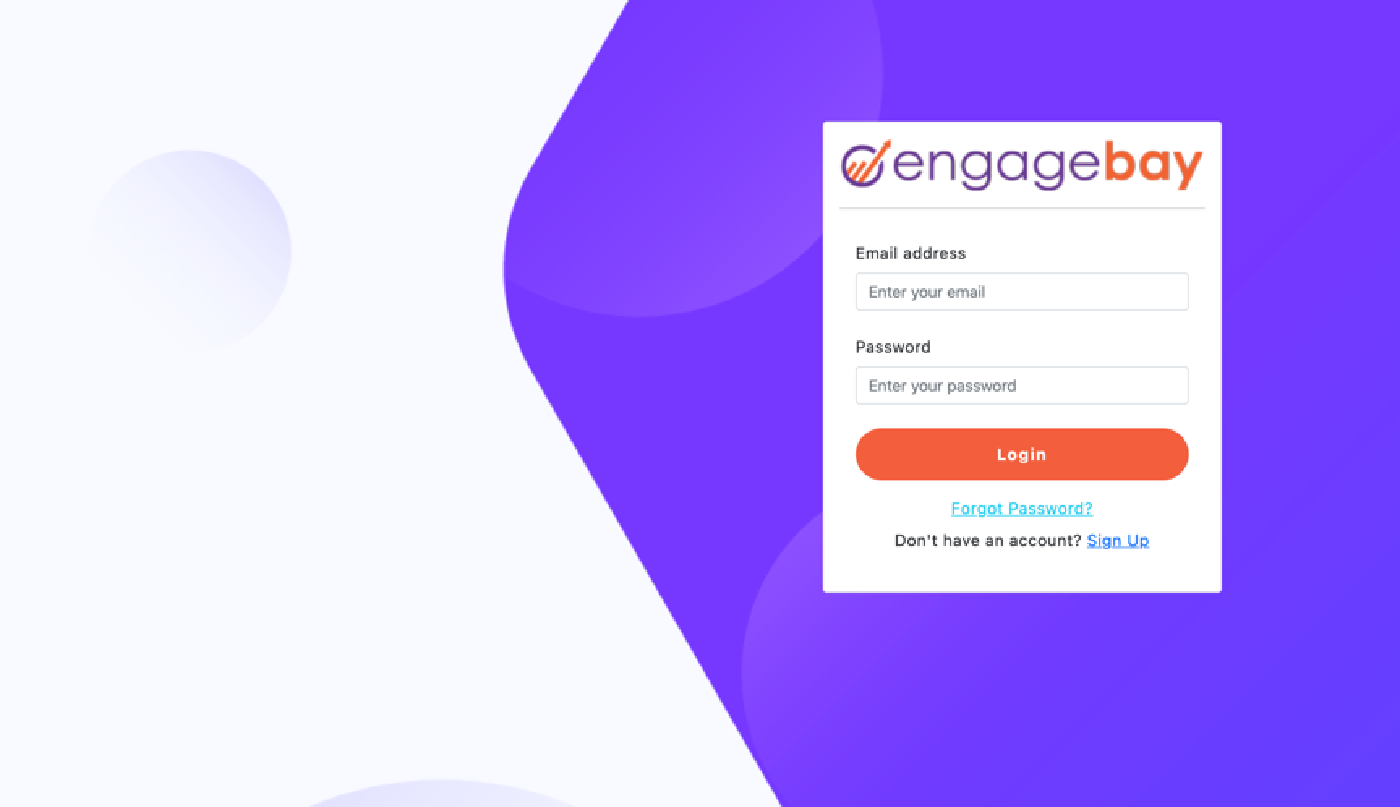
Provide the EngageBay email and password to login. If you do not have an account in EngageBay, Please Sign Up from this link https://app.engagebay.com/signup
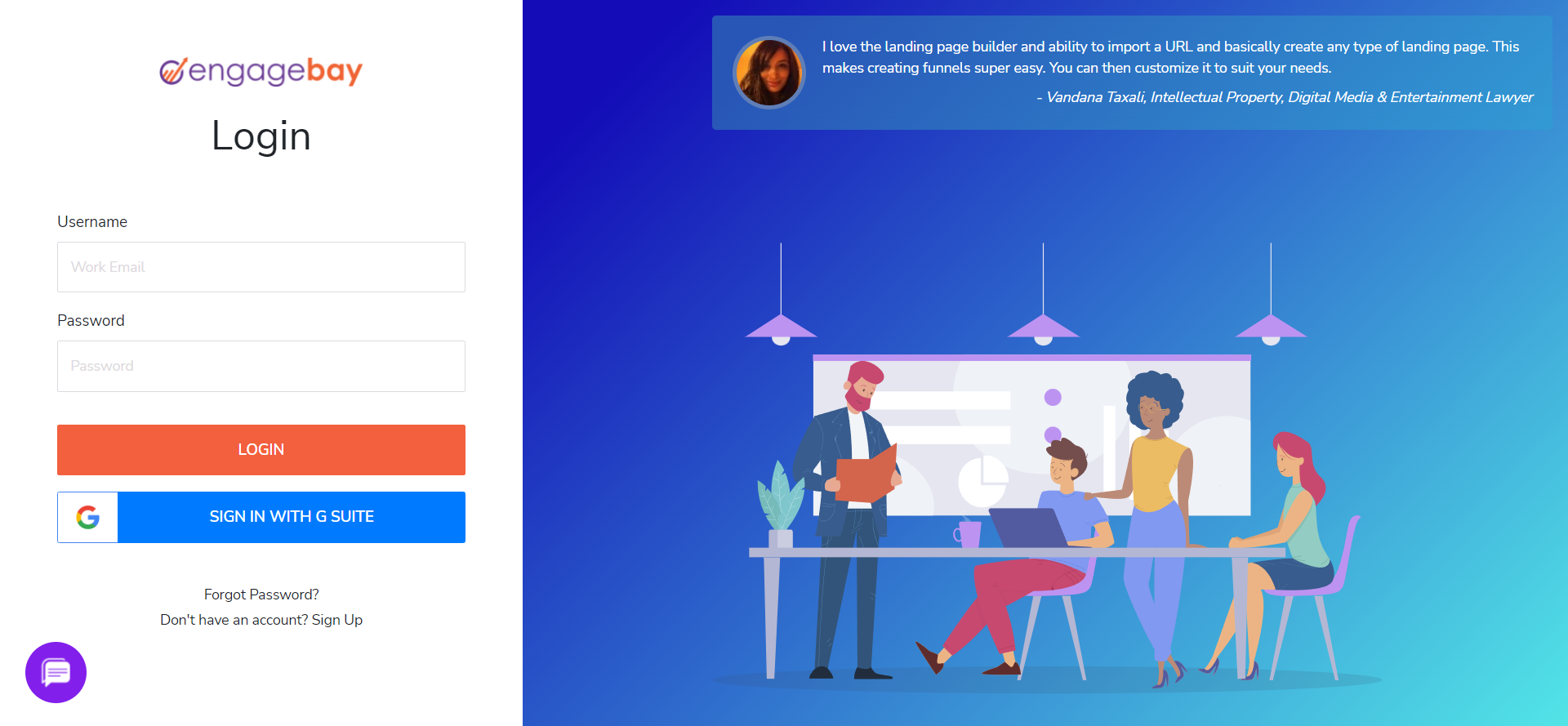
Once you are logged in, you are provided with the Configuration page.
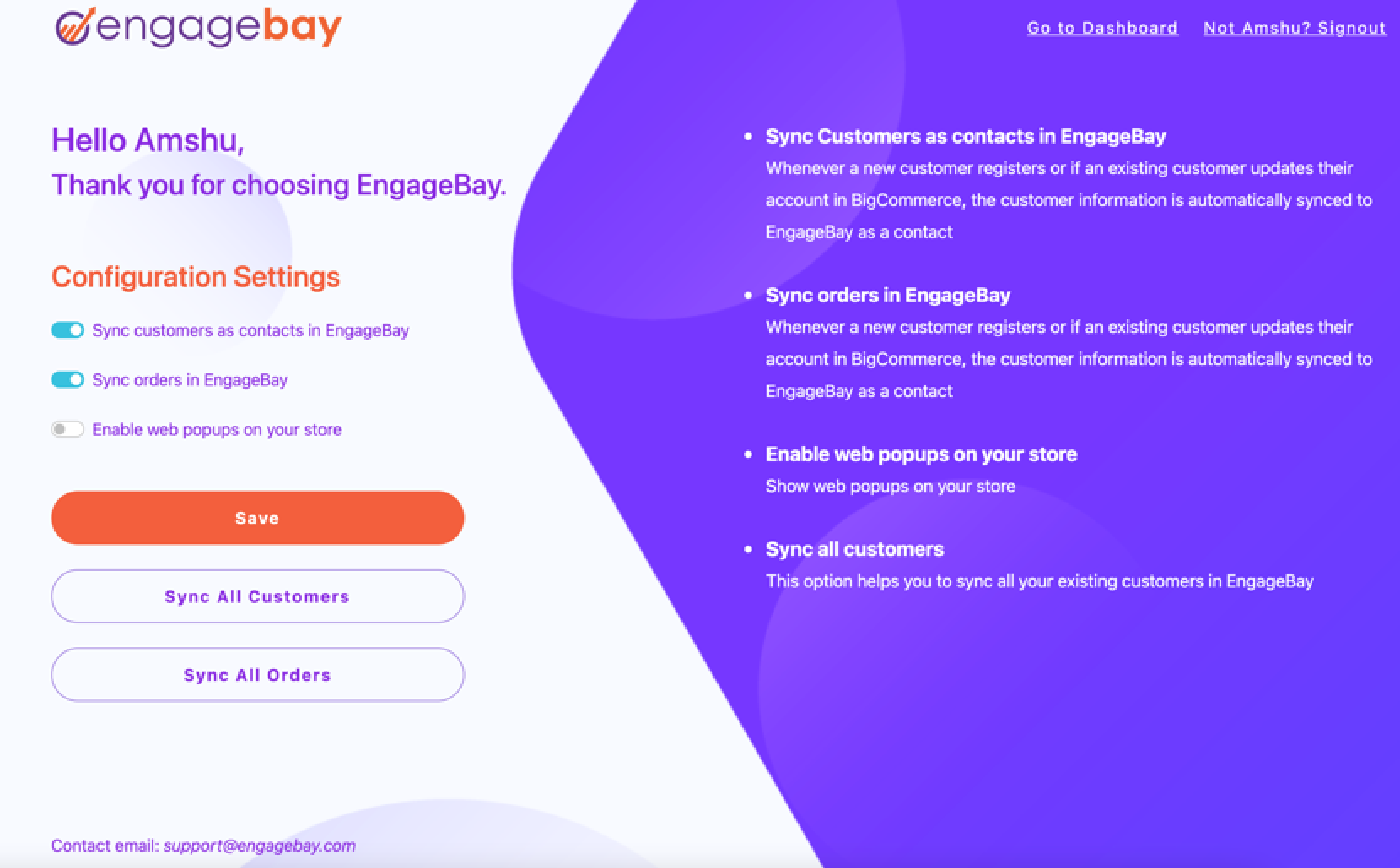
The configuration page has few settings such as:
When Sync Customers as contacts in EngageBay está habilitado
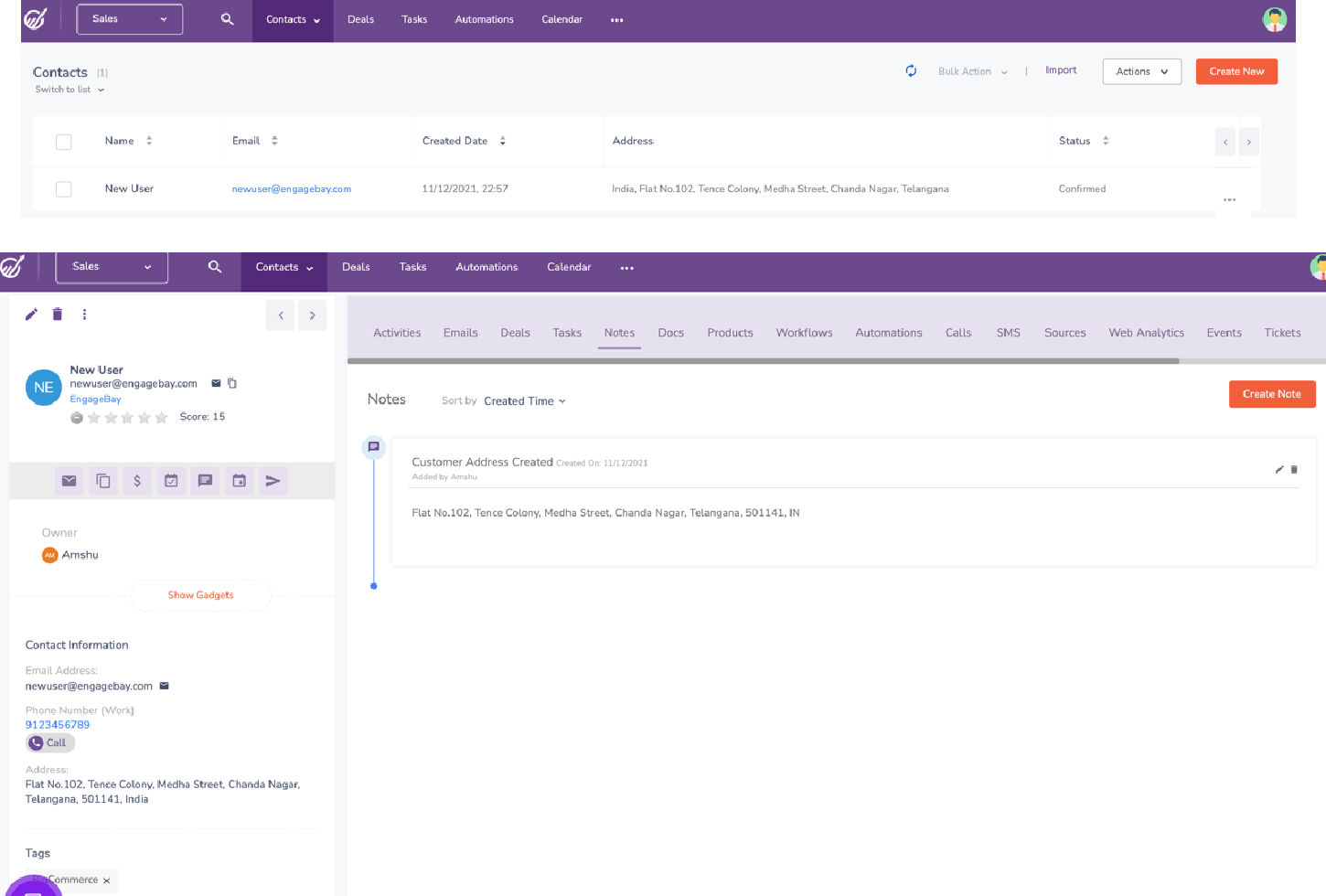
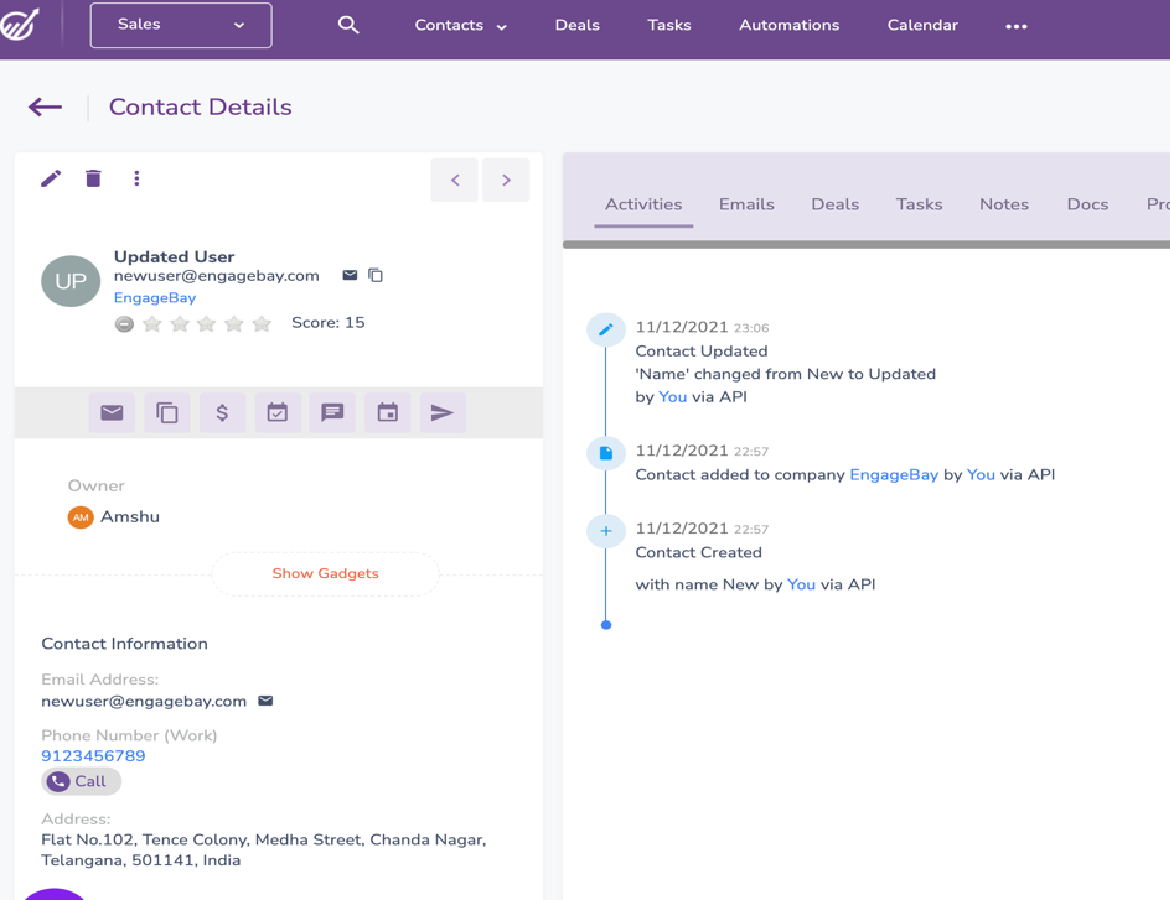
When Sync Orders in EngageBay is enabled and order placed:
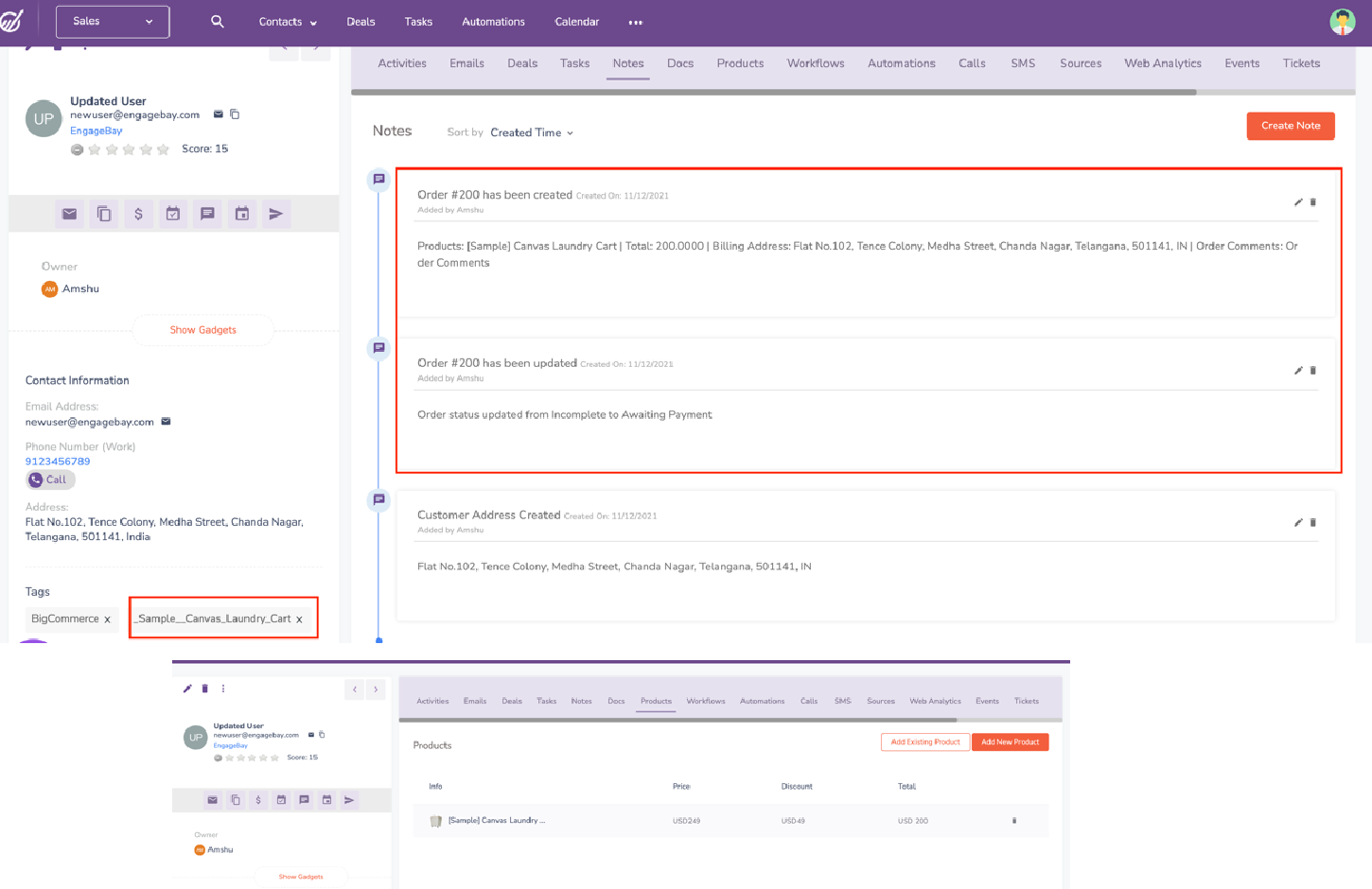
When Enable Web Popups on your store está habilitado
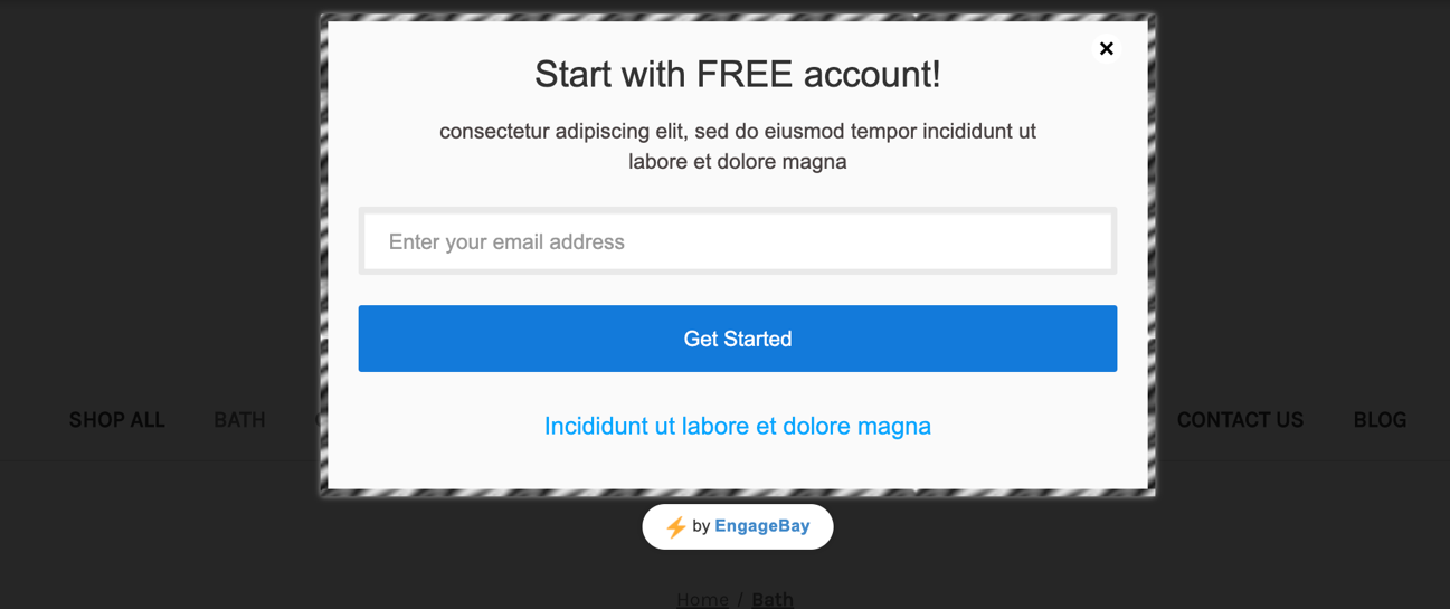
Sync All Customers
Sync All Orders