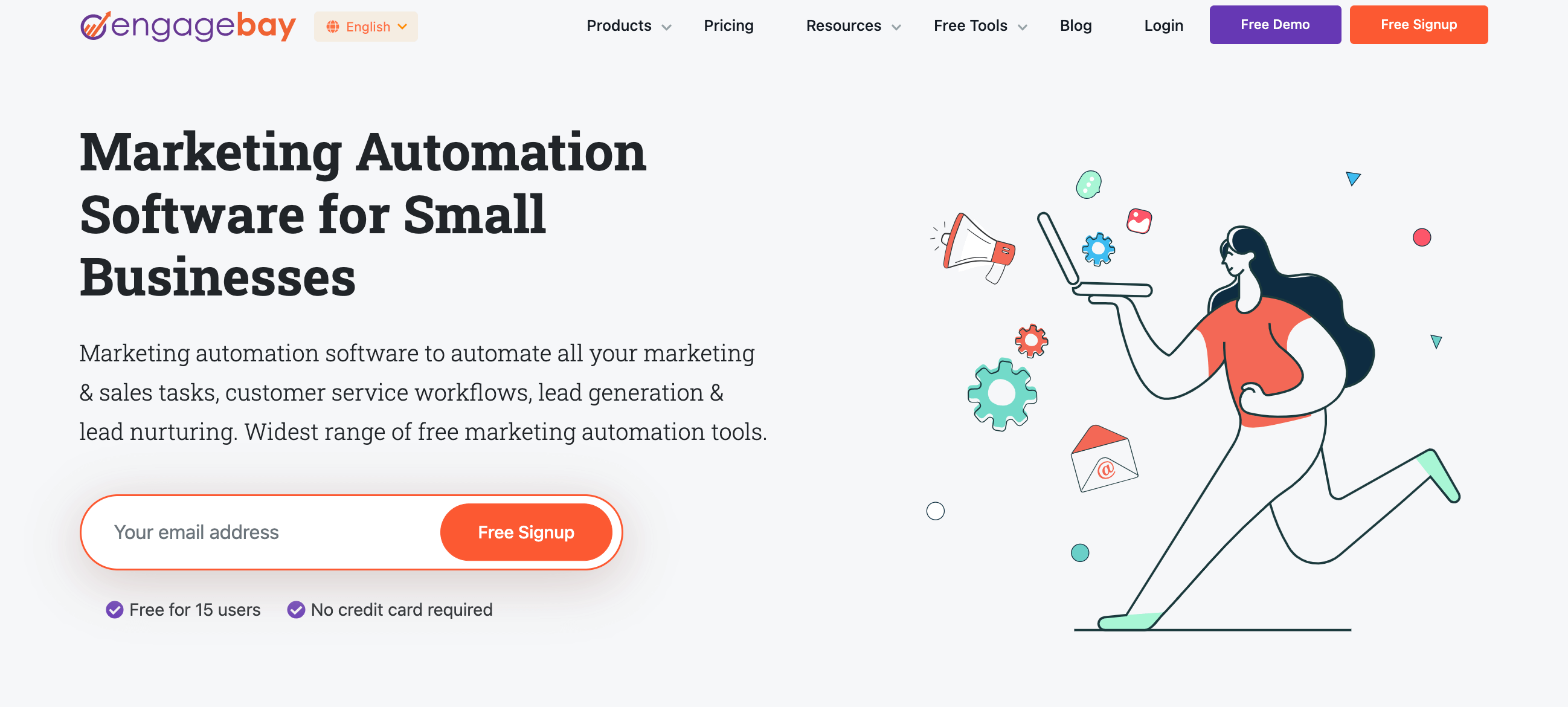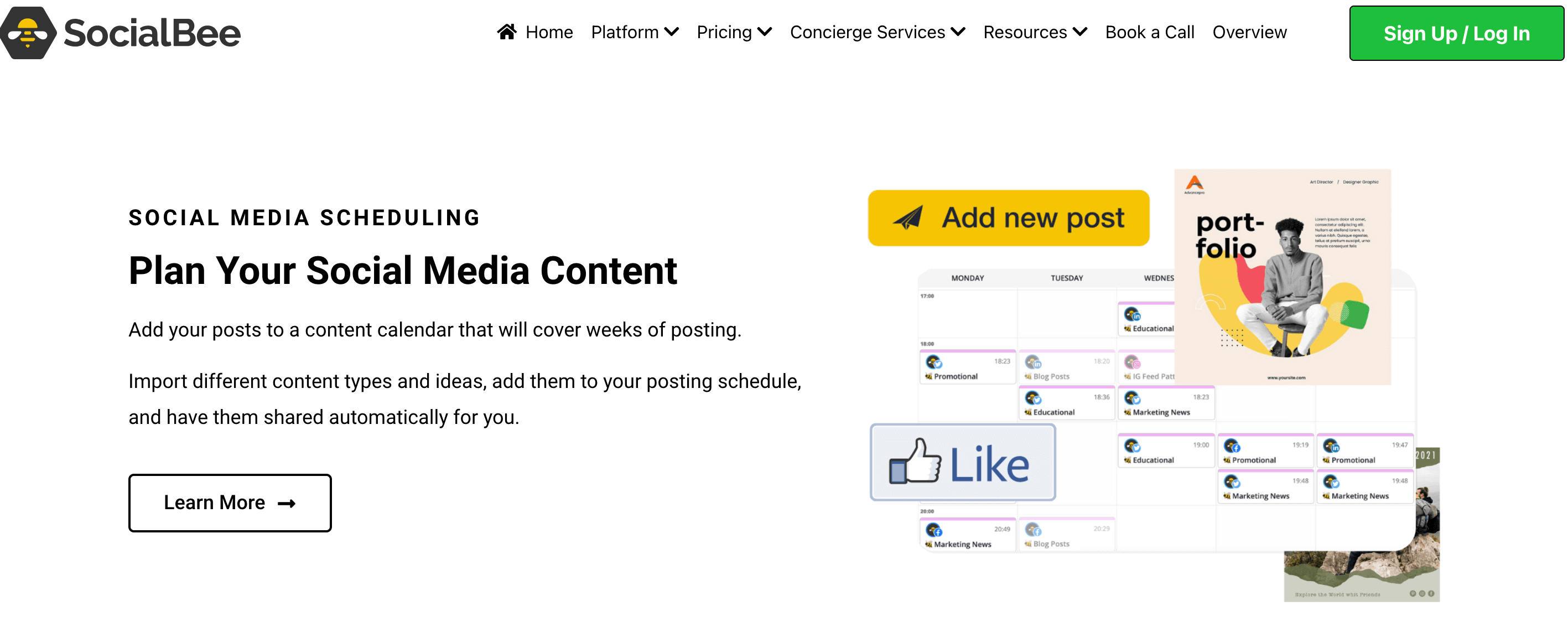In an era where every click, view, and interaction carries potential, marketing automation has emerged as the most important weapon in the marketer’s arsenal. It’s a realm where data-driven insights and personalized experiences reign supreme.
Take a moment to think about your Netflix experience. How does the platform always seem to know exactly what movie or TV show to recommend?
What drives this seemingly magical experience for their subscribers is marketing automation. Netflix has not only enhanced user engagement but also significantly boosted revenue.
It’s the secret sauce that allows businesses, big and small, to transcend the boundaries of manual marketing and guide businesses toward greater efficiency, personalization, and revenue growth.
In this Marketing Automation 101 guide, I’ll unravel the strategies, tools, and discuss the limitless possibilities that await in the world of automated marketing.
Let’s dive in.
Table of Contents
What Is Marketing Automation?
Marketing automation is the use of software and tools to automate mundane, repetitive and boring tasks.
Imagine you are running an online store that sells fashionable shoes. You have collected a list of email subscribers who are interested in your products. Now, you want to send them personalized offers and updates. Doing this manually for hundreds or thousands of subscribers would be incredibly time-consuming.
This is where marketing automation comes to the rescue. With the right tools, you can set up automated email campaigns.
For example, when new subscribers join your list, the software can automatically send them a welcome email with a special discount code.
If someone abandons their shopping cart, the software can send a friendly reminder with a nudge to complete the purchase. And when a loyal customer’s birthday is coming up, it can even send a personalized birthday greeting with an exclusive offer.
Marketing automation doesn’t just stop at emails. It can also help you schedule and post social media updates, segment your audience based on their behavior and preferences, and analyze data to understand what’s working and what needs improvement.
So by automation, you can:
- Save time and resources
- Deliver personalized and relevant content
- Nurture leads and builds stronger customer relationships
- Make data-driven decisions and optimize marketing strategies
- Scale your marketing efforts for growth
Different Marketing Channels That You Can Automate
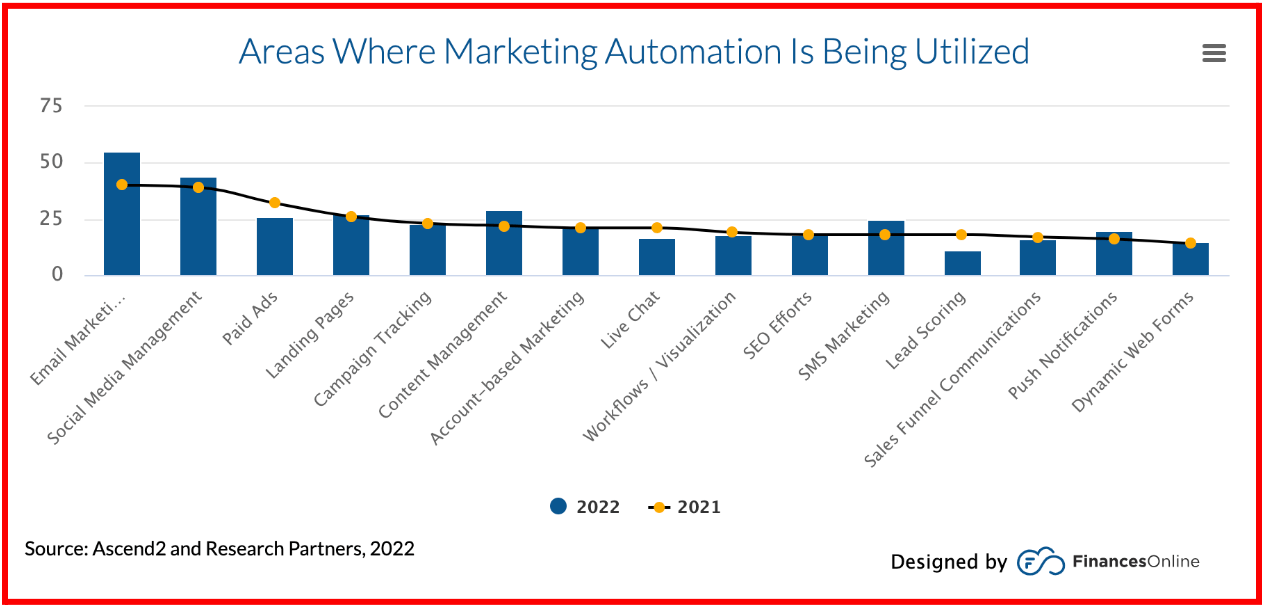
Email marketing is one of the most popular marketing channels with an average ROI of 36%.
Email marketing automation allows you to send targeted and personalized emails to your subscribers without manually sending each one.
Let’s say you run an online bookstore. When a customer purchases a thriller novel, the automation system can automatically trigger a follow-up email suggesting similar thriller titles or offering a discount on the next purchase.
This level of personalization is what sets automated email marketing apart. As more customers make purchases or interact with your emails, the system continues to learn and adapt.
It sends the right recommendations to each segment, optimizing your chances of conversions. Plus, you can schedule emails for different times, ensuring that your subscribers receive them when they most likely engage.
Social media
Automating social media with marketing automation is like having a dedicated social media manager. It simplifies the process of scheduling and posting content, engaging with your audience, and analyzing performance—all while ensuring a consistent online presence.
Imagine you run a small bakery with a huge online following. You want to share your mouth-watering pastries, engage with customers, and promote your weekly specials.
With social media automation, you can plan and schedule posts in advance. For example, you could set up a series of posts showcasing your delicious treats and schedule them to appear at peak engagement times, even if it’s during your baking hours.
Moreover, marketing automation tools can help you monitor and respond to comments and messages promptly. If someone leaves a comment asking about your opening hours or inquires about custom cake orders, your automated system can provide instant answers or notify you to respond personally.
This ensures that your customers receive timely attention and support.
SMS
SMS marketing offers direct and immediate communication with your audience. With high open rates, most text messages are read within minutes of delivery, making it an ideal channel for delivering time-sensitive promotions and updates to engage and convert customers.
For example, a restaurant can use SMS automation to send weekly text messages with a special menu item, enticing customers to dine in or order takeout.
You can even create a series of automated SMS messages that highlight your special menu discount offers. You can schedule these messages to be sent out at strategic times, like a day before the weekend to increase the chance of footfalls.
In essence, automating SMS marketing streamlines campaigns and ensures timely and consistent messages to your audience. It saves time, enables personalization, and allows you to reach customers at the most opportune moments, increasing efficiency and effectiveness.
Web push notifications
Web push notifications are clickable messages sent directly to users’ browsers, ideal for engaging website visitors.
Imagine you run an eCommerce store. With marketing automation, you can automate notifications for product launches, flash sales, or personalized recommendations based on the visitor’s past interactions.
Web push notifications also work wonders in case of cart abandonment. Let’s say a visitor browses through a selection of trendy accessories, and even adds a few items to their cart. However, they leave without making a purchase.
You can set up triggers and rules that automatically send a web push notification to that visitor’s device, reminding them of the items in their cart and offering an exclusive discount to entice them to complete the purchase.
This reminder doesn’t require manual intervention; it’s all done seamlessly in the background.
The key is to deliver the right message at the right time, and marketing automation ensures that you do so consistently, increasing the chances of converting visitors into loyal customers.
Read also: Email Marketing vs Marketing Automation — A Marketer’s Guide
Calculating the ROI of Marketing Automation
Calculating the Return on Investment (ROI) of marketing automation is not just a smart business move; it’s a crucial step in understanding the true impact of your marketing efforts. Why is it so important?
Firstly, it provides concrete, data-backed evidence of whether your investment in marketing automation is yielding profitable results or simply draining resources.
Nucleus Research revealed that organizations that effectively use marketing automation see an average revenue increase of 14.5%. Knowing the ROI confirms that your automation efforts are not just expenses but strategic investments with quantifiable returns.
Secondly, calculating ROI forces you to assess the alignment of your automation strategy with organizational goals.
It helps you identify which aspects are working well and which require optimization. It’s a dynamic feedback loop that promotes continuous improvement and ensures that resources are allocated well and yielding results.
Read also: 17 Cool Free Marketing Automation Platforms Reviewed
How Effective Is Marketing Automation?

Marketing automation has proven to be highly effective in improving various aspects of marketing and business operations.
An Oracle study revealed that with automation, companies saw a 14.2% rise in sales productivity while dropping marketing expenses by 12.2%.
Besides, 8 in 10 marketing automation users see an increase in the number of leads.
Looking at this number, it’s no surprise that 81% of marketing organizations are already using marketing automation.
Read also: Work Smart, Not Hard: Top Marketing Automation Ideas
How to Calculate Marketing Automation ROI
To calculate the Return on Investment (ROI) of your marketing automation efforts, you can use the following formula:
ROI = (Net Benefit – Total Costs) / Total Costs
Here’s a breakdown of the components in the formula:
- Net Benefit: This represents the total gain or profit generated by your marketing automation activities. It includes the additional revenue, cost savings, or other financial benefits attributed to your automation efforts.
- Total Costs: This encompasses all the expenses associated with your marketing automation strategy. It includes software subscriptions, employee salaries, content creation costs, and any other investments made in the process.
By using this formula, you can determine the ROI of your marketing automation initiatives, helping you assess the financial impact and effectiveness of your automation strategies.
Remember while financial gains are crucial, marketing automation can also deliver intangible benefits like improved customer satisfaction and brand loyalty, which contribute to overall business success.
Read also: Marketing Automation Use Cases & Examples From Top Brands
How to Choose a Marketing Automation Platform for Your Business
Choosing the right marketing automation platform is a crucial decision that can significantly impact the success of your marketing efforts.
Here are some key factors to consider while picking a marketing automation tool for your business.
Pricing
Begin by evaluating your budget and needs. Different platforms offer various pricing models, such as subscription-based or pay-per-feature.
Consider not just the initial cost but also potential scalability as your business grows. It’s essential to strike a balance between affordability and the features you require.
Features
Assess the features offered by each platform and match them with your specific marketing goals.
Look for capabilities like email marketing, workflow automation, lead scoring, A/B testing, and reporting. Ensure that the platform aligns with your business objectives and can adapt to your evolving needs.
User reviews
Research customer reviews and testimonials to gain insights into the platform’s performance from actual users.
Platforms with positive reviews and a strong user community often indicate a reliable choice. However, consider the specific needs of your business, as what works for one organization may not be the best fit for another.
Customization and integration
Your marketing automation platform should be flexible and allow customization to fit your unique workflows.
It should also seamlessly integrate with your existing tools, such as CRM systems, content management systems, and eCommerce platforms. Integration capabilities are crucial for data flow and consistency.
CRM integration
Integration with a Customer Relationship Management (CRM) system is vital for tracking and managing leads effectively.
Most marketing automation platforms come integrated with a CRM tool.
If not, make sure the marketing automation platform can sync seamlessly with your CRM, allowing for unified customer data and improved lead nurturing.
Customer support
Evaluate the level of customer support provided by the platform. Having responsive and knowledgeable customer support is vital for quick resolution of any issue that you encounter.
Look for platforms that offer multiple support channels, including phone, email, and live chat.
Read also: The Top 12 Omnichannel Marketing Automation Platforms for 2024
Benefits of Implementing Marketing Automation
Marketing automation solutions offer a wide range of benefits for businesses looking to streamline their marketing efforts and drive better results. Here are some of the key advantages.
Enhanced efficiency and productivity
Automation reduces the need for manual, repetitive tasks, freeing up your marketing team to focus on more strategic initiatives.
This efficiency can lead to cost savings and faster campaign execution.
Improved lead generation and management
Marketing automation streamlines lead generation by capturing and nurturing leads at every stage of the sales funnel.
It further helps in segmenting leads, sending targeted content, and tracking lead behavior. Moreover, it helps with lead scoring – prioritizing leads with increased chances of conversion.
Better coordination between marketing and sales teams
Many businesses fail to convert their leads due to miscommunication between marketing and sales teams. However, marketing automation can help foster alignment between marketing and sales teams.
It ensures that leads are properly qualified and nurtured before being passed to the sales team, reducing friction and enhancing collaboration between the two departments.
Personalized customer journey
Automation allows for the creation of highly personalized customer journeys.
By tracking user behavior and preferences, you can send tailored messages, recommendations, and offers, enhancing the overall customer experience and loyalty.
Decision-making and ROI tracking
Marketing automation platforms collect a wealth of data on customer interactions and campaign performance.
This data is invaluable for making informed decisions and optimizing marketing strategies based on what’s working and what needs improvement. At the same time, you can accurately measure the return on investment (ROI) of your efforts using marketing automation.
Read also: Cracking The Marketing Automation Process [101 Guide]
Real-world Examples Of Successful Marketing Automation
Here are a few real examples (from my inbox) that showcase how big companies are successfully using marketing automation for different use cases.
1. Adobe: Lead Nurturing
With more than 635 million installs, Adobe Acrobat Reader is one of the most trusted PDF reader and PDF editor.
Adobe uses marketing automation to nurture leads and convert them into customers for their Adobe Sign product.
In the email above, Adobe delivered targeted content and messages by segmenting leads based on their engagement and interests.
2. Airbnb: Email Drip Campaigns
Airbnb uses email marketing automation to engage both hosts and guests.
Hosts receive automated messages to help them improve their listings, while guests receive personalized recommendations and reminders.
Here’s an example from my inbox – I often receive such emails from Airbnb based on my location and browsing history. This approach has led to increased bookings and improved user experiences.
Read also: 11 Examples of Marketing Automation to Implement Today
3. Amazon Prime: Content Recommendations
Amazon uses a marketing automation engine to recommend movies and TV shows to its users.
The above email example showcases how Amazon uses content recommendations to remind me to renew my Prime Video subscription.
By analyzing viewing history, preferences, and behavior, Amazon’s algorithms suggest content that keeps users engaged. This strategy has contributed to Amazon Prime’s rapid growth and retention of subscribers.
Read also: Marketing Automation vs CRM: Decoding the Difference
4. IDFC First Bank: Boosting Revenue
IDFC First Bank, a leading Indian private sector bank, used a mobile app push notification tool to nurture leads and convert them into customers.
In the example above, the bank uses a marketing automation platform to automate and send personalized product recommendations to boost revenue.
Read also: 20 Marketing Automation Workflows for Amazing Results
Getting Started: Marketing Automation 101
Follow these simple steps to create targeted and impactful automation campaigns that drive results.
Step #1: Define your goals and objectives
It starts with clearly defining what you want to achieve with marketing automation.
Are you looking to enhance brand awareness by generating leads or increase sales through customer retention? Specific goals will guide your automation strategy and help you measure success.
Step #2: Select the right marketing automation software
With the right marketing automation software, all your efforts will be well-spent.
You must first identify your business needs, budget, and other specific needs. Once that is done, shortlist a few marketing automation platforms and compare. Also, look for customer reviews and testimonials while comparing to understand its true potential. Some popular ones include EngageBay, HubSpot, Marketo, and Mailchimp.
Step #3: Build your contact list
Your contact list is the foundation of your marketing automation efforts. Collect and organize contact information from various sources, such as website sign-ups, social media, and offline events.
Also, ensure that your contact data is accurate and complies with data privacy regulations like GDPR or CCPA.
Step #4: Create targeted buyer personas
Understanding your audience is essential for effective marketing automation.
Develop detailed buyer personas that represent your ideal customers.
These personas should include demographic information, pain points, goals, and preferred communication channels. Tailor your automation campaigns to resonate with each persona’s needs and preferences. By following these initial steps, you set the stage for a successful marketing automation journey.
Read also: Marketing Automation Best Practices for the Non-Technical Marketer
Top Marketing Automation Tools to Consider in 2024
Here are five of the best marketing automation tools for beginners:
- EngageBay
- AWeber
- Pardot
- Mailchimp
- SocialBee
1. EngageBay
EngageBay is an all-in-one marketing automation and CRM software for small to mid-sized businesses. It offers a comprehensive suite of tools to streamline marketing, sales, and customer service processes, all within a single platform.
Key features
- Email marketing: Automate email campaigns, segment lists, and send personalized messages to engage and convert leads.
- Lead management: Create drip campaigns to generate and nurture leads throughout the sales funnel, providing relevant content and increasing conversion rates.
- Analytics: Track campaign performance with detailed analytics and reports, helping you make data-driven decisions.
- SMS marketing: Schedule and send personalized text messages based on segmented lists and increase customer engagement.
- Integration: Seamlessly integrate with CRM systems and other tools to centralize customer data and streamline processes.
Pros
- Suitable for growing businesses
- Ability to deliver personalized experiences
Cons
- A limited number of templates
Pricing
EngageBay offers a range of pricing plans to cater to different business sizes and needs.
- Free: Basic CRM and marketing features for small businesses.
- Basic: Starting at $11.04 per user per month, it offers additional marketing automation features such as landing page builder, lead scoring, tag manager, SMS marketing, etc.
- Growth: The Growth plan suits growing businesses with advanced marketing automation needs. Some of its features include site messages, email A/B testing, creating your own landing page, etc. The price starts at $42.49 per user per month.
- Pro: This plan is designed for businesses needing more extensive marketing capabilities with custom reporting, web analytics, SSO, etc. It costs $67.99 per user per month.
Read also: Why Companies Need B2B Marketing Automation Today
2. AWeber
AWeber is a popular email marketing and automation platform. With a focus on simplicity and effectiveness, it empowers small businesses to create engaging email campaigns and grow their revenue.
Key features
- Email templates: The platform provides a wide selection of professionally designed email templates that are customizable to match your brand. You can also create emails from scratch using a drag-and-drop builder.
- Landing page builder: AWeber’s landing page builder allows you to design and publish high-converting landing pages without needing a separate tool. You can choose to customize templates or create your own.
- AI writing assistant: AWeber’s AI writing assistant helps you create compelling email content and subject lines. It can suggest improvements, provide content ideas, and optimize your messages for better engagement and conversions.
- Web push notifications: AWeber allows you to send web push notifications to engage with your website visitors even when they’re not on your site and notify them about upcoming sales offers, promote content, etc.
Pros
- User-friendly interface suitable for beginners
- Strong and responsive customer support
Cons
- Advanced automation features are limited
Pricing
AWeber offers four pricing plans: Free, Lite, Plus, and Unlimited.
- Free: Suitable for beginners and small businesses, it can accommodate up to 500 subscribers and offers one email list, one landing page, and one email automation.
- Lite: Starting at $14.99 per month, this plan offers advanced message analytics, one custom segment, 24/7 customer support, and more for businesses looking to grow.
- Plus: This plan offers an unlimited subscribers list, unlimited email lists, unlimited landing pages, advanced reporting features, and more– just for $29.99 per month.
- Unlimited: This plan starts at $899 monthly for high-volume senders, providing a vast range of advanced functionalities.
Read also: AWeber Pricing, Limitations, Features, Pros and Cons [Tables]
3. Pardot
Pardot is a powerful marketing automation platform designed to help businesses streamline their marketing efforts, generate leads, and engage with prospects and customers effectively. Owned by Salesforce, Pardot integrates seamlessly with Salesforce CRM to provide a comprehensive solution for marketing and sales teams.
Key features
- Lead nurturing: Pardot allows you to create automated drip campaigns, personalized email marketing, and lead scoring, helping you nurture leads and move them through the sales funnel.
- Behavioral tracking: The platform tracks user behavior on your website and engagement with your content, providing valuable insights to tailor your marketing strategies.
- Marketing analytics: It offers robust reporting and analytics tools to measure campaign performance, conversion rates, and overall ROI.
- Landing page builder: Create visually appealing and high-converting landing pages with Pardot’s user-friendly builder.
Pros
- Seamless integration with Salesforce CRM
- Scalable for businesses of all sizes
Cons
- Learning curve for users new to marketing automation
Pricing
Pardot pricing is a versatile choice for businesses leveraging marketing automation within their Salesforce ecosystem. No free plans are available; each plan supports up to 10,000 contacts. The premium plan supports 75,000 contacts. Marketing Cloud Account Engagement: Starting at $1,250 monthly, this plan includes marketing automation tools to drive growth.
- Plus: Starting at $2,500 per month, the Plus plan helps dive deep into your automation and also, offers analytics to measure the performance of your campaigns.
- Advanced: Pricing for the Advanced plan is $4,400 and offers powerful advanced marketing automation functionalities.
- Premium: This plan starts at $15,000 and comes with enterprise-ready features with predictive analytics and support.
Read also: Is Salesforce a CRM? A Simple, In-Depth Guide
4. Mailchimp
Mailchimp is a widely recognized email marketing platform known for its user-friendly interface and comprehensive set of marketing tools. It empowers businesses to design, automate, and analyze email campaigns, helping them engage with their audience effectively.
Key features
- Email campaigns: Create and send beautifully designed emails with ease, and segment your audience for targeted messaging.
- Automation: Set up automated email sequences, such as welcome emails and abandoned cart reminders, to nurture leads and drive conversions.
- Audience management: Organize and segment your contact list for personalized communication.
- Reporting and analytics: Gain valuable insights into the performance of your campaigns, including open rates, bounce rates, click-through rates, and revenue tracking.
Pros
- Robust automation features for effective lead nurturing
- Extensive library of email templates
Cons
- Automating workflows can seem a bit complicated
Pricing
Mailchimp offers a variety of pricing plans, including Free, Essentials, Standard, and Premium.
- Free: Free for up to 500 subscribers, it is Suitable for small businesses and beginners. You get access to pre-built email templates and free customer support for 30 days.
- Essentials: Starting at $9.20 per month, it includes additional features like personalized onboarding, basic automated customer journeys, A/B testing, and more.
- Standard: This plan comes with advanced features like Predictive Segmentation, Campaign Manager, Custom-Coded and Pre-built Email Templates, and more. It starts at $13.74 per month.
- Premium: Starting at $274.81 per month, it comes with advanced automation, multivariate testing, phone support, dedicated phone support, and more.
Read also: 17 Mailchimp Alternatives With Pricing, Comparison Tables
5. SocialBee
SocialBee is a comprehensive social media management and automation tool designed to help businesses and individuals boost their online presence.
With a focus on content curation, scheduling, and audience engagement, it helps streamline social media marketing efforts across various platforms, including Twitter, LinkedIn, Instagram, Pinterest, and more.
Key features
- Content categories: SocialBee allows you to categorize your content into different categories to help maintain a well-balanced posting schedule and target various aspects of your audience’s interests.
- Scheduling and queue management: You can create customized posting schedules and set up queues to ensure a consistent flow of content across your social media profiles.
- Evergreen posting: SocialBee’s “Evergreen” feature lets you recycle and repost your best-performing content, maximizing its reach over time.
- Audience targeting: The platform enables you to tailor your content to specific audience segments, helping you engage with diverse demographics effectively.
Pros
- User-friendly interface for easy navigation
- Integration with all major social media platforms
Cons
- Loading speed can be a bit slow
Pricing
SocialBee offers several pricing plans to cater to different needs.
- Bootstrap: Starting at $29 per month, it is ideal for solopreneurs. It offers five social profiles, one workspace, and analytics for up to three months.
- Accelerate: This plan, costing $49 per month, is best for small businesses and growing brands. You get ten social profiles, analytics for up to two years, and more.
- Pro: The pro plan is available at $99 per month and offers advanced features for agencies and enterprises.
Read also: 25 Top eCommerce Marketing Tools to Boost Sales
Wrap Up
Every business aims to grow its business and boost revenue. However, many companies fail to compile people, processes, and technology to achieve these goals.
With this marketing automation 101 guide, you will be able to implement marketing automation software and increase operating efficiency while growing revenue faster.
Remember that marketing automation requires continuous learning, testing, and optimization to harness its full potential.
If you want to get started and need expert guidance, don’t hesitate to reach us. Contact us today to get a free demo.