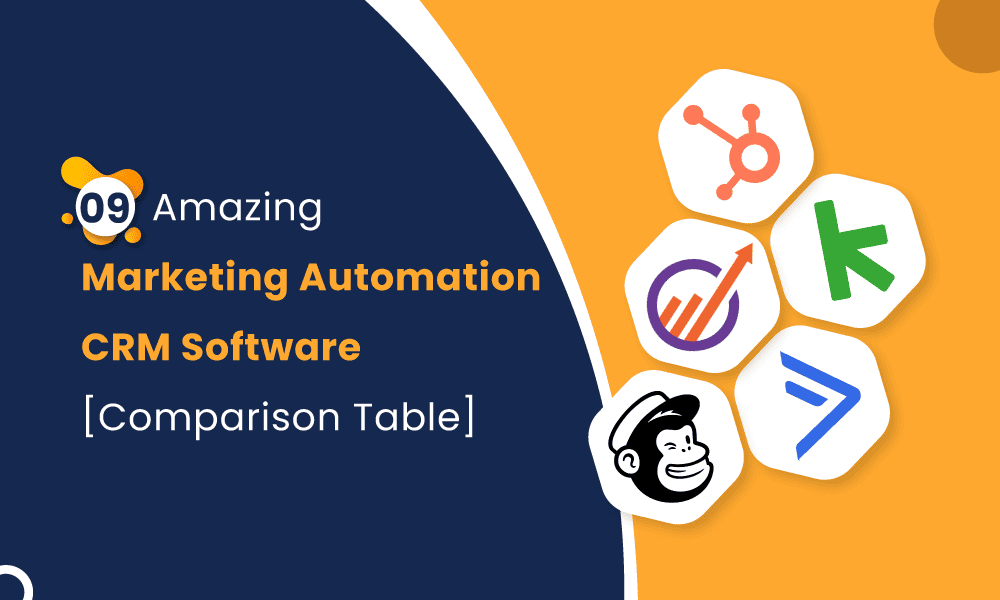There are tons of marketing automation CRM software in the industry, and each has unique features tailored to meet the needs of various businesses.
Some tools like Mailchimp, GetResponse, ActiveCagmpaign, and Sendinblue focus on email marketing. In contrast, tools like HubSpot, EngageBay, Keap, Freshmarketer, and SharpSpring offer additional features that improve customer relationship management and/or sales processes.
It can be a bit confusing.
That is why, in this comparison article, I’ve shared all the key features, pricing models, and pros and cons of the top marketing automation CRM software.
Table of Contents
9 Amazing Marketing Automation CRM Software
There may be any number of marketing automation CRM solutions not listed here. This is not a comprehensive list; however, these are all unique tools that cover the marketing needs of most businesses, from small companies to mammoth enterprises.
The top 9 marketing automation CRM tools (in no particular order) include:
- HubSpot Marketing Hub
- Freshmarketer
- EngaeBay Marketing Bay
- ActiveCampaign
- Keap
- Mailchimp
- Sendinblue (Brevo)
- GetResponse
- SharpSpring
| Starting Price (per month) | ||||
| Marketing Tool | Free plan or trial version | Monthly ($) | Annually ($) | Contacts |
| HubSpot Marketing Bay | Free plan | $50 | $45 | 1,000 |
| Freshmarketer | Both | $23 | $19 | 2,000 |
| EngageBay Marketing Bay | Free plan | $12.99 | $11.69 | 750 |
| ActiveCampaign | Free trial | $39 | $29 | 1,000 |
| Keap | Free trial | $169 | $129 | 1,500 |
| Mailchimp | Both | $11 | — | 50,000 |
| Sendinblue (Brevo) | Free plan | $25 | $22 | Unlimited |
| GetResponse | Free plan | $19 | $15.58 | 1,000 |
| SharpSpring | None | $499 | — | 1,000 |
Table: 9 Marketing Automation CRM Software showing their starting prices and the number of contacts they allow.
Note: The individual prices of some of these tools may not be entirely comparable, as some may cover extra features like sales, service, operations, etc.
Read also: WooCommerce vs Magento: A Complete, Unbiased Overview
#1. HubSpot Marketing Hub
HubSpot Marketing Hub is part of HubSpot’s suite of products. It was designed to help marketers run inbound marketing campaigns at scale, attract and convert visitors into loyal customers, and automate basic marketing processes.
This tool uses the data from your CRM to enhance personalization and eliminate time spent understanding your customer journey and gathering their details.
The HubSpot marketing hub helps you attract visitors with unique features such as blogging, ad tracking, search engine optimization (SEO), social media marketing, live chat, etc.
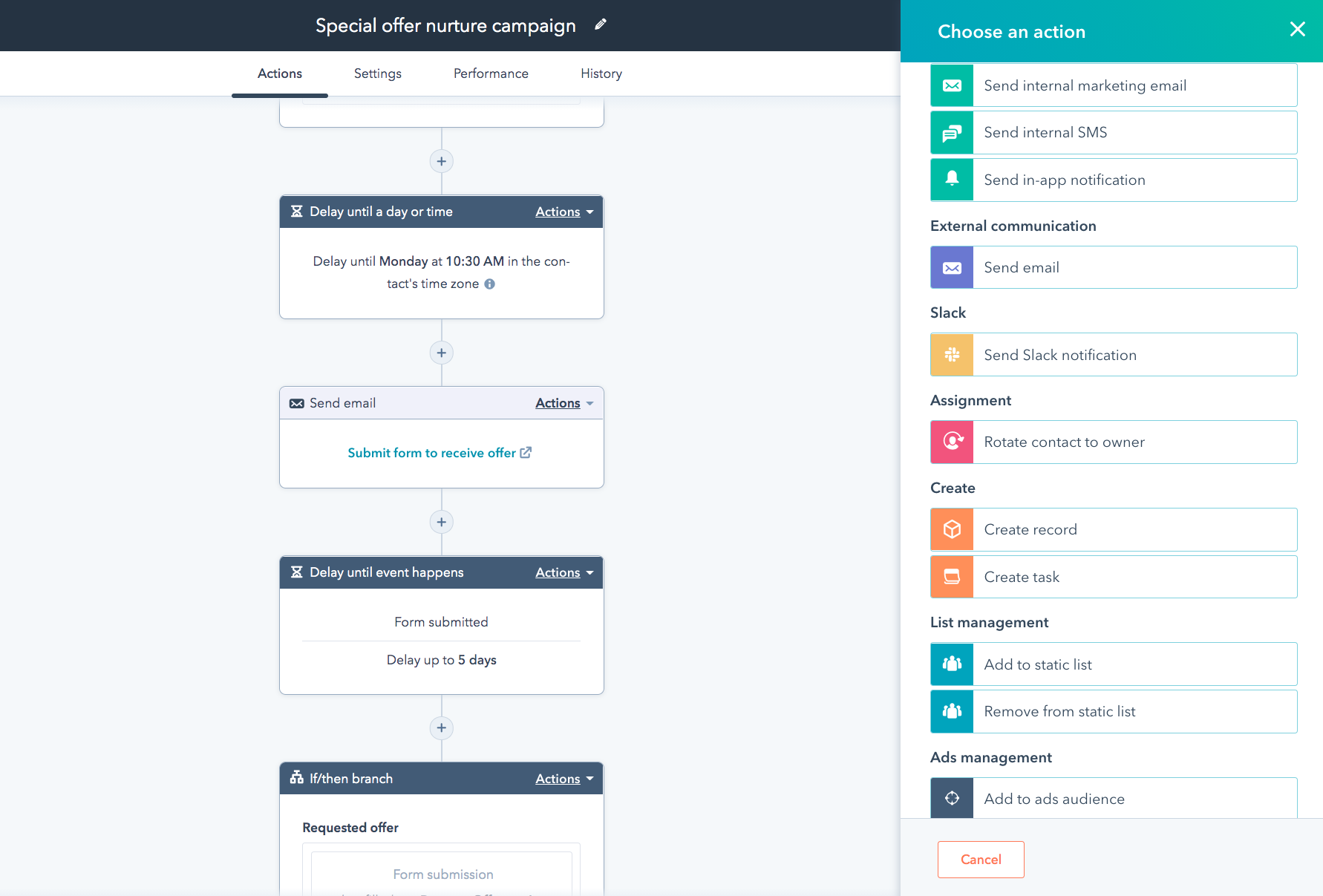
As you generate more leads, you can convert them using other tailored features such as landing pages and form builders, marketing automation, email marketing, account-based marketing, and lead tracking. You may also need to monitor and track your progress over time.
Some features that enhance this include marketing analytics, custom objects, and Salesforce integration.
Pricing
HubSpot marketing hub has 4 major pricing plans – Free, Starter, Professional, and Enterprise. It offers monthly and annual (10% off) billings.
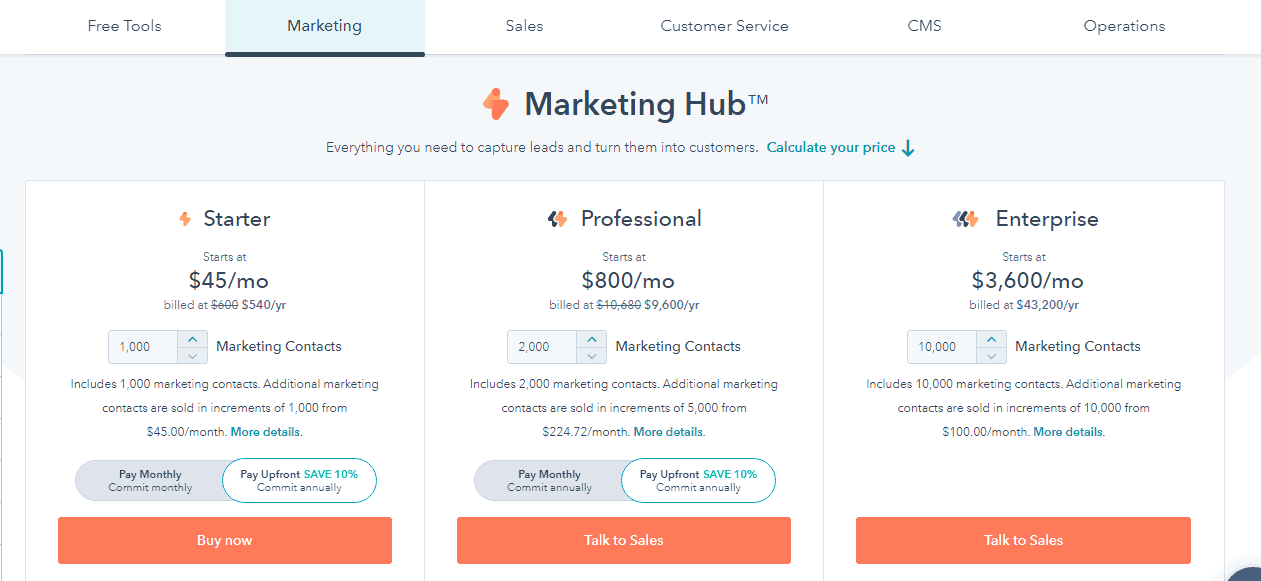
Read also: HubSpot Pricing and Comparison with Affordable Alternatives
- Free – $0
- Starter – $50 (monthly) and $45 (annually) per month for 1,000 contacts
- Professional – $890 (monthly) and $800 (annually) per month for 2,000 contacts
- Enterprise – $3,600 (annual billings only) per month for 10,000 contacts
Pros and Cons
Pros
- Customizable and dynamic landing pages and forms
- Well-tailored content marketing features
- Great features to improve search engine optimization (SEO), social media marketing, and email campaigns
- Unique marketing automation CRM features
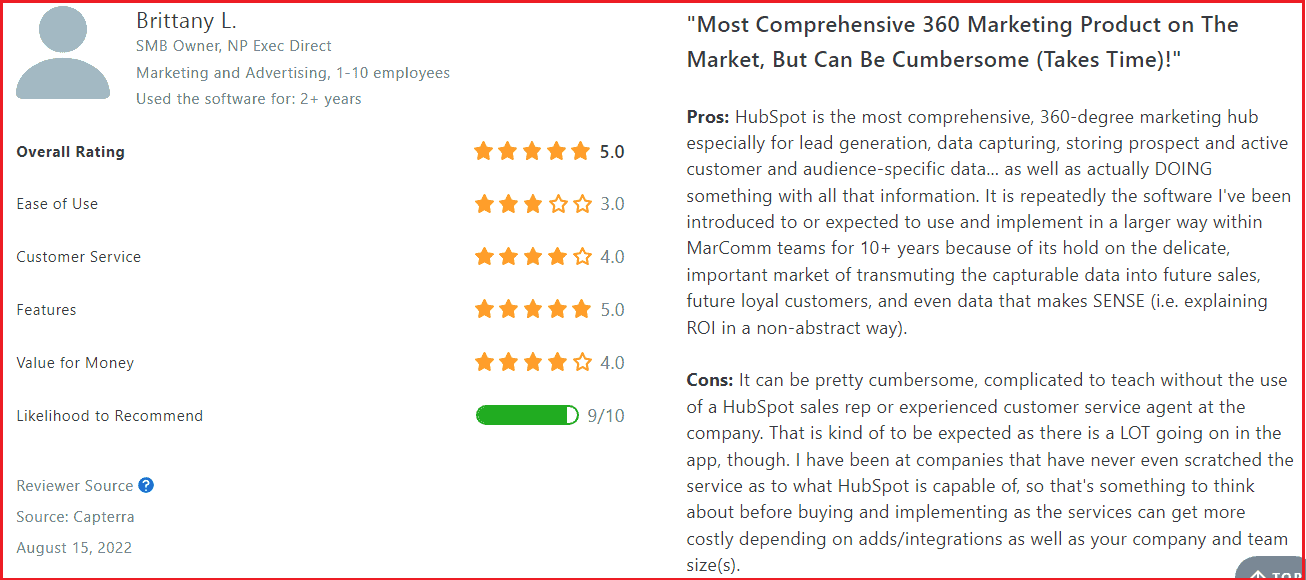
Cons
- No A/B testing on lower packages
- Pay for additional technical support
- It gets too expensive quickly as your scale
- It can be complicated to use and set up
Read also: HubSpot Pros And Cons — A Candid Assessment
#2. Freshmarketer
Freshmarketer is one of Freshworks’ tools designed to help marketers attract, engage, and nurture leads for conversions.
It is a multi-channel and conversational software that enables you to reach your customers, regardless of the channel, and build stronger relationships with meaningful conversations and timely support.
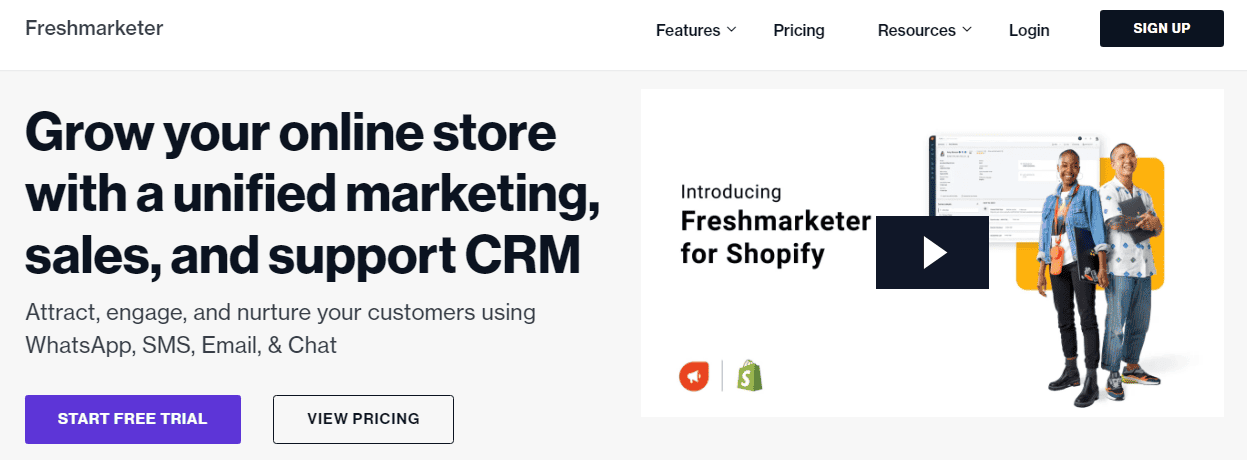
Freshmarketer integrates perfectly with Shopify, helping you attract more customers with multi-channel campaigns, manage user interactions, and improve conversion with pre-built Shopify playbooks and performance insights.
Moreover, you can drive engagement across various channels such as Whatsapp, SMS, email, and live chat.
Pricing
Freshmarketer has 4 major pricing models – Free, Growth, Pro, and Enterprise. It also has add-ons to supercharge and simplify your workflow. Billings are monthly or annually, with a 21-day free trial to test most premium features.
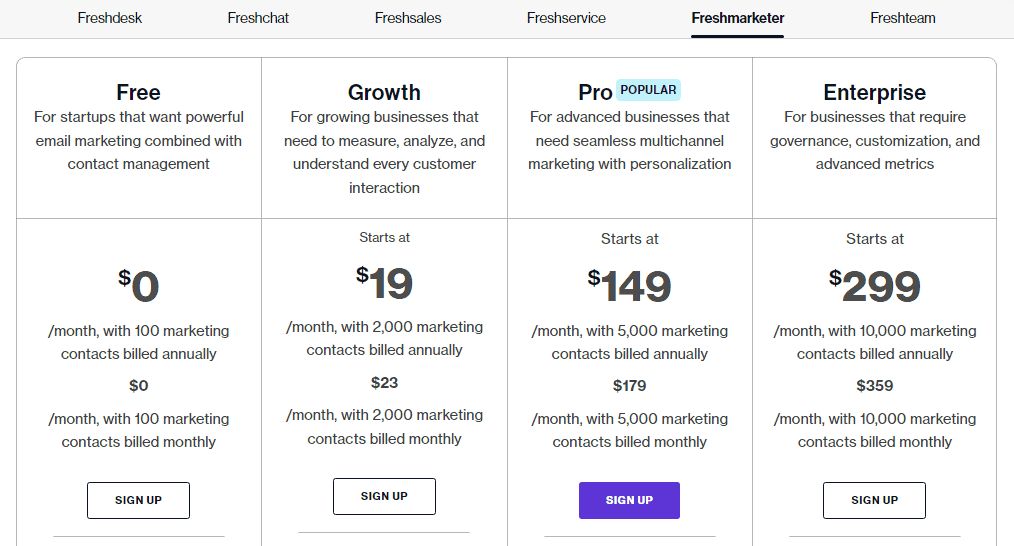
- Free – $0 for 100 contacts
- Growth – $23 (monthly) and $19 (annually) per month for 2,000 contacts
- Pro – $179 (monthly) and $149 (annually) per month for 5,000 contacts
- Enterprise – $359 (monthly) and $299 (monthly) per month for 10,000 contacts
Pros and Cons
Pros
- It is intuitive and easy to set up
- Great customer support
- Well-suited tool for A/B testing, funnel optimization, and heat maps
- Suitable for e-commerce platforms
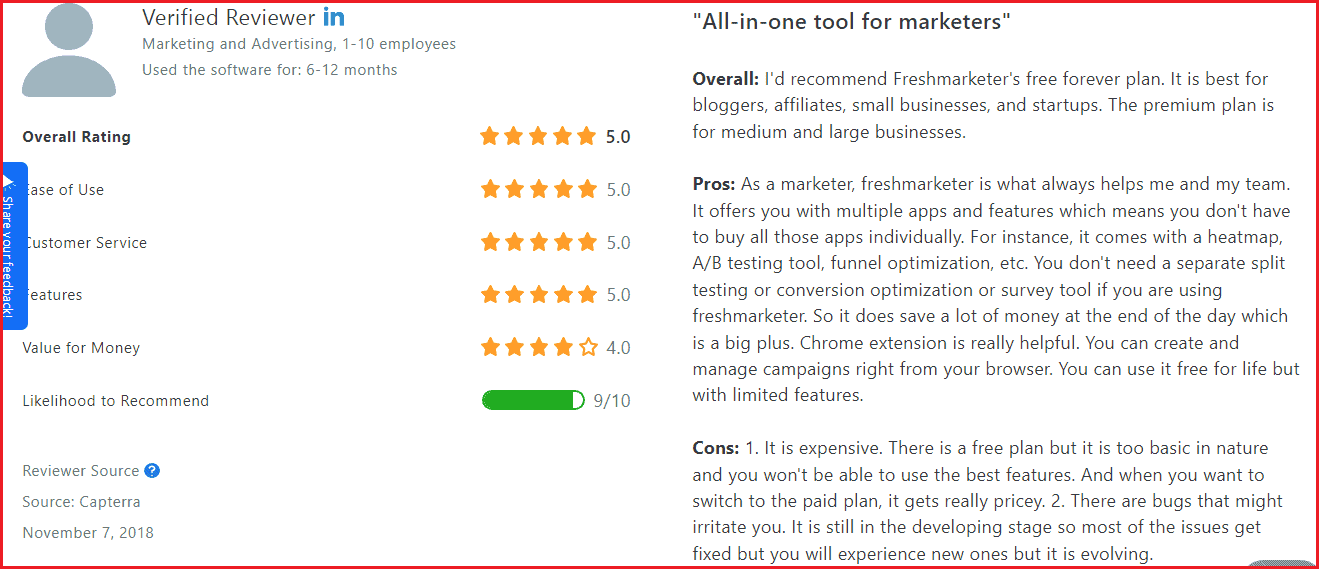
Cons
- It has bugs that may crash your setup or slow it down entirely
- The conversion rate optimization (CRO) tool isn’t fully functional
- Segmentation may be slow
Read Also: 5 Freshworks Alternatives for Great Customer Support
#3. EngageBay
Like HubSpot’s Marketing Hub, EngageBay has a Marketing Bay as part of its all-in-one CRM solution. EngageBay also has unique capabilities tailored to automate your marketing processes, improve your inbound marketing, engage your audience, and nurture captured leads.
This inbound marketing software enables you to generate leads and enhance customer engagement across multiple channels using dynamic content, push notifications, and targeted messaging.
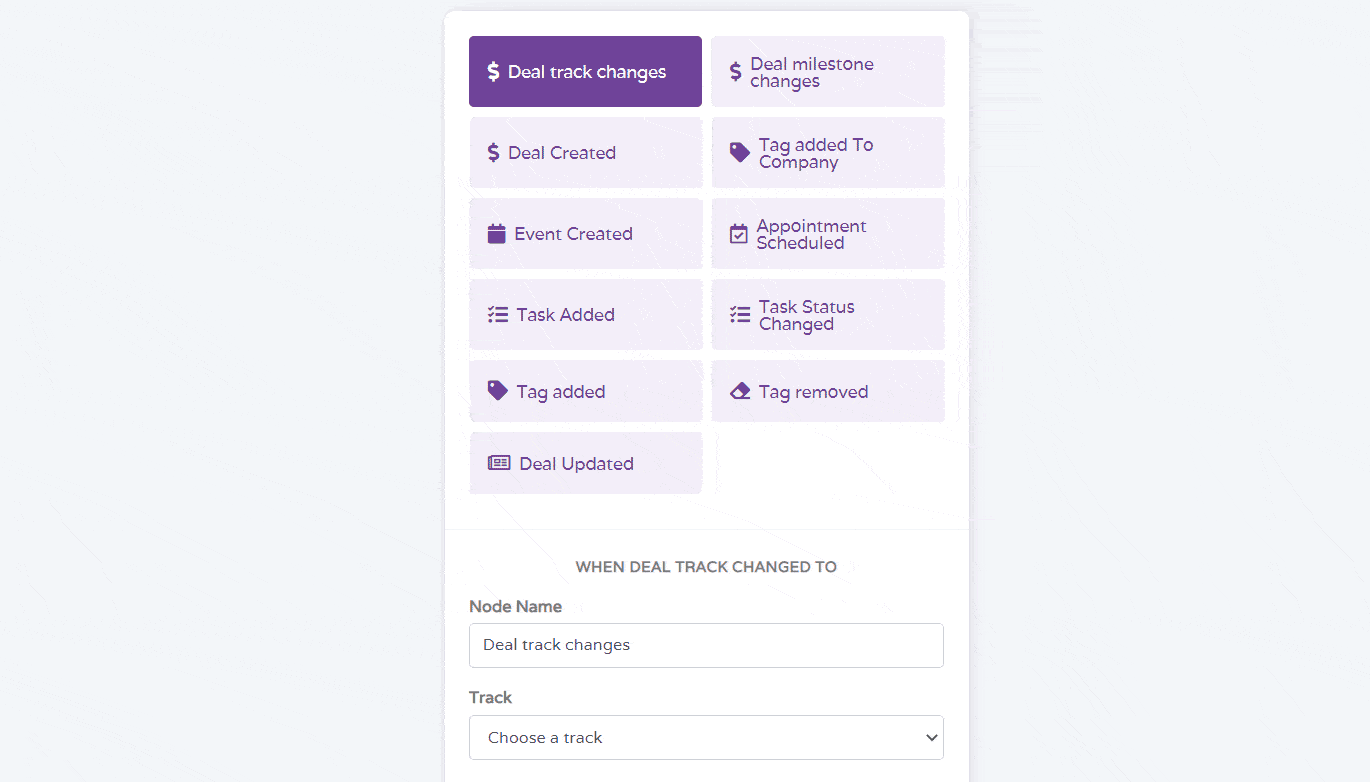
The email marketing system helps you connect with your audience using well-suited features such as landing page and email builders, pre-designed and customizable email marketing templates, rich text formatting, and proper segmentation.
The automation tool makes audience engagement easy by setting up auto-responders, using a series of email sequences, setting triggered emails, and carrying out multi-channel campaigns.
Pricing
EngageBay’s Marketing Bay has 4 major pricing plans – Free, Basic, Growth, and Pro. It offers monthly, annual (10% off), and biennial (20% off) billings. You can sign up for a free demo to understand how features in the premium plans work.
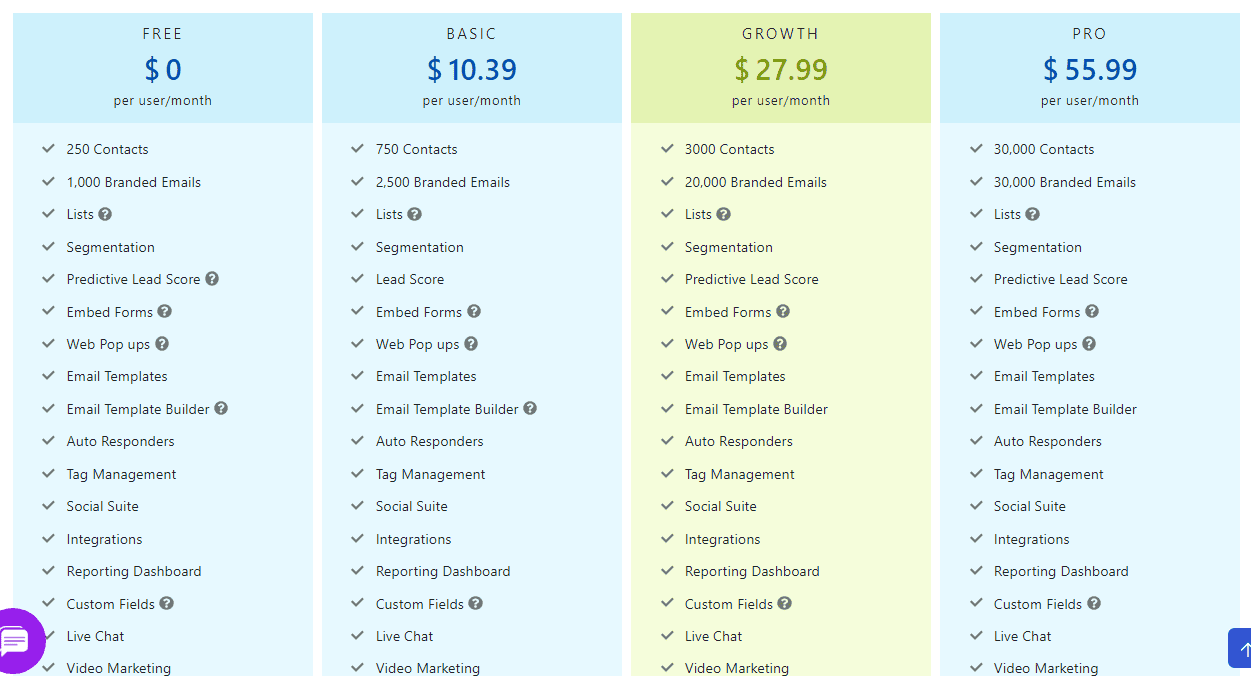
- Free – 0 per user/month for 250 contacts
- Basic – $12.99 (monthly), $11.69 (annual), and $10.39 (biennial) per user/month for 750 contacts
- Growth – $34.99 (monthly), $31.49 (annual), and $27.99 (biennial) per user/month for 3,000 contacts
- Pro – $69.99 (monthly), $62.99 (annual), and $55.99 (biennial) per user/month for 30,000 contacts
Pros and Cons
Pros
- Relatively affordable pricing
- It’s intuitive and easy to setup
- Instant and efficient customer support
- Great marketing tool for startups
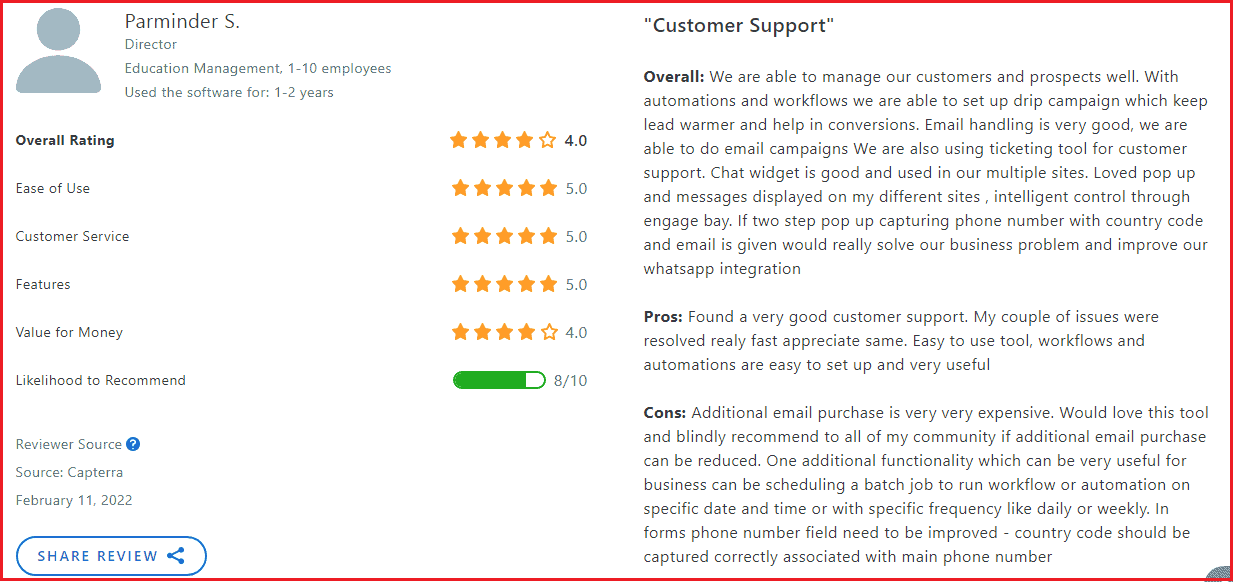
Cons
- Additional email purchase is expensive
- Lower workflow automation limit
- Limited customizable features
- Many important features and still under development
Read also: The Power of CRM and Marketing Automation Integration
#4. ActiveCampaign
ActiveCampaign is a marketing automation CRM platform with excellent features designed to help you connect with your customers across various channels – emails, chat, SMS, website, and social media – and run effective marketing campaigns.
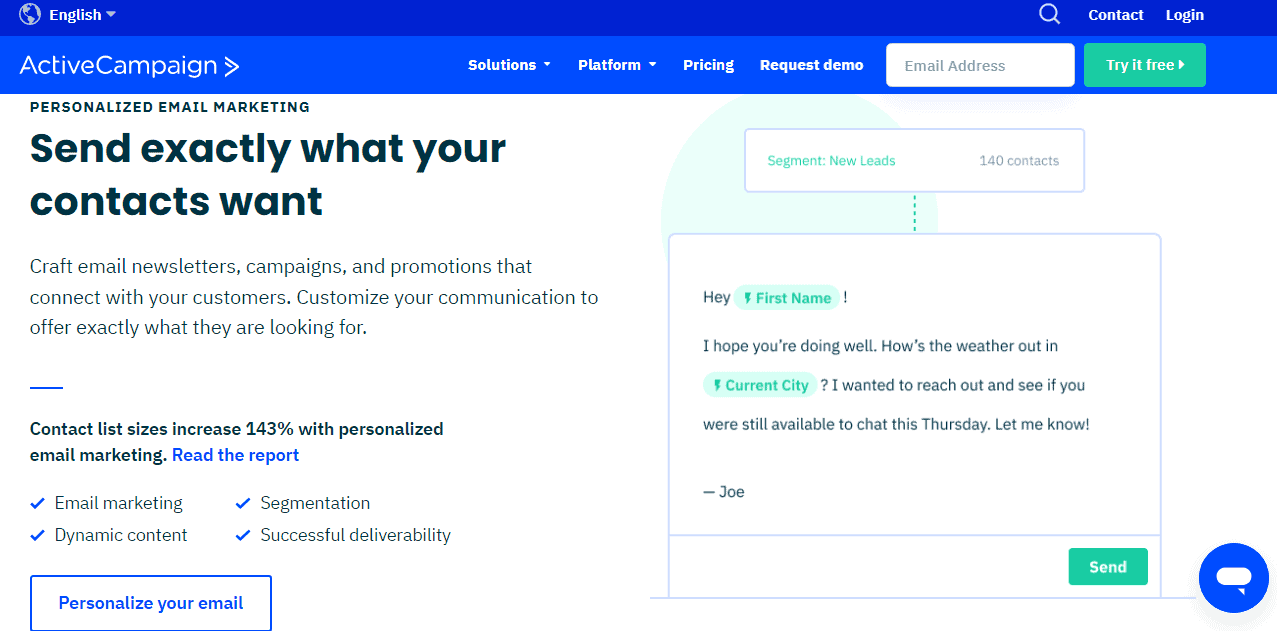
With the data you’ve pulled from multiple channels, ActiveCampaign provides pre-built automation that helps you segment your contacts, send personalized and targeted messages, and reach prospects with scheduled marketing campaigns.
Other features like A/B split testing, lead scoring, site and event tracking, landing pages and forms, advanced reporting, and automation map help you create stronger customer experiences.
Pricing
ActiveCampaign has 4 major pricing tiers – Lite, Plus, Professional, and Enterprise. It offers a 14-day free trial to test some premium features, with monthly and annual billings.
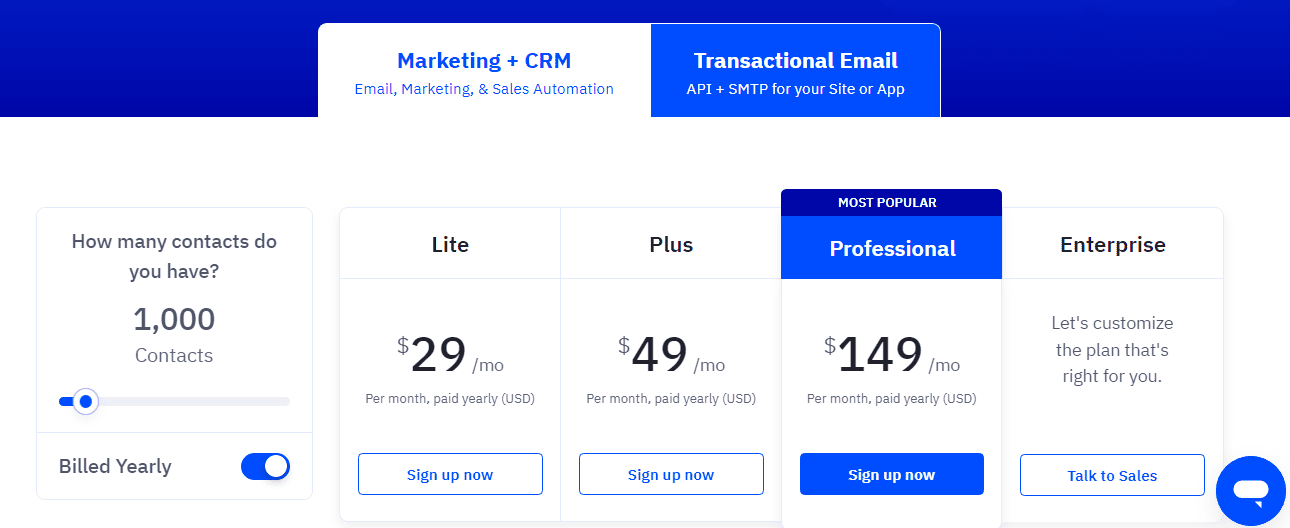
The pricing plan covers all other ActiveCampaign solutions – sales and support. All prices are per month for 1,000 contacts.
- Lite – $39 (monthly) and $29 (annually) per month
- Plus – $70 (monthly) and $49 (annually) per month
- Professional – $187 (monthly) and $149 (annually) per month
- Enterprise – (custom pricing, contact sales)
Pros and Cons
Pros
- Great for email campaigns
- Excellent machine learning capabilities for automation and customizations
- It is relatively affordable
- It provides free implementation and migration services
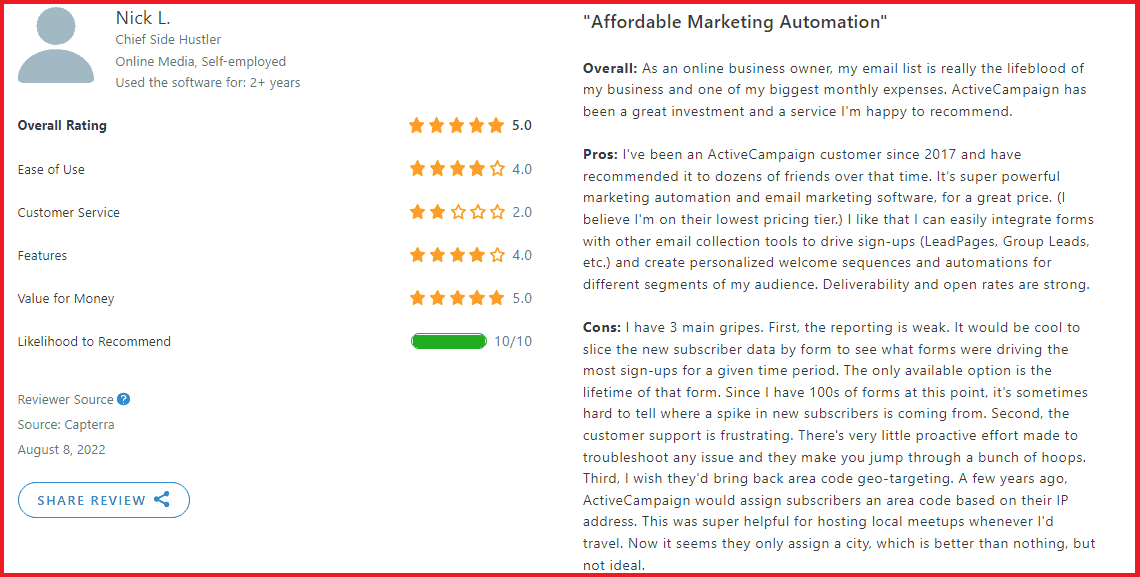
Cons
- Most advanced features and automation may be overwhelming and complex to use
- Reporting and insights need improvement
- No chatbots to enhance lead generation
- Customer support needs improvement
Read also: ActiveCampaign Pricing and Comparison with Other Alternatives
#5. Keap
Keap (formerly Infusionsoft) is CRM software with both easy and advanced marketing automation to help you schedule reminders and send personalized email follow-ups.
It has both text messaging and email marketing features to help you engage your audience across these channels.
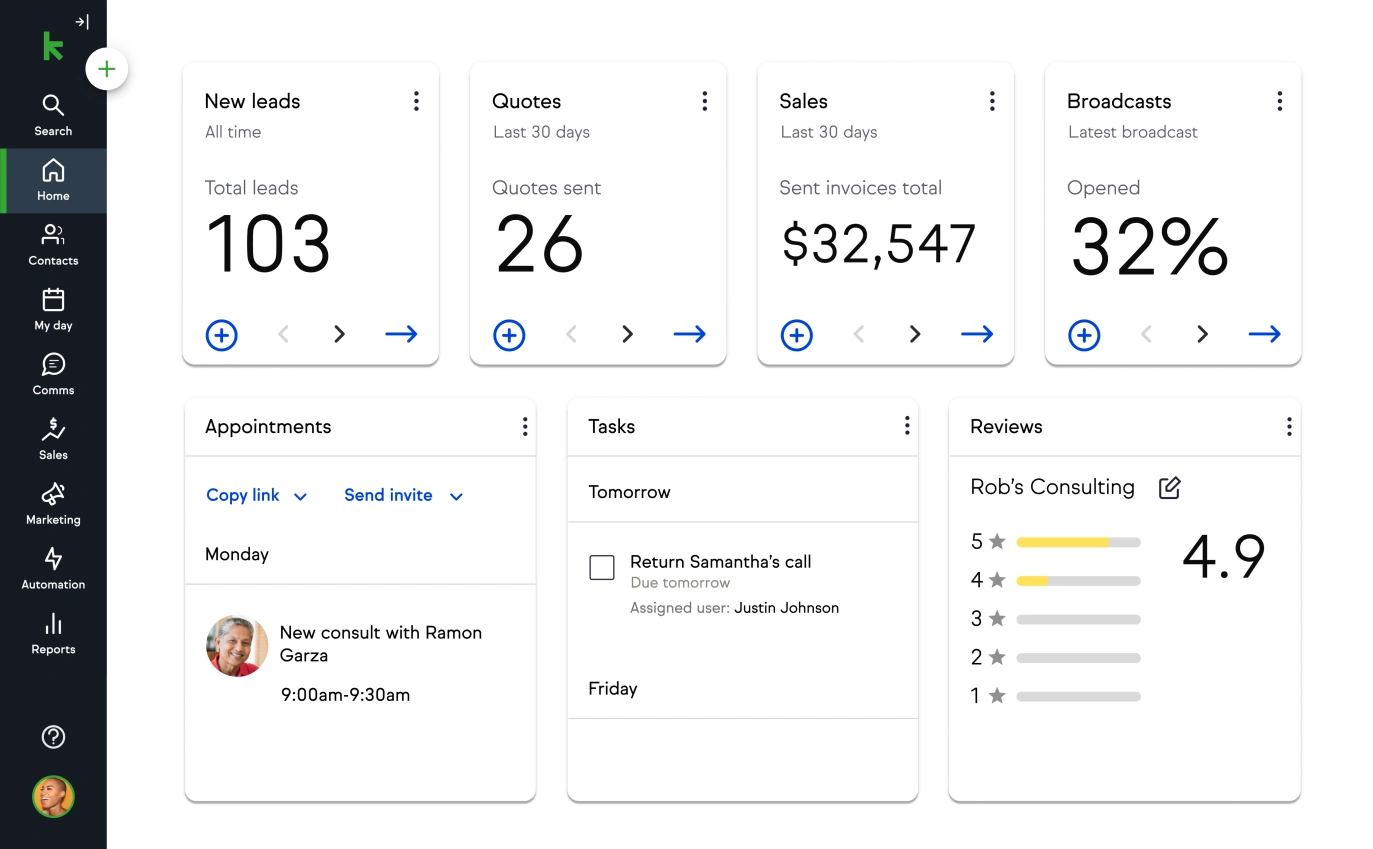
Proper segmentation and personalization enhance your targeted campaigns and you can gain helpful marketing insights with actionable reporting, insights, and A/B testing.
Pricing
Keap pricing plans are under 3 tiers – Pro, Max, and Max Classic. The pricing plans cover all Keap features like sales CRM and it uses both monthly and annual (20% off) billing methods. It also offers a 14-day free trial.
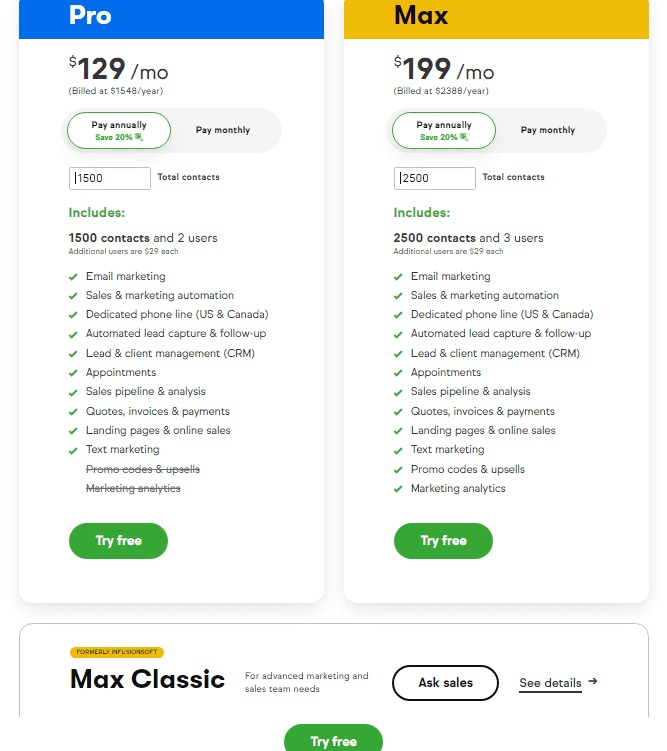
- Pro – $169 (monthly) and $129 (annually) per month for 1,500 contacts and 2 users
- Max – $249 (monthly) and $199 (annually) per month for 2,000 contacts and 3 users
- Max Classic – (custom pricing, contact sales)
Pros and Cons
Pros
- It’s intuitive and easy to use
- It’s a great marketing automation CRM tool for startups
- It has relatively affordable pricing plans
- Excellent reporting and analytics
- Offers dynamic content to simplify your campaigns
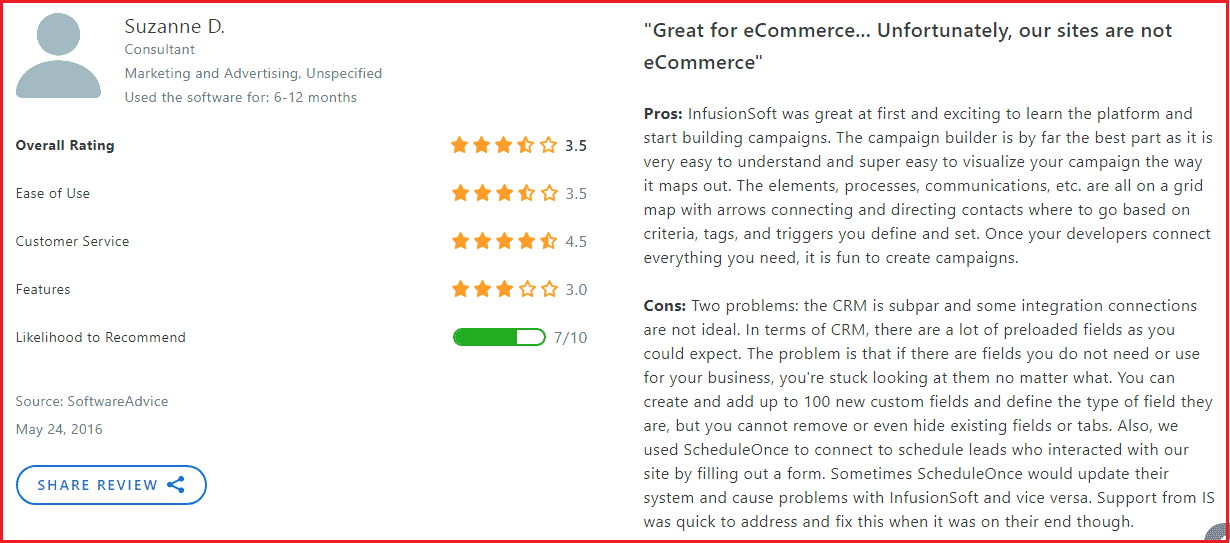
Cons
- Advanced features may be a bit difficult to setup
- Limited search options
- Not great for social media marketing and event tracking
- Automation takes time to load
Read also: Keap Pricing & Comparison with EngageBay — 12X More Affordable Alternative
#6. Mailchimp
Mailchimp is a cloud-based email marketing and automation software that helps you generate leads and convert them at scale, by sending targeted, automated, and personalized emails.
It has a customer journey builder that helps you understand customer behavior and how they interact with your business.
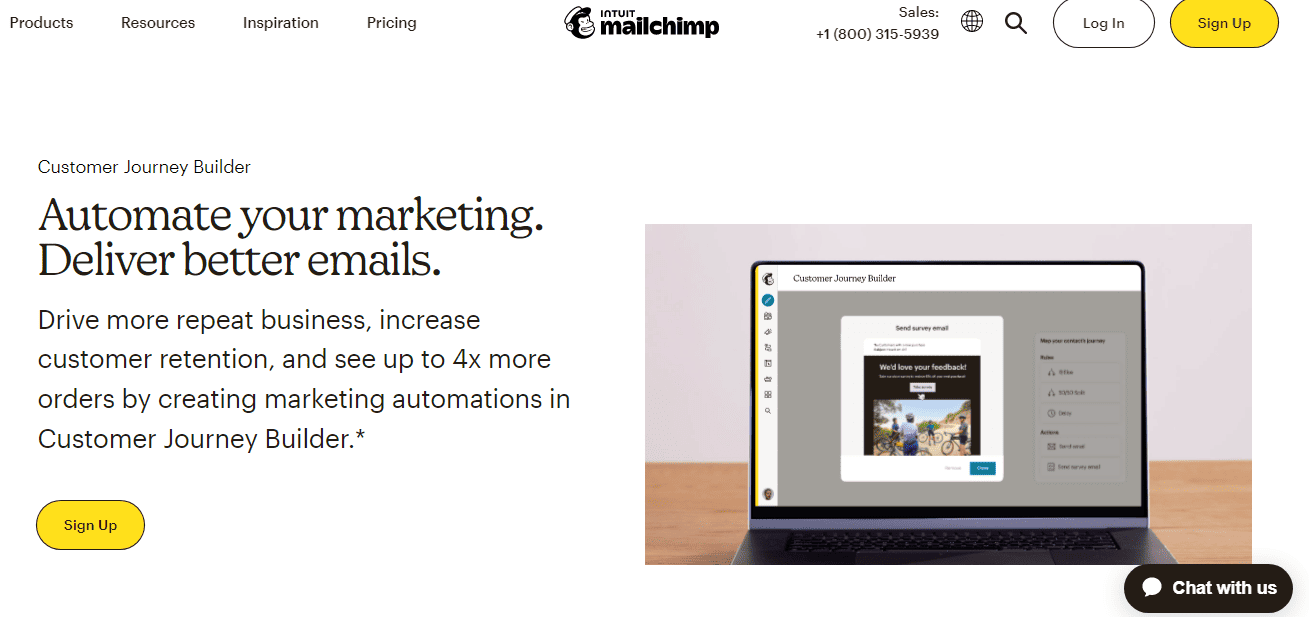
The creative tool contains features such as content studio, dynamic content, campaign templates, and creative assistant to help you optimize your content for your audience. Mailchimp also has excellent features to help you segment your audience, set up automated email campaigns, and engage your audience with optimized content.
Other features include testing different campaigns with A/B testing, tracking campaign performance with visual reporting, and receiving personalized recommendations to guide your process.
Pricing
Mailchimp has 4major pricing tiers – Free, Essential, Standard, and Premium. Billing is monthly ad the standard plan offers a 1-month free trial to try out some top-tier features.
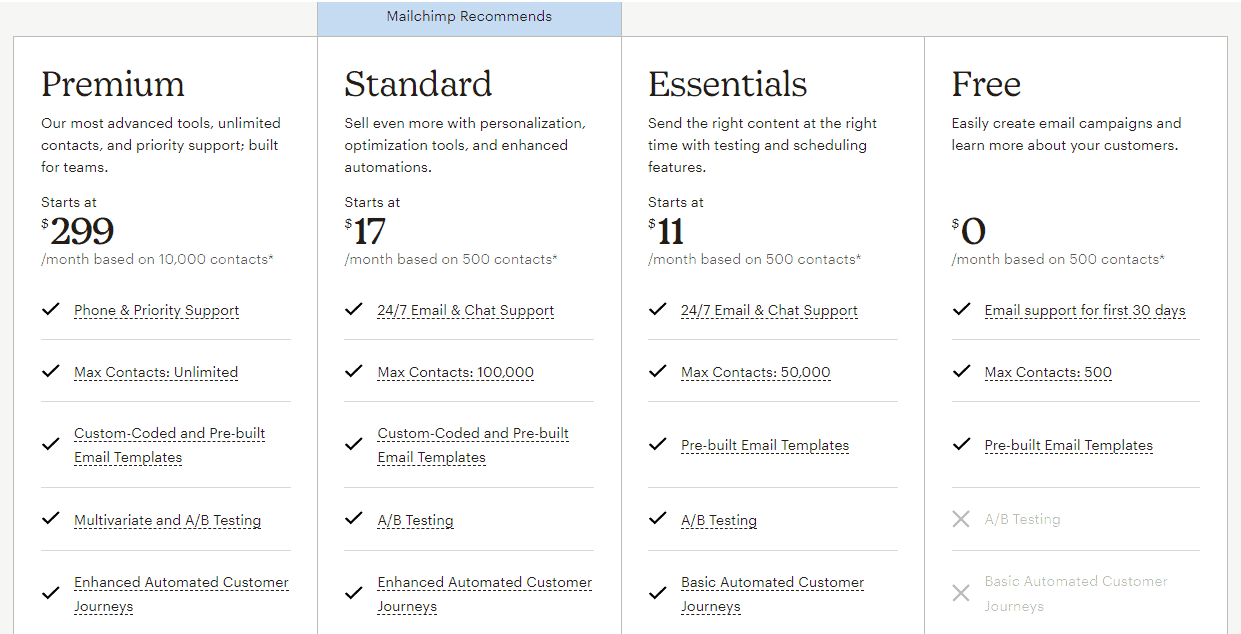
- Free – $0 for 500 contacts
- Essential – $11 per month for 50,000 contacts
- Standard – $17 per month for 100,000 contacts
- Premium – $299 per month for unlimited contacts
Pros and Cons
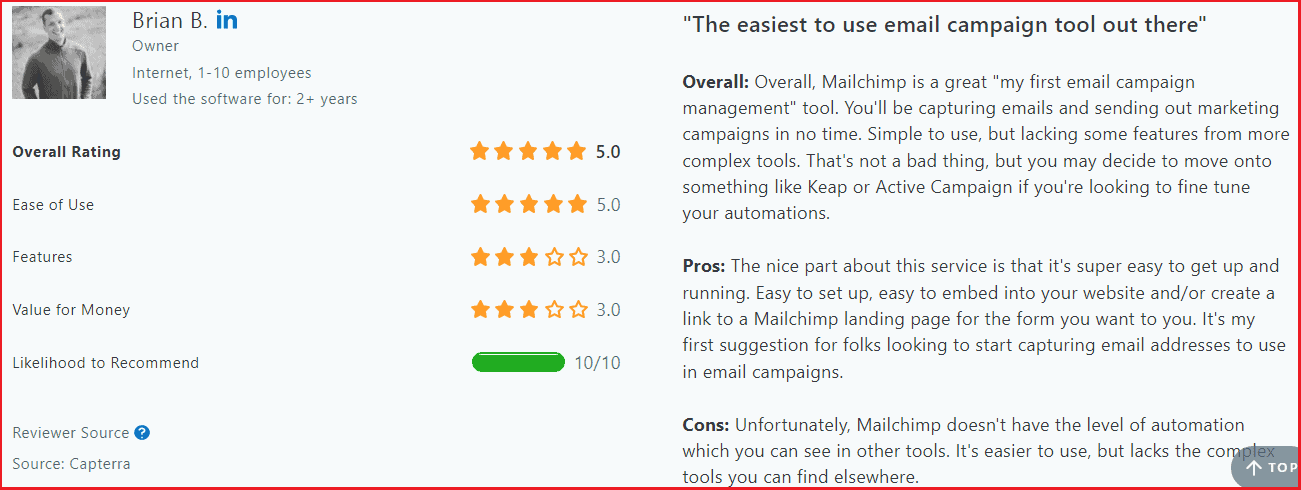
Pros
- It is easy to set up and integrate with your website
- Great tool for building surveys and forms
- Relatively affordable pricing plans
- Great auto-responder option for drip campaigns
Cons
- Features limited to email marketing
- Deliverability rates need improvement
- Reporting and analytics are not customizable
- Customer support needs improvement
Read also: 13 Mailchimp Alternatives With Pricing, Comparison Tables
#7. Sendinblue (Brevo)
Like Mailchimp, Sendinblue (Brevo) is also a marketing automation CRM solution with top-tier features for email marketing. However, it is not limited to emails, as you can also communicate with your audience via chat, SMS, and Facebook.
It has an in-built CRM tool that enables you to gather all your customer details for proper segmentation and personalization.
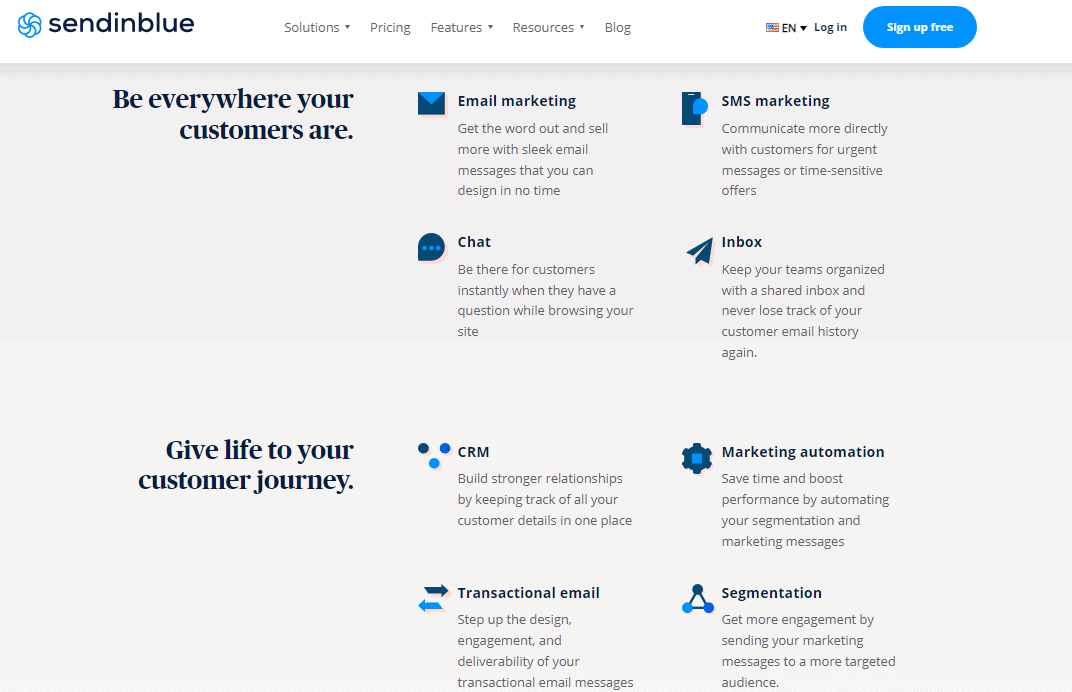
The automation features enhance your campaigns by taking care of simple and time-consuming tasks. Using landing pages, forms, and Facebook Ads, you can generate quality leads to boost conversions.
Other features such as email heatmaps, A/B testing, real-time stats, and advanced analytics improves your performance and helps your track your progress.
Read also: Sendinblue (Brevo) Pricing: What You Need to Know Before Signing Up
Pricing
Sendinblue (Brevo) has 4 major pricing tiers – Free, Starter, Business, and Enterprise – and each comes with unlimited contacts. Billings are monthly or annually (10% off).
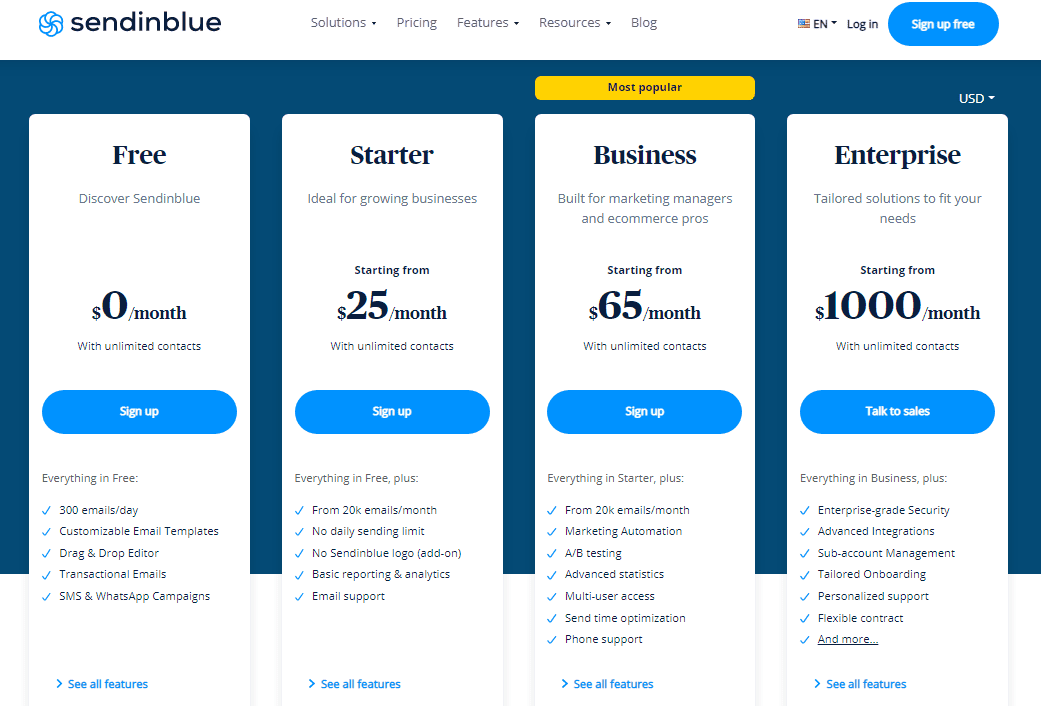
- Free – $0
- Starter – $25 (monthly) and $22 (annually) per month
- Business – $65 (monthly) and $58 (annually) per month
- Enterprise – $1,000 (annual billings only) per month
Pros and Cons
Pros
- The free plan comes with excellent features for a start
- Powerful analytics and reporting features
- Easy-to-use marketing automation tool
- Great customer management capabilities
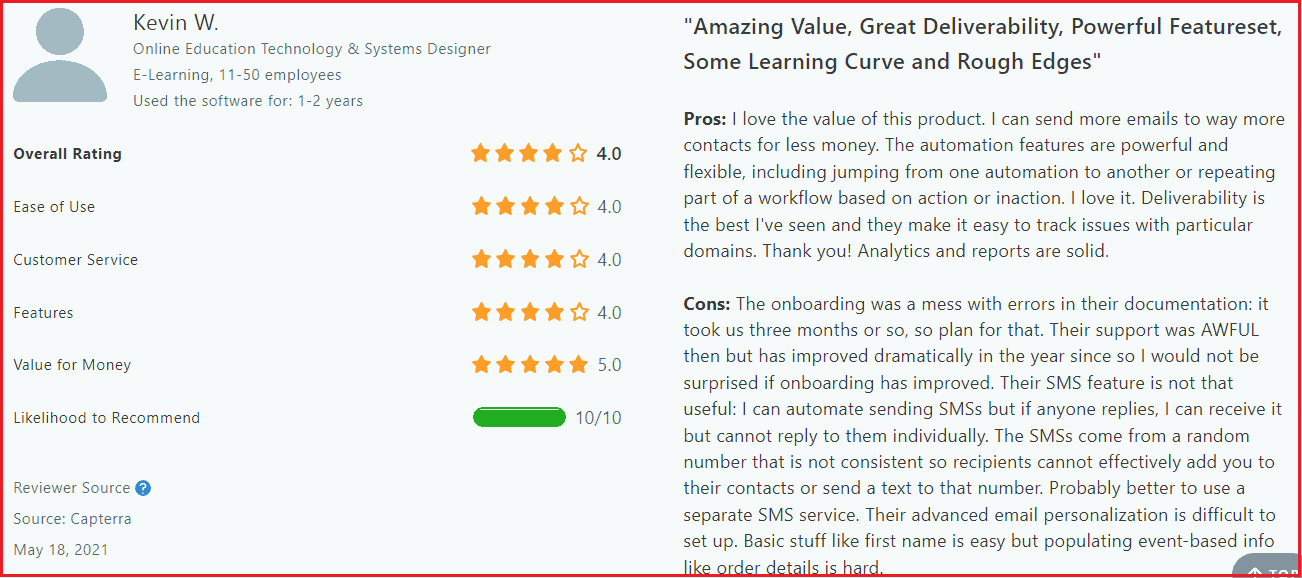
Cons
- The SMS feature needs improvement
- Landing page templates are not fully customizable
- Limited email templates
Read also: 5 of the Best Sendinblue (Brevo) Alternatives (Pricing, Advantages)
#8. GetResponse
GetResponse is an email marketing tool with customizable email templates and other unique features to enhance your deliverability.
In addition to improving your email campaigns, GetResponse also has an AI-driven, code-free website builder for your portfolio, event website, or business page to help you drive more traffic and connect with your audience across various channels.
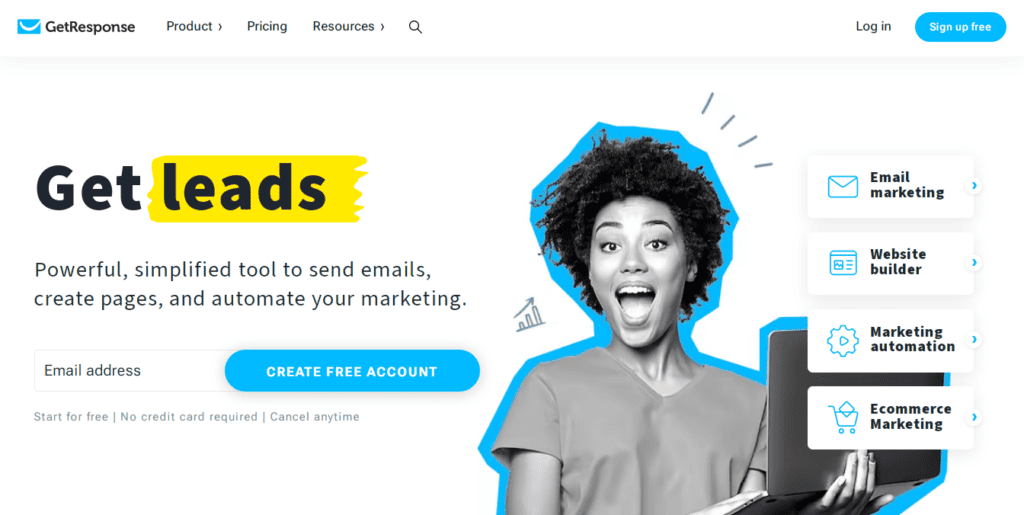
The marketing automation builder helps you set automation rules, create custom profiles, track customer interactions, and set triggered emails. And, the conversion funnel tool helps you generate leads and boost conversions with pre-designed templates and copy.
Pricing
GetResponse has two major pricing categories – for everyone and for mid & large companies – and each has varying plans based on the features they possess.
1. For everyone
This category has 4 major pricing plans – free, email marketing, marketing automation, and e-commerce marketing. It offers monthly, annual (18% off), and biennial (30% off) billings.
- Free – $0 for 500 contacts
- Email marketing – $19 (monthly), $15.58 (annually), and $13.30 (biennial) per month for 1,000 contacts
- Marketing automation – $59 (monthly), $48.38 (annually), and $41.3 (biennial) per month for 1,000 contacts
- Ecommerce marketing – $119 (monthly), $97.38 (annually), and $83.30 (biennial) per month for 1,000 contacts
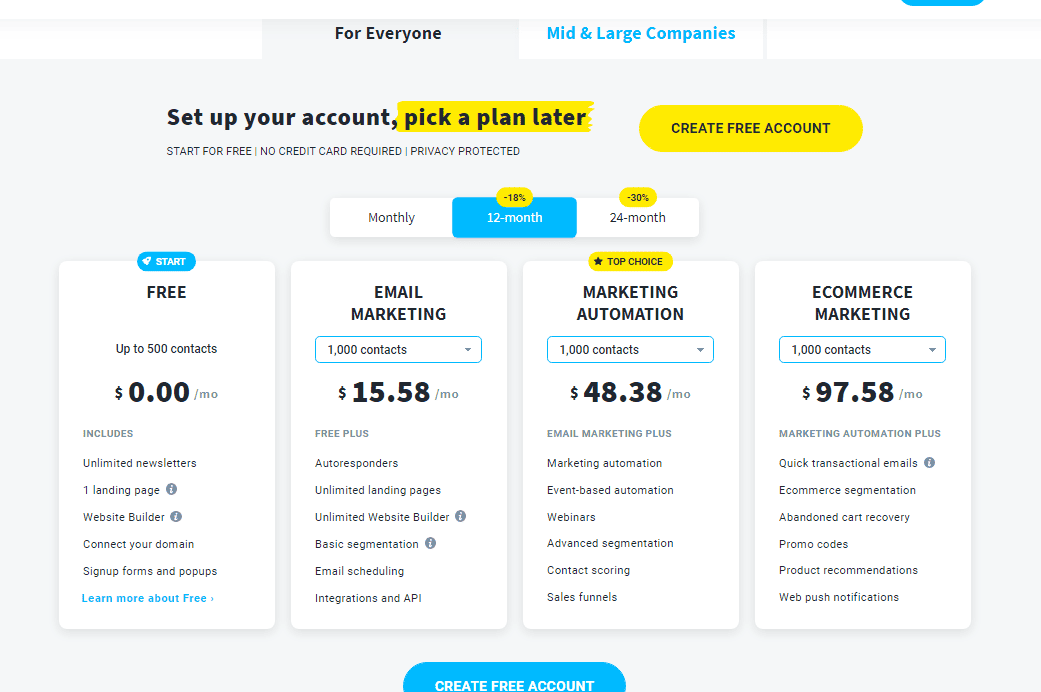
2. Mid & large companies
- Max and Max² – (custom pricing, contact sales)
Pros and Cons
Pros
- Multiple A/B testing options
- No email sending limits
- Beautiful and well-designed templates for email campaigns
- Excellent auto-responder option
- The free plan comes with a wide range of tools for a start
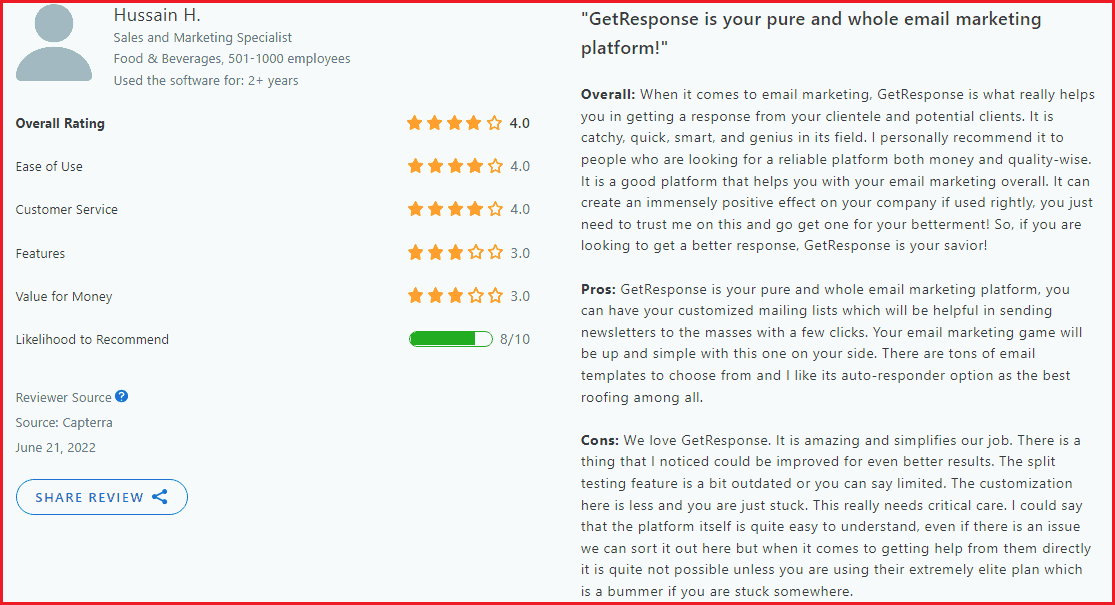
Cons
- Low results with B2C companies
- No phone supports
- Analytics and reporting need improvement
- Marketing automation tool has limited functions
Read also: GetResponse Pricing and Comparison With More Affordable Alternatives
#9. SharpSpring
SharpSpring is a marketing automation CRM platform that enables you to personalize your customer management at scale. Automated email campaigns enhance conversion by tracking user behavior and generating targeted and personalized messages.
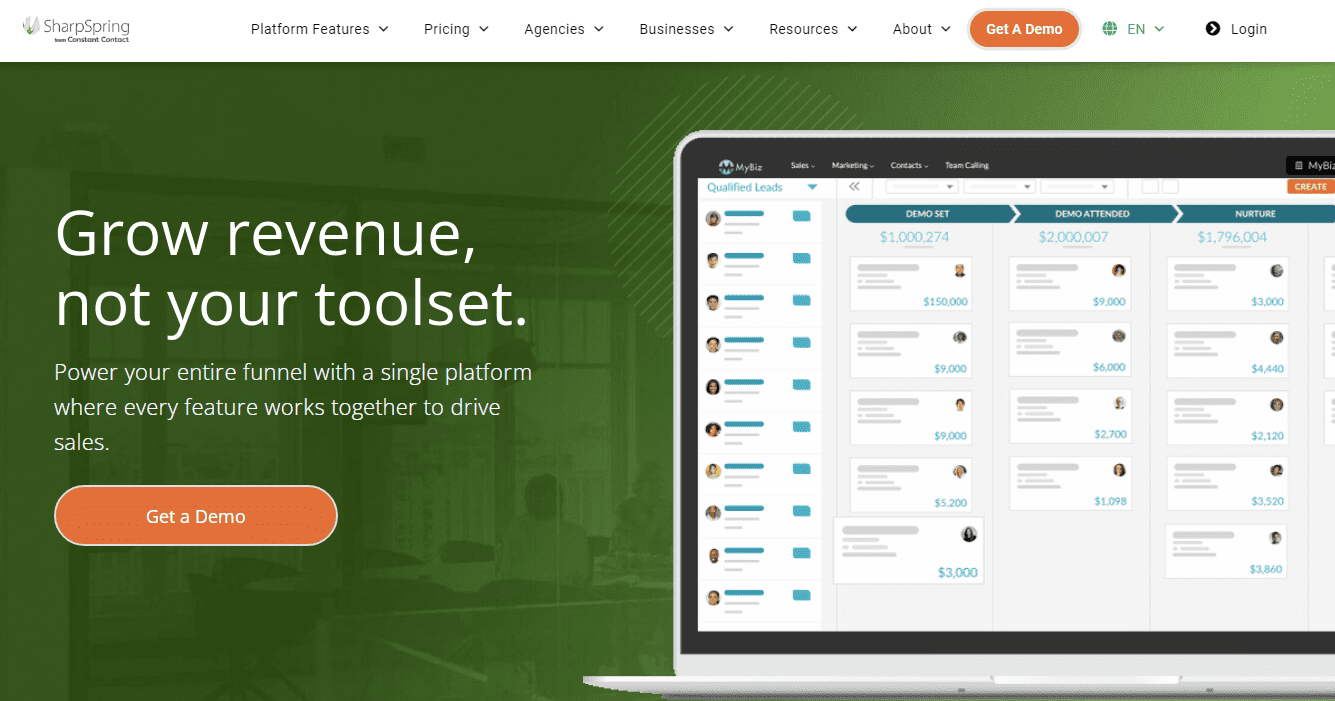
Moreover, it offers detailed analytics that tracks the open rate, click-through rate, and every other vital customer interaction metric.
The dynamic and customizable forms and landing page funnels help you collect and integrate leads with your customer database, with simple point-and-click editors or templates.
With SharpSpring, you can connect with your customers across various channels using the blog and social media management features. The readable and actionable reports provide relevant data based on your customer engagement to help you make key decisions and set realistic goals.
Pricing
SharpSpring has three major pricing plans for small and mid-sized businesses and two custom pricing models for agencies and enterprises. Billings are monthly and it has no free plans or trial versions, but there is a free demo to understand how the platform works.
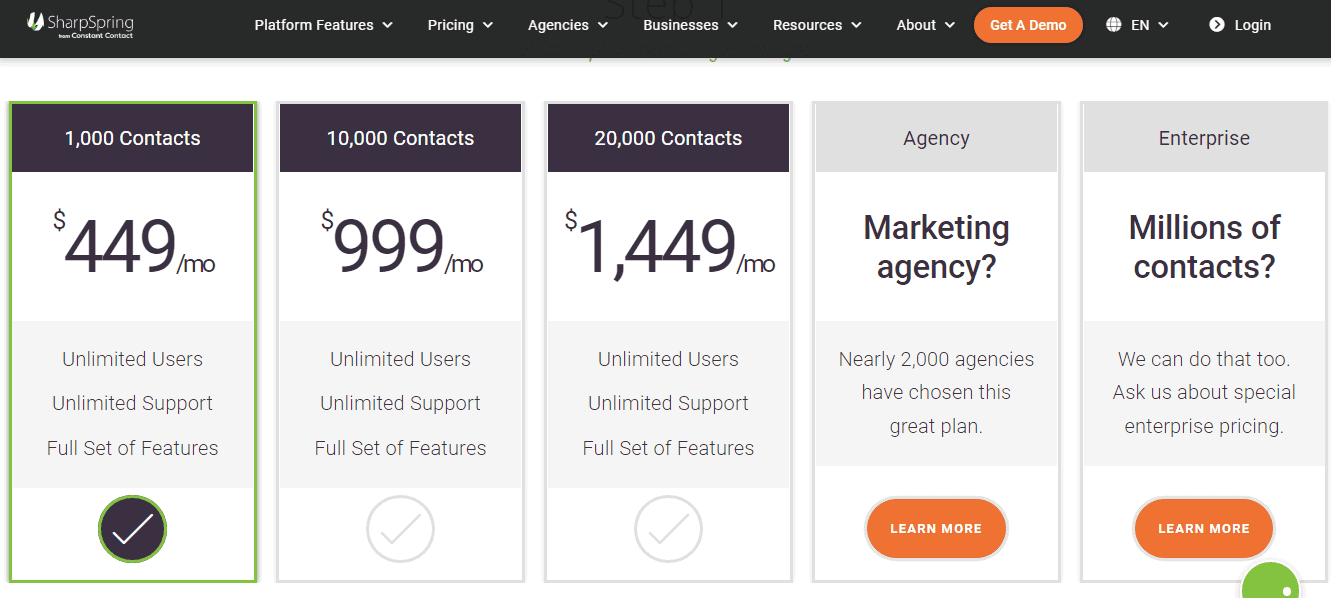
- 1,000 contacts – $499 per month
- 10,000 contacts – $999 per month
- 20,000 contacts – $1,449 per month
- Agency and enterprise organizations – (custom pricing, contact sales)
Pros and Cons
Pros
- Impactful social media and email marketing features
- Great marketing and client management capabilities
- Unique custom templates
- Easy-to-use landing page, forms, and email builder
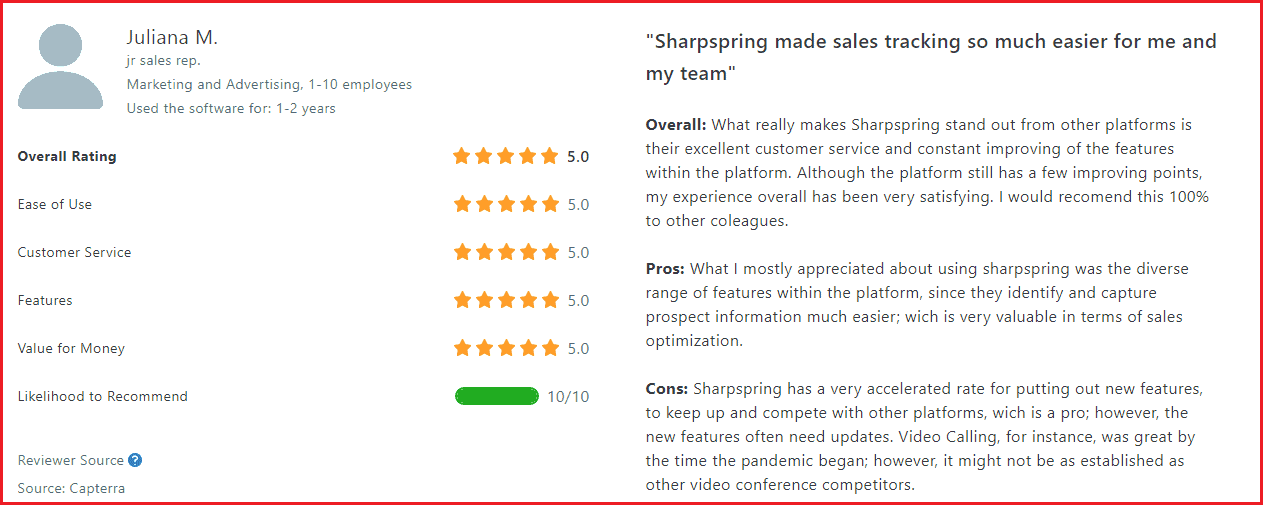
Cons
- Reporting and analytics need improvement
- No free trial or trial versions
- It needs more flexibility and ease of use
- The mobile app needs improvement
- It may be a bit complex for beginners
Read also: SharpSpring Pricing, Features, and Top 3 Alternatives for Small Businesses
Final Takeaway: What’s Your Preferred Marketing CRM Tool?
If you want a marketing automation CRM solution designed majorly for email marketing, Mailchimp, GetResponse, or ActiveCampaign would be a suitable option.
For other marketing automation CRM solutions with sales and support features, you can try out HubSpot, EngageBay, or SharpSpring. The CRM software will help you connect your customer database and track multiple touch points all from one place.
If you’re a small or mid-sized company looking for an all-in-one CRM solution, you can sign up for a free plan on EngageBay.
Although the features are limited, it would give you enough time and capabilities to improve your marketing strategy as you scale up. If you want to try out more premium features, book a free demo.
👉Want to skyrocket your eCommerce success? Don’t miss these 7 powerful marketing automation strategies and tools!