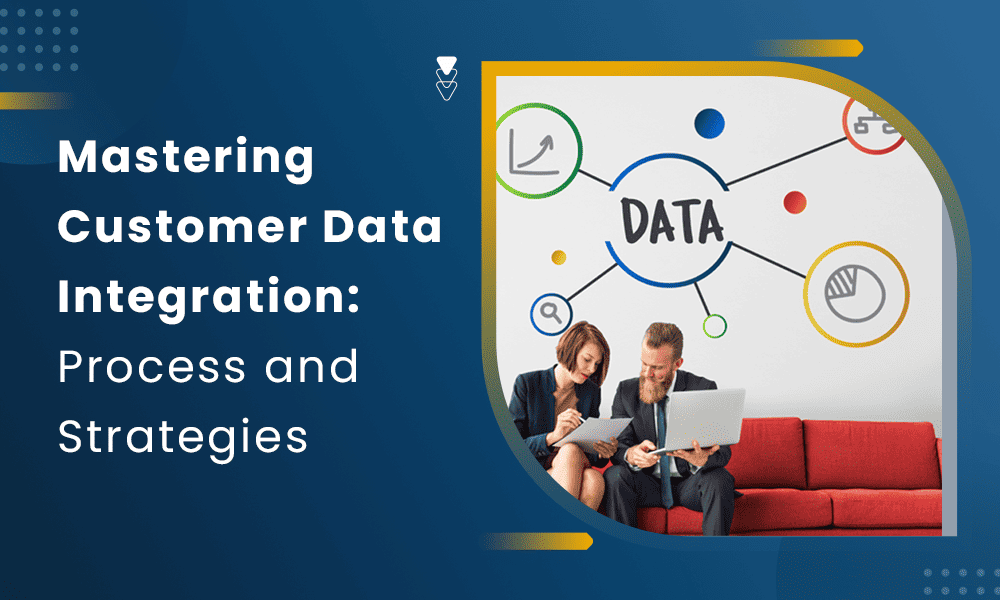As businesses adopt customer-focused marketing, managing user data becomes a challenge, as its accumulation and versatility make it difficult for businesses to provide valuable insights into customer behavior.
Additionally, when this data is scattered across multiple systems, team members lose touch with customer interactions across brand touchpoints, thus making them create strategies based on a lopsided customer view. Companies can avoid this by combining customer information in a single location to enable access to all team members.
Customer data integration involves gathering data from multiple sources and aggregating it into a central access point where companies can capture a complete customer view and make proper analysis with real-time data. This is what this article entails as it reveals the following:
- Types of customer data integration
- Methods of customer data integration
- Challenges of customer data integration
- Customer data integration best practices
Table of Contents
What is Customer Data Integration (CDI)?
Customer data integration (CDI) is the systematic process of gathering and assembling customer data from multiple sources into a single unified and more accessible database to simplify analytical procedures. It involves combining and managing data from different teams in the organization (marketing, sales, support, IT, etc.) to have a holistic and comprehensive customer view.
Companies can combine this data from multiple systems, such as survey tools, CRM platforms, website analytics, help desk tools, opt-in forms, and more. It supports processes like data extraction, consolidation, and organization to remove data silos and provide a centralized database that gives you access to all your customer information.
For example, when a service agent opens a support ticket, they use omnichannel reporting and a centralized knowledge base to have a 360-degree view and to provide more personalized and streamlined customer interaction.
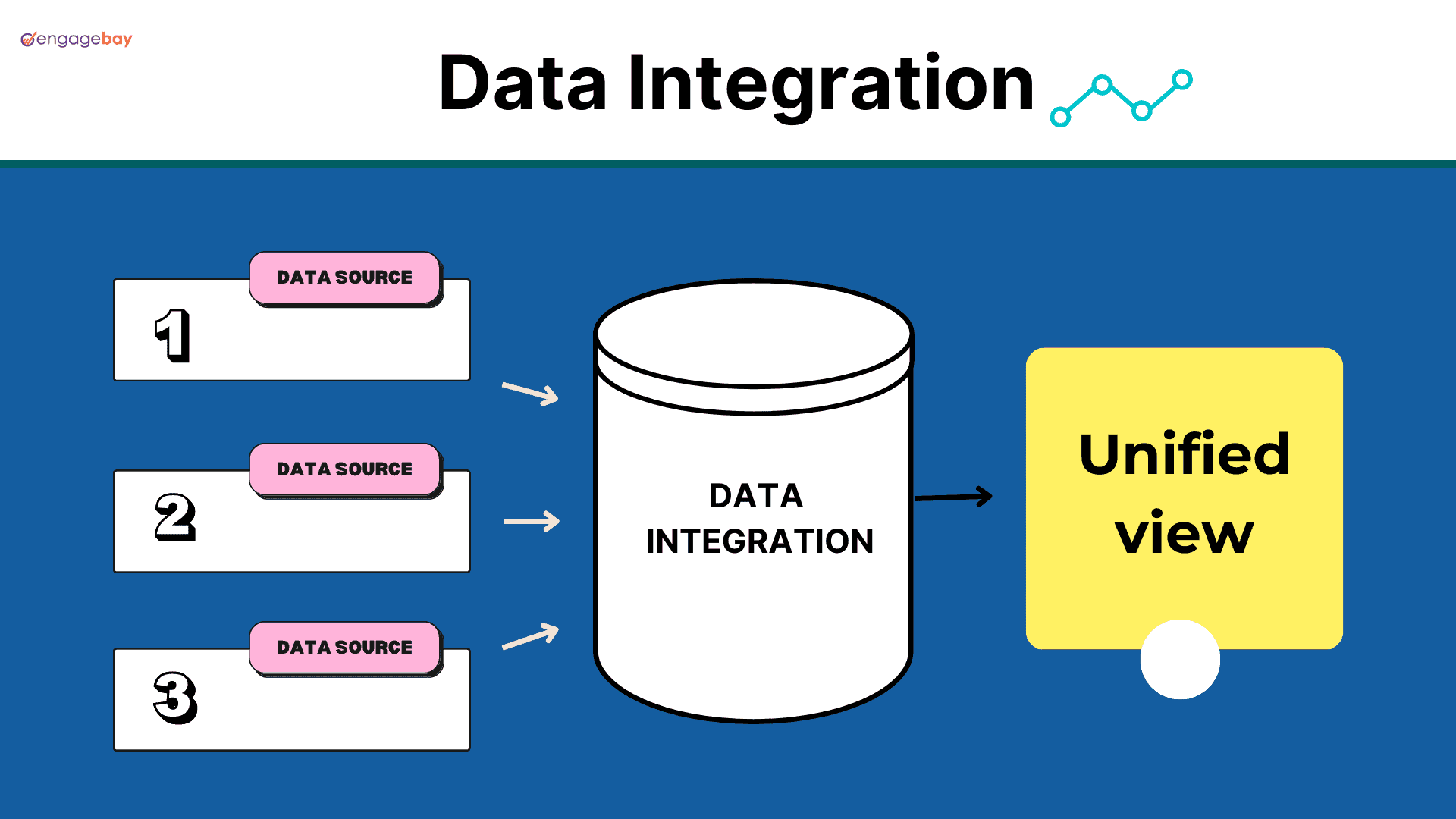
Why Does Customer Data Integration Matter?
Customer data comes from multiple sources, so providing valuable insights from several channels can be challenging. However, Integrating your data into a central location helps you understand your customer better.
Customer data integration is a crucial aspect of managing and utilizing data effectively. It’s all about bringing together data from various sources and consolidating it into a single, comprehensive view. And that’s where data integration tools come into play!
These tools are like magic wands, enabling businesses to seamlessly integrate and synchronise customer data across different systems and applications.
Here are some benefits of customer data integration.
1. It provides a single customer view
Data integration involves aggregating and consolidating customer information from various channels into one central access point. This gives you a comprehensive overview of customer behavior and interactions across your website, eCommerce store, or mobile app.
A unified customer view helps you understand your customers better by providing valuable insights into your users’ preferences, stages in the buying journey, and touchpoints. This combined data also helps you access your customer information from multiple devices.
2. It eliminates data silos
Data silos give teams one-sided views of the customer since they cannot access information held by other departments. When a particular department, say marketing or sales, cannot access complete customer data, they lose touch with user interactions across several platforms and touchpoints.
However, when companies employ tools that support seamless integrations, they can easily consolidate customer data into one location to give other departments access and help enhance personalization with complete data.
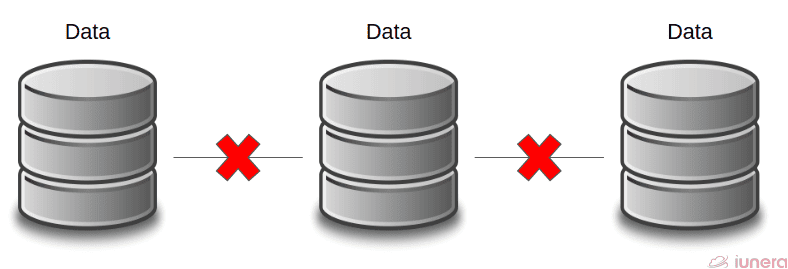
3. It enhances data security and privacy
A single centralized user database allows for easy processing of customer information. It also lets you manage and choose team members authorized to access, alter, or use customer data.
Having data scattered across multiple locations makes this challenging, as it may be difficult to set policies and procedures for admin controls.
4. It simplifies data management processes
Data management is easier when all information is consolidated into a unified dashboard. This way, you can easily manage access and create finer segments to run more personalized and targeted campaigns.
Storing your customer information in different systems can limit your accessibility and increase your chances of having incomplete or inaccurate data. Also, making updates can be more challenging since you’d have to validate the changes on all systems to avoid inconsistencies.
5. It enhances team collaboration
Although several departments require different types of customer data, they all need the full dataset to make informed business decisions. And when this data is scattered across various systems, it limits accessibility and creates more data silos.
However, with an integrated system, team members can easily share data and collaborate since they have one access point to the complete database.

Read also: Master Customer Data: A Guide For Customer Insights
Types of Customer Data Integration
The primary aim of CDI is to aggregate customer data into one centralized location to ease storage and accessibility. However, this can be applied in three major ways, depending on the company size, goals, and mode of operation.
The three types of customer data integration include.
1. Data consolidation
Data consolidation involves gathering data from multiple sources into a single platform or warehouse. This is the most common type of data integration as it reduces the number of storage locations by providing a centralized database where you can access or analyze your data.
2. Data propagation
Data propagation involves having a copy of the original data in a unified location. Unlike data consolidation, propagation helps to replicate and synchronize customer data across all systems, so when a change is made on one system, it appears on all platforms.
In data propagation, you can retain the data in the primary source. For example, marketing teams may use an email marketing tool to gather subscriber information. Integrating this with a CRM platform allows them to have the same data on both locations.
This is ideal for smaller businesses that don’t collect much data, as it’s easier to manage and synchronize your data across all systems.
3. Data federation
Data federation involves having a centralized view of your customer data while scattered across multiple systems. It is similar to data consolidation since all data can be accessed from one location.
However, the difference is the data remain in their respective systems. Still, there’s a virtual location that serves as a central access point where data is made available on request. Data federation is the best option for enterprise organizations with large amounts of data, as using consolidation may seem tedious and more expensive.
Read also: A Guide To Enhancing Customer Data Management
Methods of Customer Data Integration
Customer data can be combined in various ways, depending on your company’s goals and objectives. The factors that decide how you implement your integration strategy depend on the security, simplicity, and consistency of these methods. They include:
1. Manual data integration
Manual data integration requires dedicated specialists (IT teams) who can hand-code the integration policies and processes from data sorting to storage and presentation. This is a manual process, and it’s time-consuming, thus increasing the chances of errors and inaccuracies.
It is suitable for businesses that have capable teams with advanced technical knowledge. It is also an ideal option when there are no suitable tools or when you have limited data sources. The downside, however, is it would be difficult to make changes since you’d always have to meet with the IT specialists to understand and make the updates where and when necessary.
2. Automated data integration
Automated data integration involves using pre-built tools that support integrations with other systems. Unlike manual methods, automated integration requires little or no coding operations. You can often aggregate your customer information and create a central data point with a single click.
Automated data integration is easy to set up. It lets you import your data, update, and carry out other processes on autopilot. Although, it is not easily customizable, and the limitations of the tools can affect your integration strategy.
Read also: 10 Leading Customer Tracking Software For 2024 [Micro Reviews]
3. Using customer data platforms
Customer data platforms are systems that gather, organize, manage, and centralize customer data from various sources to provide a single user view. Like automated methods, it automates the processes of aggregating and organizing data from several locations.
The difference, however, is it is a more sophisticated option, as it allows you to clean, duplicate, and store data from various online and offline channels across multiple touchpoints. Additionally, it lets you connect other tools and analyze your data to provide deep insights into customer behavior.
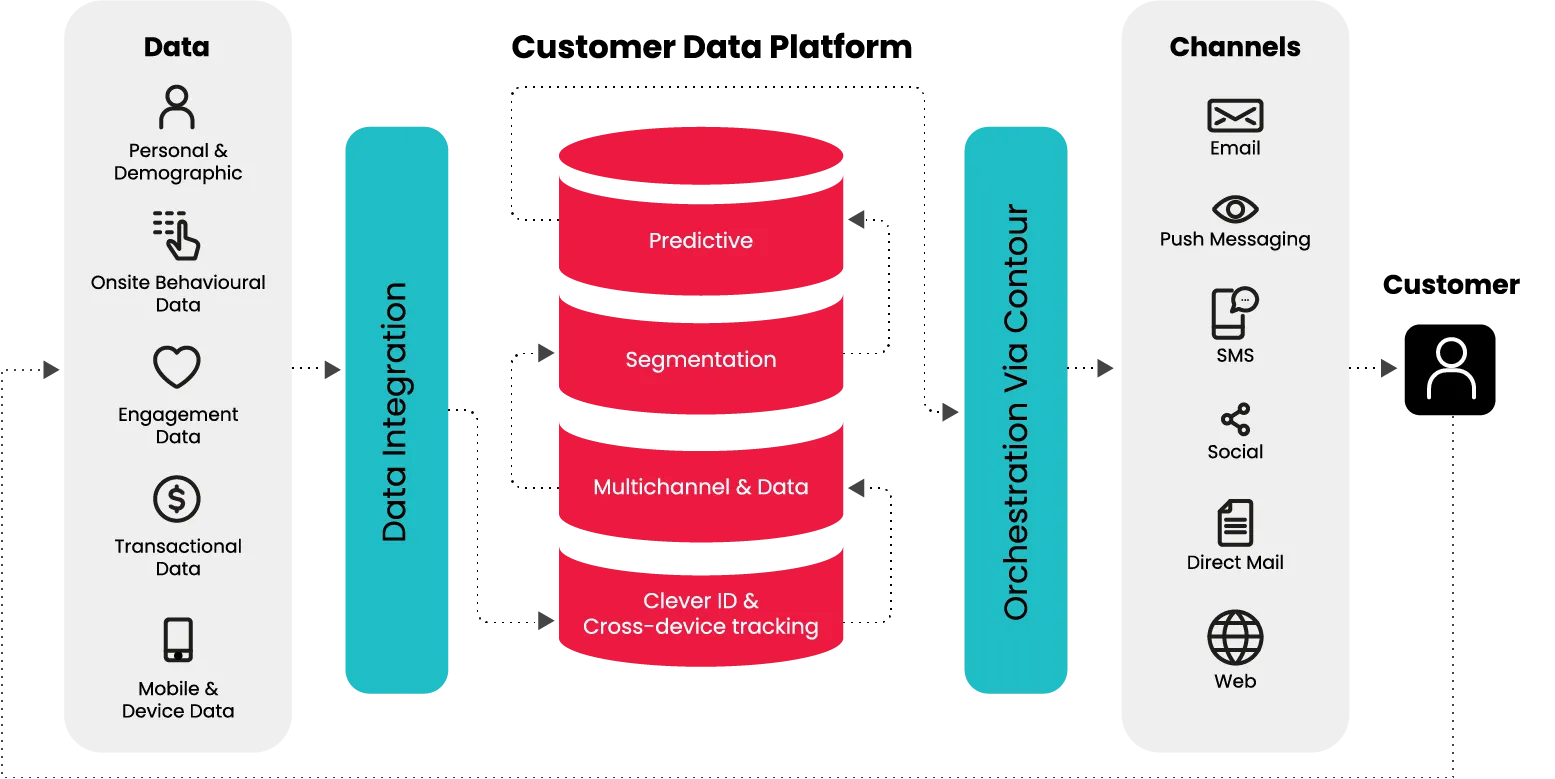
Read also: Data-Driven Marketing Guide: Definition, Tips, and Examples
5 Major Customer Data Integration Challenges
Although data integration supports advanced techniques for managing customer information, it involves several complex processes. They can be so complicated you may have to battle with these challenges.
1. Data volume
The success of your data integration strategy depends on the amount of data in your customer database. Although having enough customer data is ideal for extracting valuable insights, it may be difficult to manage when there is an overload.
This challenge mostly occurs when you accumulate unnecessary data across multiple systems or tools. Generally, large data volumes take up much storage space and further complicate data consolidation processes.
2. Data protection
As much as integration enhances data protection, it could lead to potential security risks and data breaches. This can occur since the data is aggregated into one location where decision-makers and other team members can easily have access.
Additionally, if there’s a compromise in the security system, cybercriminals and malicious actors can easily access, alter, or steal customer information since they’re all in one location. You can, however, avoid this by using suitable data integration tools that support advanced security features.
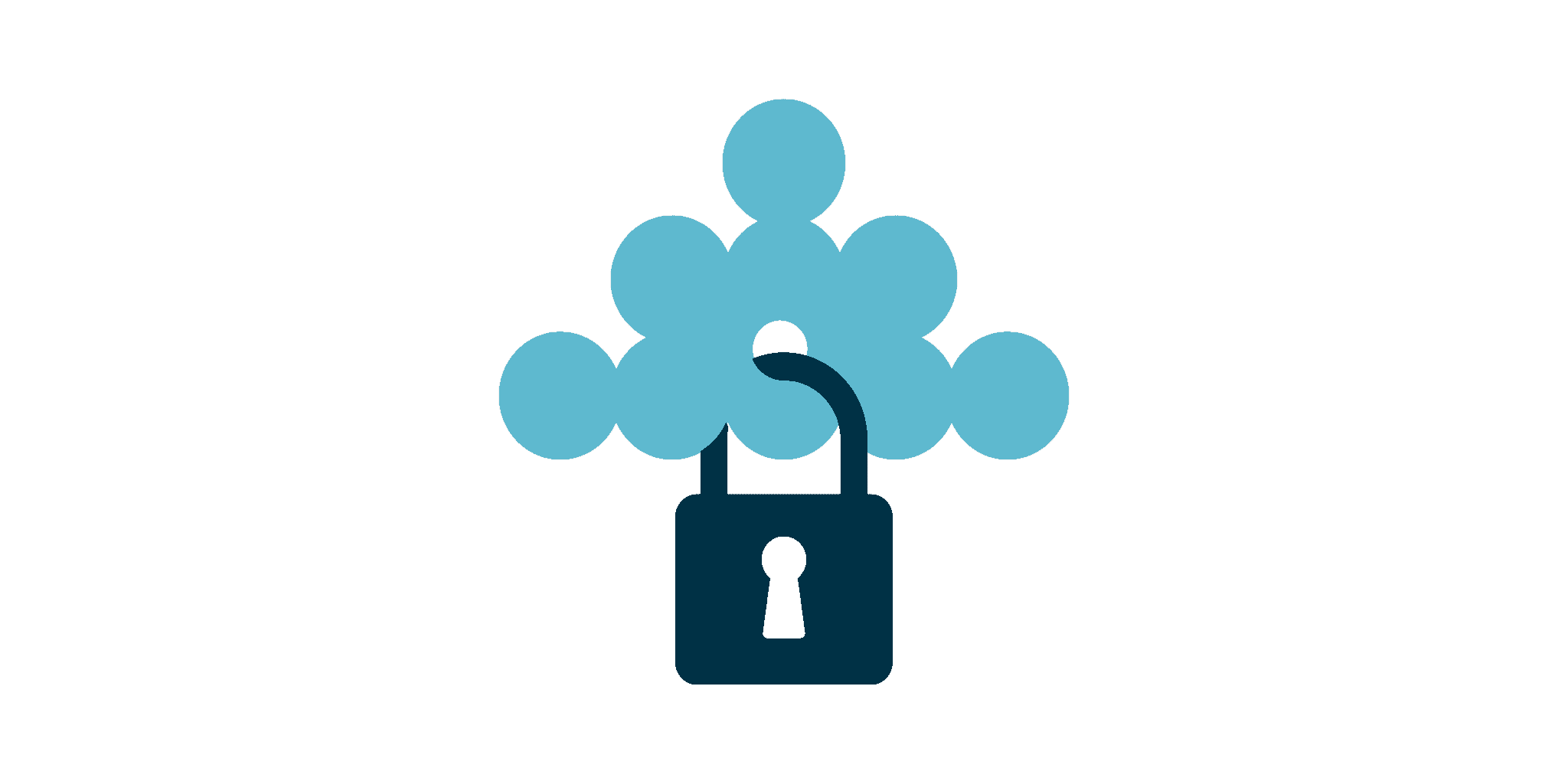
2. Data compatibility
Usually, team members collect customer data through various methods or sources and, most times, in different formats. For example, a dataset could be imported as a .csv or .xls file. Also, a department may collect customer height in meters (m), another in inches (in), and another in feet (ft).
Consolidating these datasets can be challenging since it may be difficult to tell which is the right format. When the data is used without considering these formats, it could lead to data incompatibility and inaccuracies. Moreover, transforming the data into the right format can be a complicated process which may lead to multiple errors.
3. Poor integration software
No matter how powerful your data integration strategy is, a poor system can alter your data, thus affecting the quality and reliability of your analytics. Even when you have the right software, the wrong usage can also lead to data loss.
Also, a powerful integration system not tailored to your business needs will still alter your strategy. For example, if your business uses data propagation, you may need multiple copies of customer data across your systems.
But when your integration tool only extracts data without duplicating it on other systems, it burdens your teams and further complicates the process.
4. Data quality
The quality of your data is a critical factor that affects your overall data management strategy. Having incomplete or inconsistent data can lead to inaccurate analytics, further influencing your decisions.
Moreover, when customer data becomes outdated, it becomes difficult to create finer segments for enhancing your personalization. Another challenge occurs when updating these changes across several systems and platforms. You can prevent this by cleaning and organizing your database regularly.

Read also: Top 9 Customer Data Platforms With Pros And Cons
Customer Data Integration Best Practices
Customer data integration requires many sophisticated processes, from collection to sorting, organization, and storage. Here are a few best practices to boost your integration strategy.
1. Define your goals and craft a plan
Goal setting is the first step towards creating a successful data integration strategy. The data you collect and the metrics you measure depend on your company’s values and objectives. So, it’s important to craft a comprehensive plan that decides the tools you adopt and the integration type or method you’d apply.
2. Identify your data sources
You can combine customer data from multiple sources. However, it’s essential to define the right sources that enable your teams to ensure consistency in data format or structure. These sources also determine the type of data you collect, so it largely depends on your company’s goals.
If you’re not gathering sufficient or important data, you can review your data sources to choose a channel that produces the right data for your business.
3. Enable access to authorized team members
Assign dedicated specialists to collect, manage, and handle your customer information and make updates where and when necessary. These individuals can be IT experts, decision-makers, or any other team member capable of handling customer data and processing it to provide valuable insights.
This will enhance data accessibility across teams and help you conduct regular audits to clean your data and make important updates.
4. Choose a reliable data integration tool
From manual integration to creating automatic workflows, several data integration tools can combine your customer data from various sources, store it, and make it accessible from a centralized location.
Your choice of data integration tool depends on cost, usability, and how well it meets your business needs. However, each tool has its pros and cons; it is essential to choose a platform that properly aligns with your business goals.
5. Monitor and audit your database regularly
Your customer data is evolving constantly, so it’s important to monitor changes and conduct regular audits to spot areas for improvement. Regular audits can help you clean your database to remove outdated information and ensure data quality.
Additionally, it allows you to identify what’s working and what’s not, thus enabling you to have a smooth workflow. With regular monitoring, you make sure your company has consistent, accurate, and up-to-date data.
Read also: Customer Intelligence (CI): The Missing Support Puzzle Piece
Conclusion
Customer data integration requires several simple to complex processes that provide a holistic customer view for extracting deep insights and influencing your business decisions. But as complex as this is, the whole process can be simplified by adopting a strategy for gathering high-quality data.
This is the first step towards ensuring reliable analytics and valuable customer insights. An insignificant error can create a multiplier effect that will ruin your strategy.
Other factors influencing how you integrate your customer data include company goals, dedicated specialists, and your tools or platforms.
EngageBay is a customer relationship platform that lets you combine your customer data in one dashboard. Moreover, it supports seamless integrations with popular application that expand your functionalities and simplifies your workflows.
You can consolidate your database by signing up for a free plan or booking a demo.