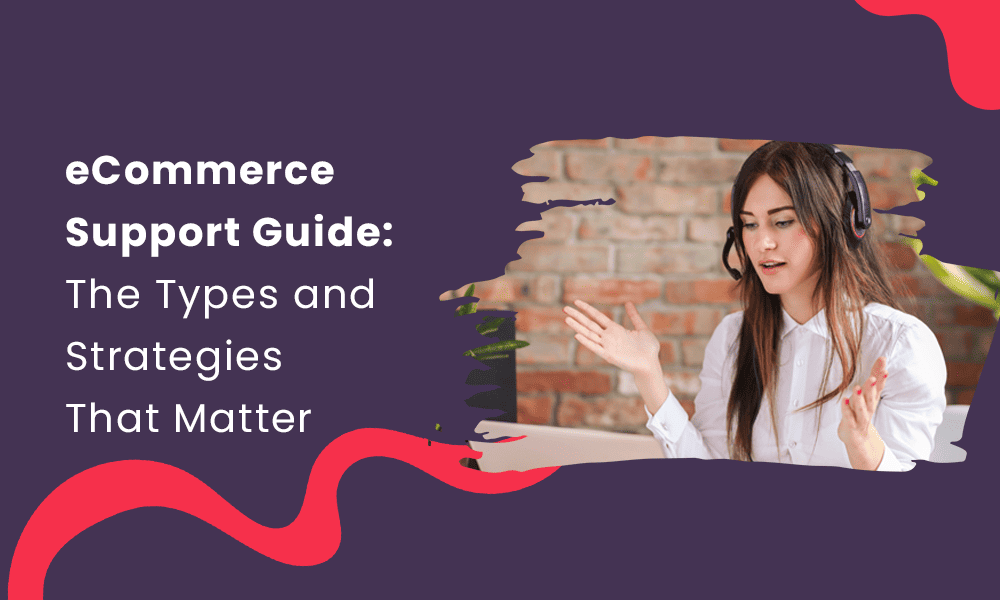Customers encounter several challenges as they interact with your eCommerce business. These challenges range from sign-up problems to product usage or payment issues.
While the sales and marketing teams can provide some assistance, only the support team can exclusively provide help in some situations. A customer support team provides help to users via channels like email, text, phone, and social media.
Whichever the channel, eCommerce support processes are geared toward creating pleasant customer experiences and building stronger customer relationships.
However, it is not a walk in the park, and poor support can harm the image of your eCommerce brand. This is why we’ve created this guide to help you provide appropriate and timely support to your users across multiple channels.
In this detailed eCommerce support guide, you will learn:
- What eCommerce support is
- Forms of customer support in eCommerce
- Strategies to improve your eCommerce support
- Key metrics to measure your customer support performance
Table of Contents
What is Customer Support in eCommerce?
Customer support is the unique and personalized assistance offered to customers whenever they encounter an issue or challenge with your products or services. In eCommerce, it is a highly customer-centric practice where brands provide help – usually technical – to their customers so that they can complete their transactions, receive their orders, and leave reviews about their experience.
Unlike customer service, customer support only applies to customers who have bought a product and require assistance in fixing an issue. This assistance ranges from onboarding guides to maintenance, troubleshooting, upgrading, and other forms geared toward creating positive customer experiences.
The demand for customer support has increased over the years with advances in technology. And out of every 10 customers, six will stop buying from a company and switch to a competitor after one poor customer service experience.
So, eCommerce support reps must follow proven and effective strategies to meet the increasing demand and develop quick solutions to problems.
Who Is a Customer Support Representative?
A customer support representative or agent is an individual who communicates on behalf of the company – directly or indirectly – to assist customers by providing helpful information, resolving complaints, fixing issues, and answering questions. They use several channels like email, live chat, social media, phone, etc., to interact with customers and manage problems.
Support reps have a wide range of duties, all tailored toward a positive customer experience. However, these roles are not without specific qualities and skills, such as:
- Empathy
- Product/service/technical knowledge
- Communication skills
- Problem-solving skills
- Patience
- Creativity & critical thinking
- Collaboration
- Attention to detail
Customer support agents require these and many more skills to communicate the best solution to customers as quickly as possible. A study showed that 31% of consumers consider a knowledgeable agent to be the most important factor for a positive customer experience.
Although the role can be challenging, these reps use several tools across some channels to enhance communication and build stronger customer relationships.
Read also: ECommerce Support Team Training – All Your Questions Answered
Types of eCommerce Customer Support (Channels)
Brands use a wide variety of communication channels based on their goals and values to meet customers’ varying needs. So, your business strategy and operations will determine if you should use email, live chat, Facebook, or phone.
Here are some of the channels that can help you provide timely customer support for your eCommerce business:
1. Phone support
Phone support is one of the oldest and most effective forms of customer support. In fact, CFI Group, in 2019, reported that more than 76% of all customers prefer to contact service reps via phone calls.
Phone support is more suitable for customers who may not be familiar with other support channels. Moreover, it enables users to express themselves, as they explain their issues to a real person. This form of support is usually ideal for more complex problems because it allows service reps to provide highly personalized and tailor-made solutions to customers’ pain points.
Another advantage of phone support is quick turnaround time. Sometimes, support agents can provide instant solutions to the most complex issues over the phone.
But as much as this form of support is great, it is not scalable – phone agents cannot handle multiple conversations at a time. Moreover, it is a costly option and technical or connection issues may disrupt communication flow.
2. Email support
Email support is one of the most popular and convenient channels for interacting with customers, as it allows agents to handle multiple conversations at a time. It is a more formal means of assisting users and it allows support reps to share helpful resources that will enable the user to fix simple or complex issues.
Unlike phone support, emails allow for asynchronous communication, meaning the communication doesn’t happen in real-time. Users can send their messages at their convenience, and agents have enough time to examine the problems before providing appropriate solutions.
The advantage of this is that it reduces the pressure of real-time conversation, and support reps can transfer complex issues to other departments to provide the best solution.
The downside, however, is it’s almost impossible to automate responses for each user, as customers have unique issues. As a result, it is difficult to provide solutions at scale, thus leading to delays in responses and turnaround time.
3. Live Chat
Live chat support enables customers to have real-time conversations with service reps on the website. It uses chat software embedded in the site to send and receive instant messages from users. It is an accessible and convenient channel, allowing quick, concise, and appropriate responses.
It is an ideal solution for customers with urgent needs, as reps usually offer 24-hour support to handle incoming requests – and like emails, they can handle multiple conversations at once.
Live chat support is a great option for tackling less complex issues. But like every other support option, it is not without limitations, as it can be challenging to handle increasing requests at peak hours. This lengthens the queue and leads to unanswered queries, which can frustrate customers.
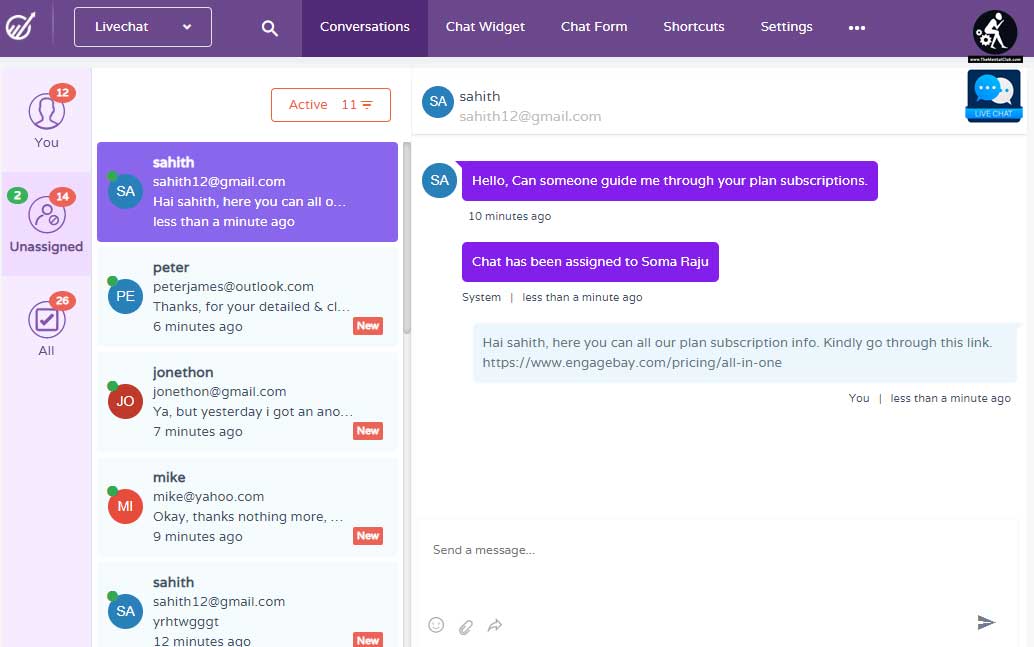
Also, customers can lose track of their conversations when they close their chat or browser windows. If the problem is not solved before this happens, they may have to start all over again. This is why it’s only best for less complex issues that require quick and concise responses.
4. Social media
Social media support is a more informal approach to assisting customers. According to Invesp, 80% of consumers interact with brands using social media. The report also reveals customer advocacy can increase by 25% when brands answer complaints on social media.
eCommerce businesses can increase awareness and improve engagement by running marketing campaigns on several social media platforms like Facebook, LinkedIn, Twitter, Tik Tok, or Instagram.
Likewise, they can also enhance customer support on these platforms by identifying and responding to complaints from customers who engage via DMs, comments, posts, etc.
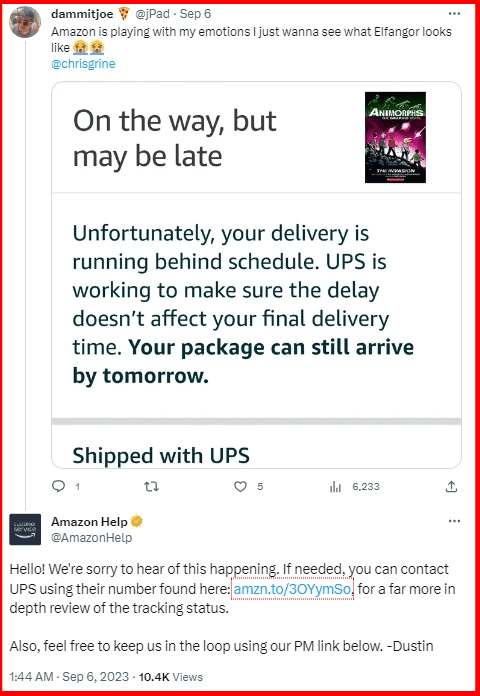
Ideally, brands should have a dedicated account for customer support. This way, it would be easier – especially for big brands – to manage sales, marketing, and support queries. There are several social media tools for optimizing your channels, monitoring conversations, tracking engagement, and improving your customer relationships.
While social media support enhances engagement, it may not be the perfect channel for handling critical issues. It is more suited for providing helpful information and useful guides. And with the irregularities in the social media space, it can be challenging to keep up with numerous requests from both real and fake users.
5. Communities and online forums
A community or support forum is an online space where customers can interact and share ideas, tips, and challenges with using a company’s products or services. This is an indirect form of support, as assistance may not come from any member of the team but from individuals who have used the product, encountered similar challenges, and have helpful solutions.
Occasionally, support agents can also provide answers to questions raised in the community. In a support forum, customers can share ideas, tips, and helpful recommendations with other users who may be having the same issues.
This gives your reps insights into how customers are using your product. Even more, it lessens the load on your support agents as other users can provide helpful assistance where and if needed.
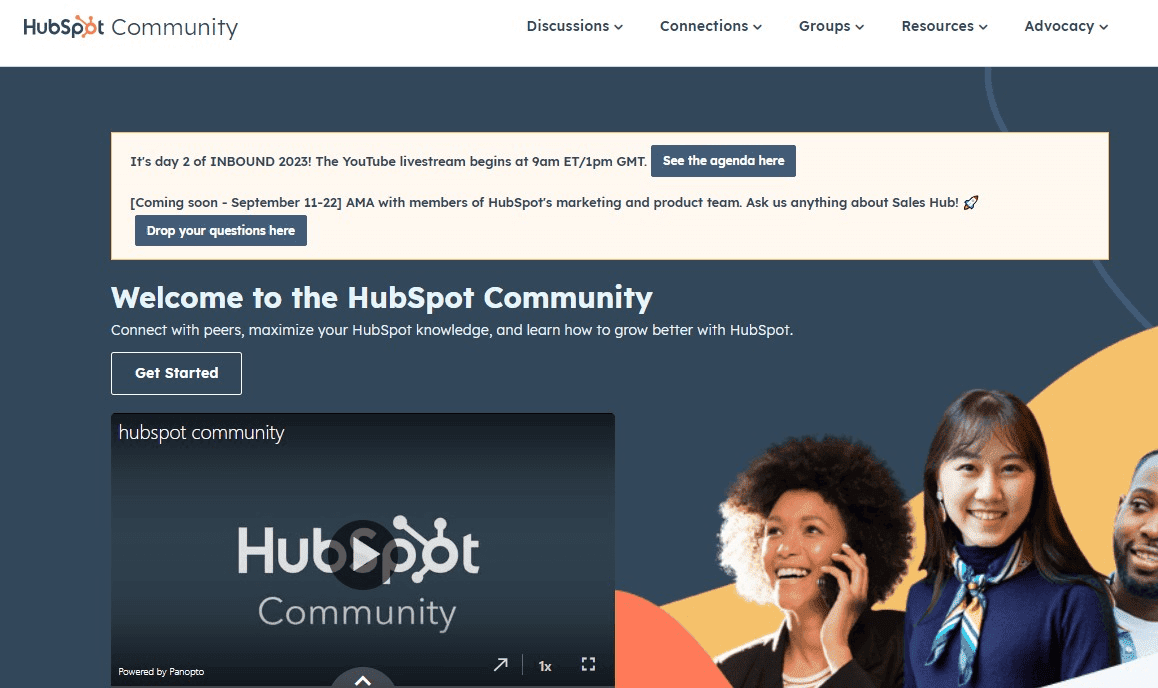
The downside, however, is the solutions may not be accurate and customers may fall victim to wrong advice and poor recommendations. Control is limited in online communities, so other members can influence your customers negatively. Even more, the activities of spammers or cybercriminals can hurt your customers.
So, it’s always important to protect your communities and ensure only helpful recommendations are shared. Usually, support forums are combined with other channels like emails, live chat, or phone support.
6. Self-service support
Unlike other forms of customer support, self-service does not allow direct interaction with service agents. Usually, self-service support aims to reduce the number of phone or email requests by providing answers to simple or common questions.
This option reduces the need for support reps to spend time on mundane or repetitive tasks. Some self-service examples include:
- Frequently asked questions
- Knowledge base
- Help Center
- Articles ad guides
- Manuals
- Chatbots
- Interactive voice response
While self-service options provide a variety of solutions for different issues, they lack human interaction and may not cover unique or complex problems.
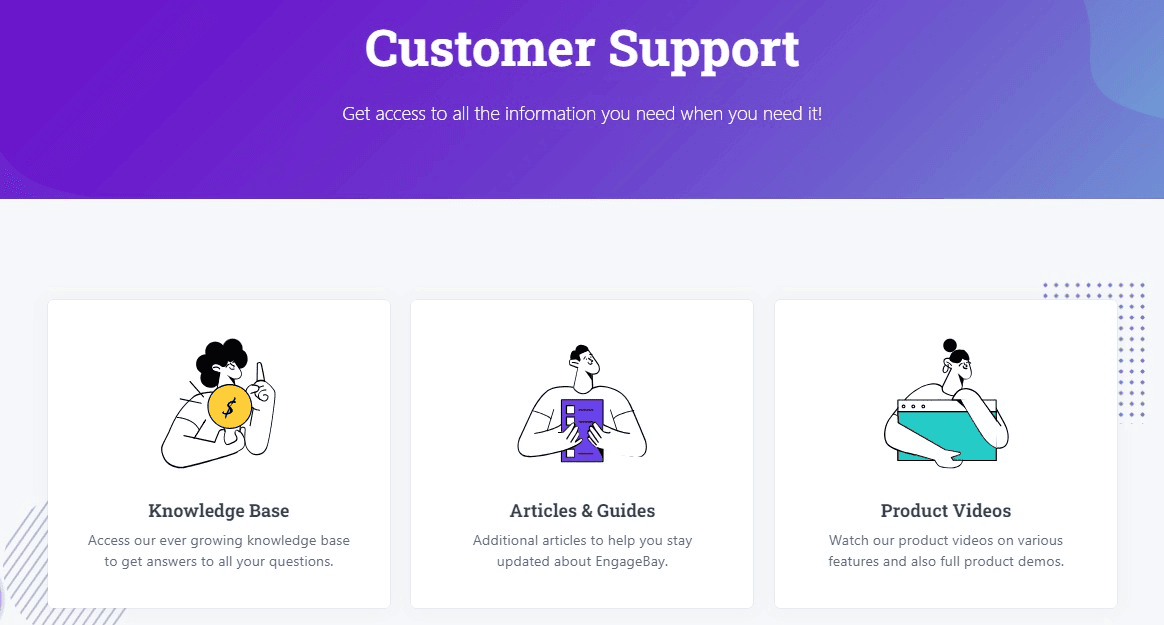
Sometimes, a user will have to sort through many recommendations without arriving at a satisfactory answer. This is because the solutions are generic and are targeted to simpler issues. Usually, service agents use self-service options in combination with other forms to simplify their operations.
Read also: ECommerce Customer Service Skills: The Fast Track To Customer Happiness
8 Tips for Improving Your eCommerce Support
Whether you’re using phone support, live chat, or email, here are successful strategies to help you provide appropriate assistance to your customers.
1. Use automation to streamline your processes
Customer support automation enables your service reps to provide helpful and timely solutions while eliminating manual data entry, repetitive processes, or mundane tasks. Automation reduces expenses and human errors, saves time, and uses pre-defined workflows to generate triggered responses to common questions.
Carrying out your customer support operations manually may not allow for efficient personalization, as you may experience inaccuracies and misinterpretation of customer data. According to Zendesk 2022 CX Trends reports, 40% of companies that turned on automation and AI between September 2019 and September 2021 saw a 15% or higher improvement in first reply time.
2. Collect and analyze customer feedback
A successful customer support strategy can enhance your buyer’s experience. However, without sincere reviews from your customers, you may not know the effectiveness of your operations. Getting customer feedback after a support call lets you compare your performance with customer satisfaction.
“Customer feedback is a great way to learn from previous mistakes, correct your policies and procedures, and improve.”
~ Roy Atkinson
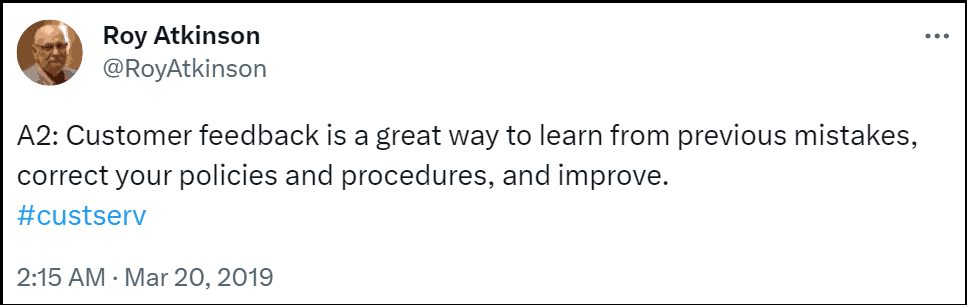
Customer reviews enable support reps to spot existing loopholes and errors in their strategies while making room for improvement.
3. Offer omnichannel support
While it’s great to stick to one support channel, embracing multichannel support is an ideal way to reach a majority of your users. With this, you can identify better ways to resolve customer issues and deliver more personalized experiences.
Your customers have varying preferences and while some may prefer to contact you via phone or email, others may choose support forums or the live chat feature on your website.
Alternatively, developing an omnichannel strategy will enable you to unify your channels while giving you a holistic view of your customer journey across several platforms. It provides a seamless experience by integrating your data and improving the quality of support as it provides contextual details about your customers.
Read also: 23 eCommerce Customer Support Case Studies for Small Businesses
4. Integrate support with other platforms
Customer support integration involves connecting and unifying your customer data across several platforms. These platforms may include payment channels, CRM systems, marketing, sales, etc. Understanding your customer journey is key to providing personalized experiences.
This unified data gives you insights into how users interact with your brand, thus providing a detailed view to help you suggest possible solutions to their problems.
Customer support integration also provides a history of issues your users may have had in the past and how they solved them. This takes you down the rabbit hole to help you provide contextual answers to their queries.
5. Set clear customer support standards
Customer support involves a range of operations and techniques that enable you to answer queries and resolve issues. However, your strategy largely depends on your business values, goals, and objectives.
Customer support standards provide clear principles to guide your support reps as they interact with customers. Although each company has unique standards and modes of operation, they are all geared toward creating delightful customer experiences.
These standards may include transparency, responsiveness, empathy, friendliness, availability, and responsibility. The guidelines you set around these qualities can form the basis of your operations, thus helping you manage your team’s performance and meet customer expectations.
6. Set SMART goals
Like clear standards, having customer support goals makes it easier for agents to align their actions to produce the desired results.
While the overall goal is to improve your customer support, you can fragment them into different objectives like reducing wait time, improving automation, simplifying resolution processes, etc.
Here are questions you may need to answer while crafting SMART goals:
- Specific: What are you trying to accomplish?
- Measurable: What standards will you use to track your progress?
- Achievable: Is the goal realistic? Do you have the right resources to accomplish it?
- Relevant: Is it worth the effort? Does it align with your brand values?
- Time-bound: Is there a timeframe within which you can accomplish the goals?

These questions help you define what you’re planning to accomplish, why you need it, how you can achieve it, and when you can complete it.
7. Train your support agents
Coaching and training your support team equips them with the necessary skills for communication, problem-solving, and time management. Whether it’s the team lead or a new hire, you need a blueprint that includes best practices and helpful guides for interacting with your customers.
This is an iterative process that can be simplified by adopting well-suited customer support tools and platforms. With the right tools and skillset, you can have a proactive support team that strives to improve customer satisfaction.
8. Understand your customer journey
Your customer journey map helps you visualize how users engage and interact with your brand. It provides real-time data with relevant insights that help you understand possible issues customers face and questions that may arise while using your products or services.
This data helps you prepare your team for these possible issues. Moreover, you can create helpful solutions using FAQ pages, knowledge bases, articles, or guides to allow your team to focus on more complex issues. So, understanding your customer journey lets you resolve customer issues contextually.
Read also: ECommerce In-House Support: Pros And Cons Explained
Essential eCommerce Support Metrics to Measure
Some customer support metrics are key performance indicators (KPIs) that serve as benchmarks to help you assess and track your support performance over time. This enables you to identify loopholes in your support processes, monitor your operations, and craft better strategies.
Here are the most essential eCommerce support metrics you should always be on top of.

1. Ticket volume
The ticket volume is the number of support requests your team receives within a given time. This is a valuable metric, as it provides insights into the number of queries you receive in a day, week, or month.
Comparing this metric against your total users shows you the number of customers having issues with your brand. Even more, you can identify specific categories and areas where more customers are facing challenges. This data enables you to equip your team and create helpful Knowledge Base articles.
2. Average response time
The average response time is the time it takes for agents to respond to a query. The ideal duration depends on the channel, e.g., email, live chat, social media, SMS, etc.
Customers expect faster responses from your team. Replying fast can enhance your responsiveness, but you may end up sending out half-baked responses. Conversely, slow responses will frustrate your customers and leave a bad impression about your business.
Depending on the channel, you can equip your team to reduce the average response time to improve customer satisfaction.
3. First-Contact Resolution (FCR) Rate
First-contact resolution rate measures the number of queries you resolve at first contact. For example, if the customer reaches you for the first time about a particular issue and you resolve it once, it is a first-contact resolution.
Generally, support teams should have a high FCR rate, as low numbers may indicate two things:
- The complexities of customer issues
- The efficiency of your support reps
This is an essential metric that can help you improve customer satisfaction and create delightful experiences.
4. Interactions per ticket
Unlike the first-contact resolution rate, the interactions per ticket measures the number of times your support team interacts with your customers before the issue is resolved. It gives you insights into the back-and-forth processes involved in handling queries.
Your customers can contact you via multiple channels, so it’s important to track these interactions, even when they happen across different service reps. Fewer interactions may show clarity in communication and improved team efficiency.
5. Ticket resolution rate
The ticket resolution rate indicates the ratio of total tickets assigned to an agent to the number of tickets closed within a specified timeframe. It measures the number of issues your team can solve out of all queries received within a given time.
Like other metrics, the resolution time shows how quickly and efficiently your reps handle simple and complex issues.
6. Customer satisfaction (CSAT)
This is one of the most important metrics, as it indicates the efficiency of your overall support operations. It shows how well your solutions meet your customers’ expectations or how they feel about the support you’ve provided.
From first contact to ticket closing, this metric is based on how friendly, responsive, or empathetic your reps are. Ideally, you need positive responses that show you’re not only closing tickets but also creating delightful customer experiences.
Other customer support metrics include:
- Net Promoter score (NPS)
- Support cost per ticket
- First response time
- Preferred communication channel
- Self-service usage
Read also: The Beginner’s Guide To ECommerce Support Outsourcing
Final Takeaway: Empower Your Team with Support Tools
Customer support involves various processes, from interacting with customers across several channels to providing appropriate solutions and improving overall customer satisfaction. However, carrying out these operations manually is time-consuming and can increase your chances of having data errors and inaccuracies.
There are many customer support platforms with features for omnichannel support, third-party integration, reporting and insights, and other functionalities that enable you to simplify your workflow and build better customer experiences. Some of these platforms include Zendesk, HubSpot (Service Hub), EngageBay, Help Scout, Zoho (Desk), etc.
Each platform has unique functionalities, and your choice depends on your brand goals and objectives. If you’re a small or mid-sized business, EngageBay is a suitable and affordable option, as it not only provides features for your support team but also for marketing and sales teams.
With basic and advanced features, you can provide proactive customer support to create delightful customer experiences.