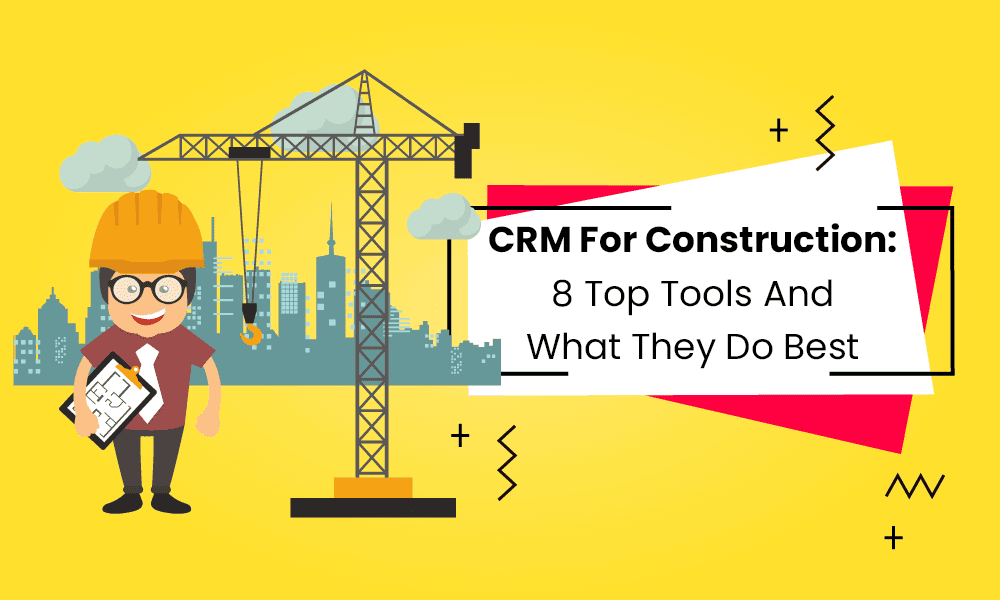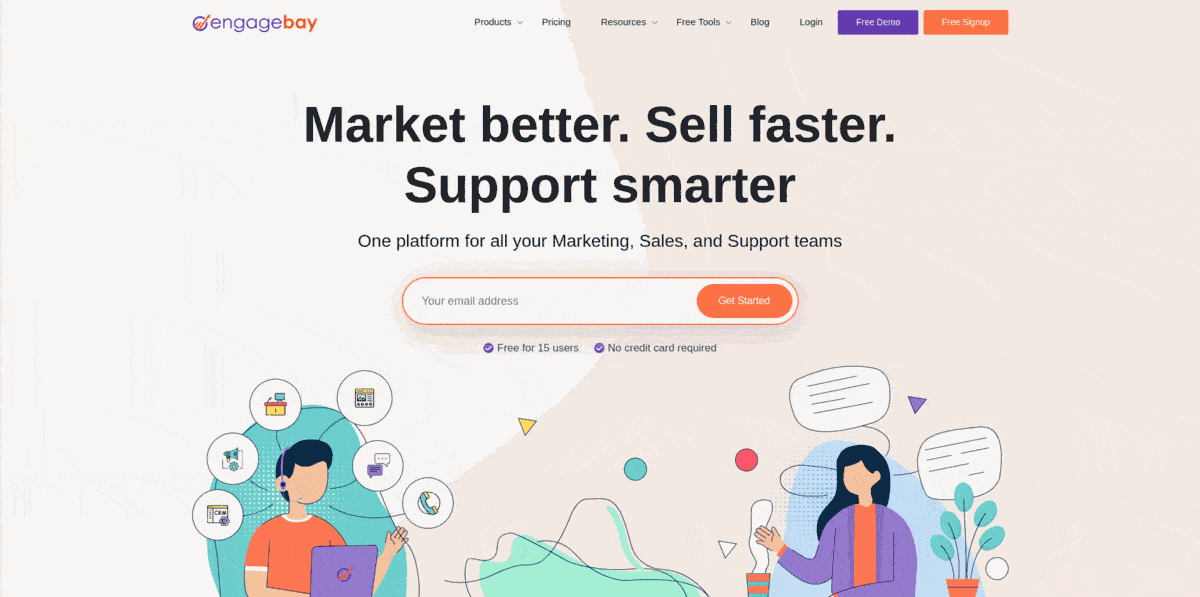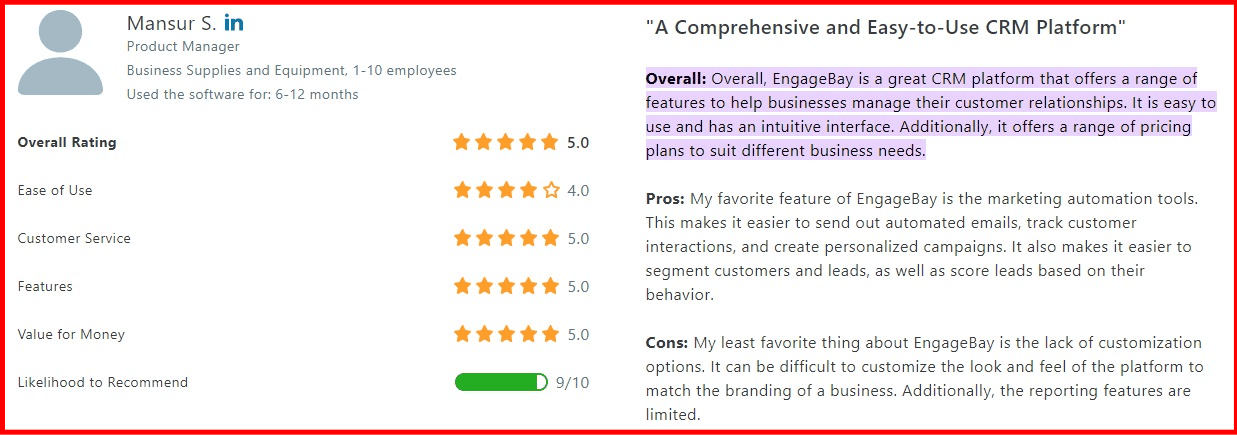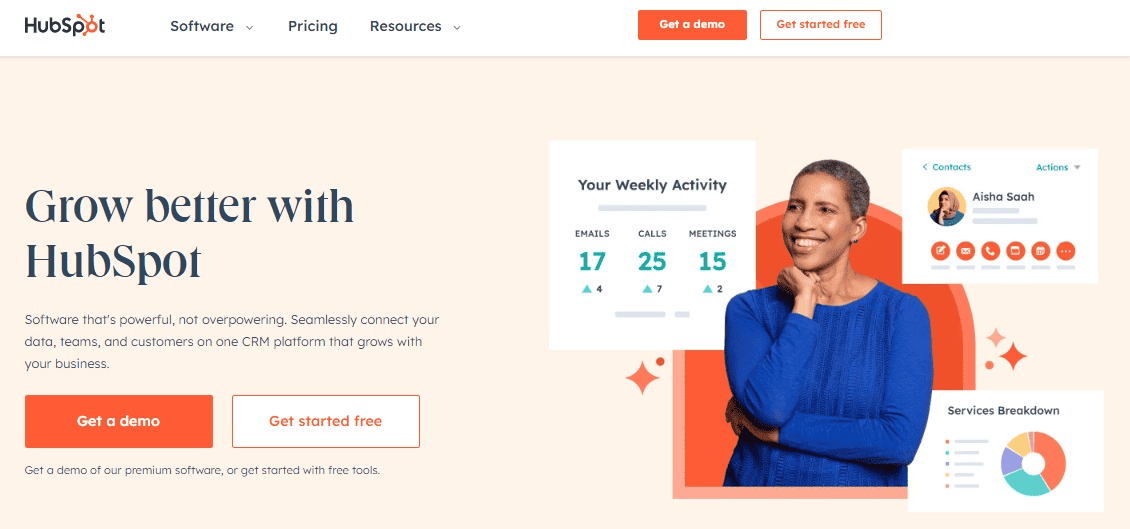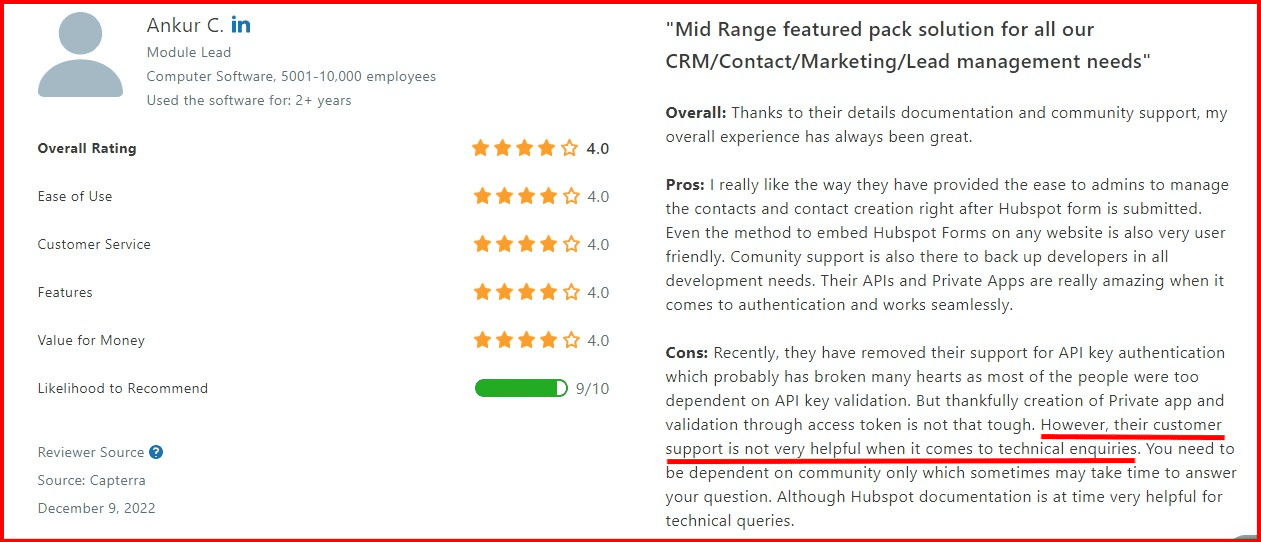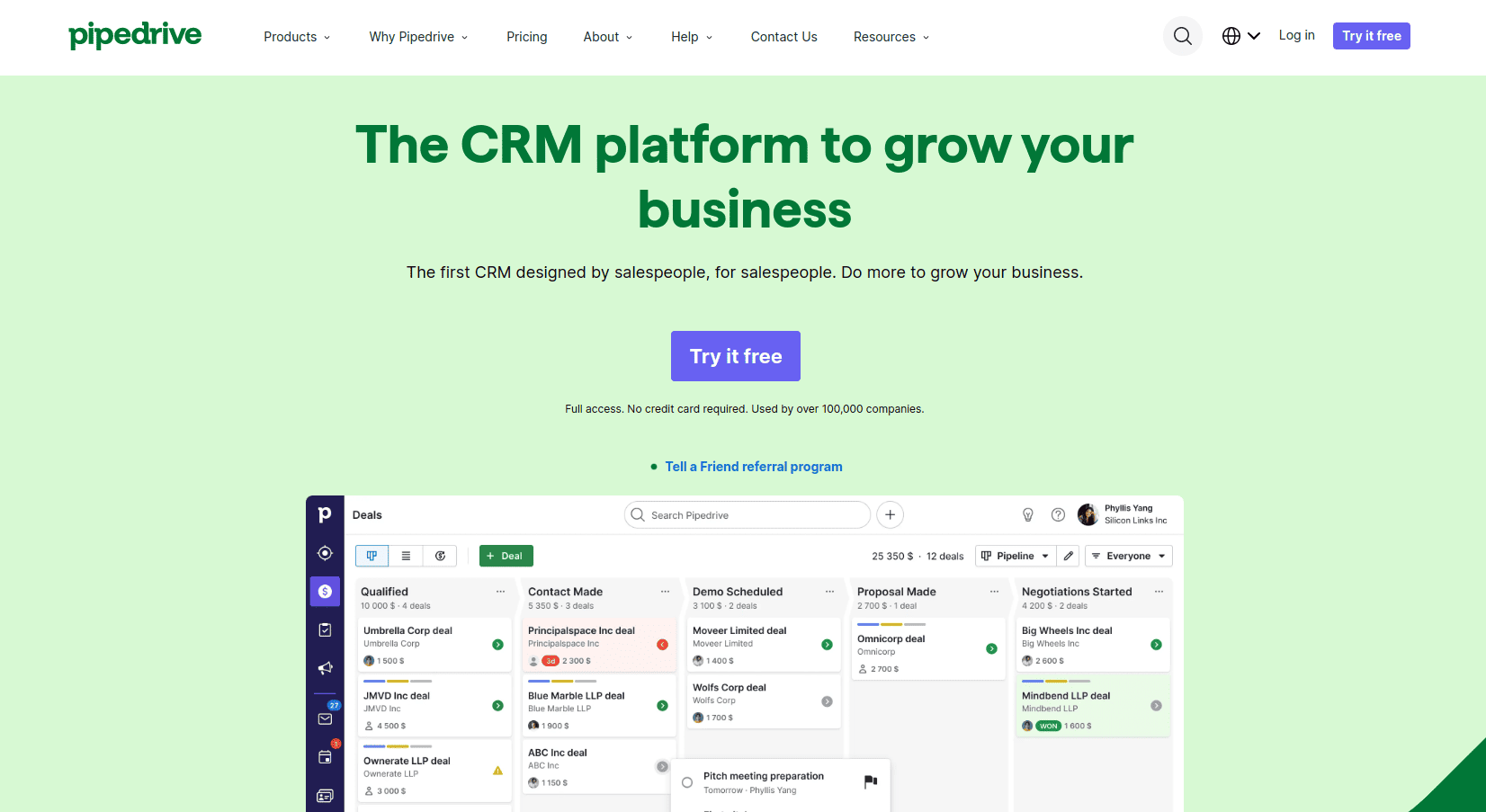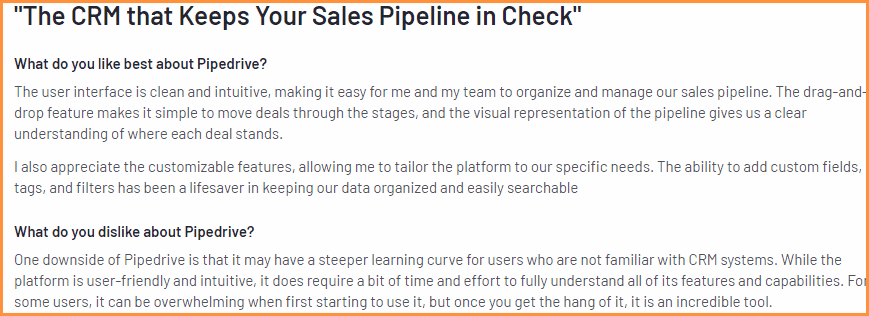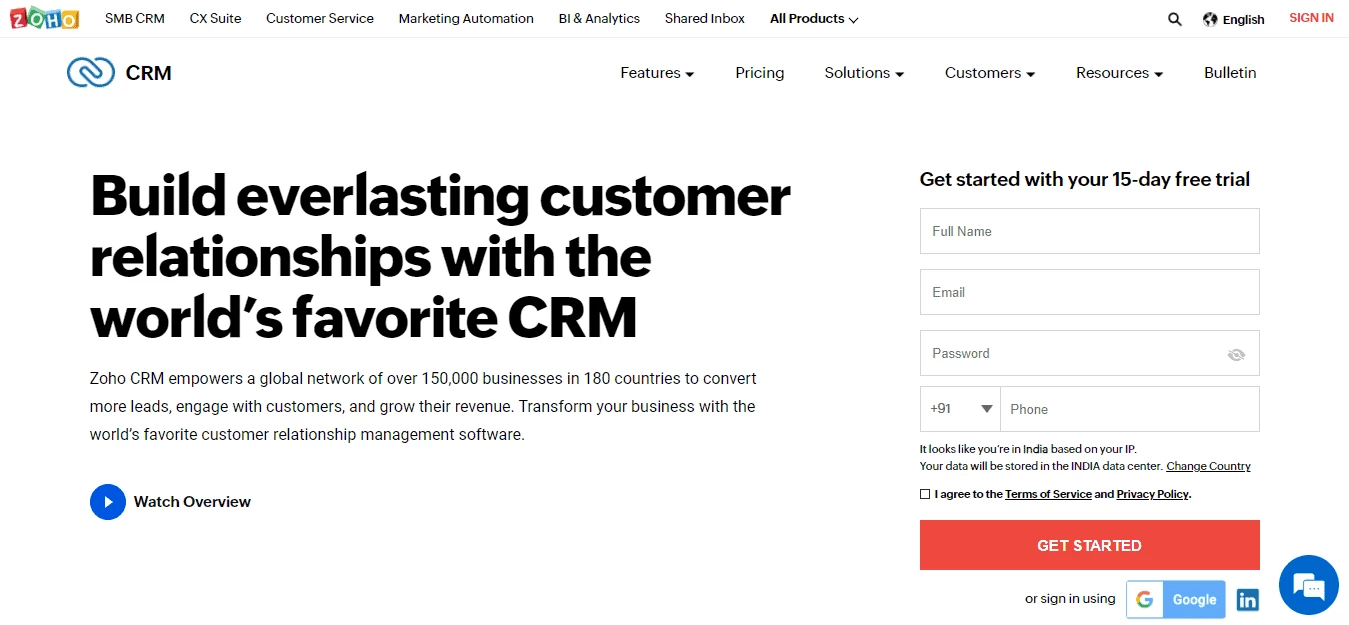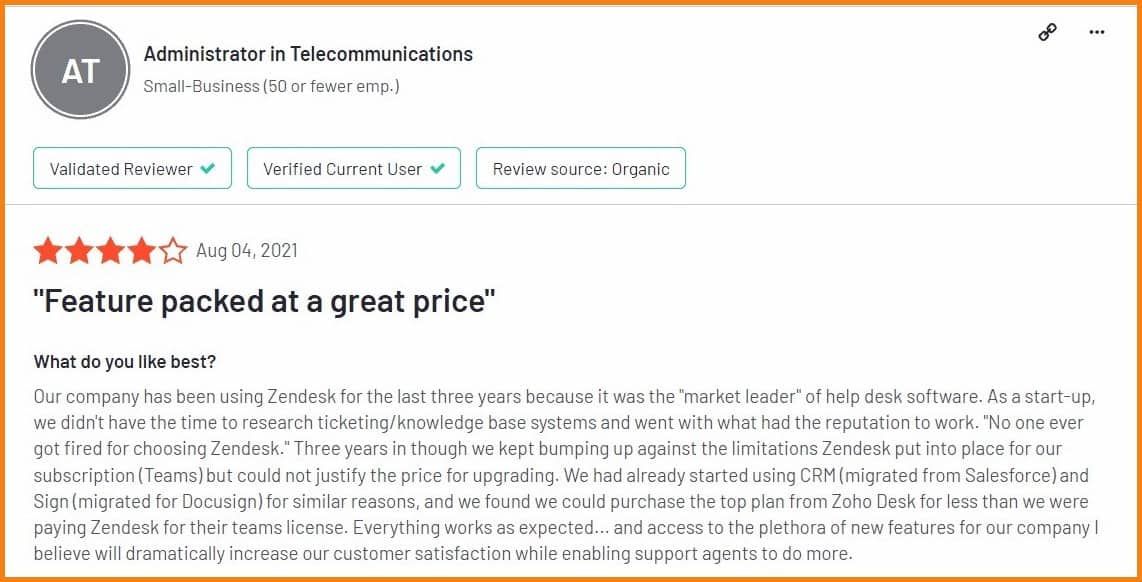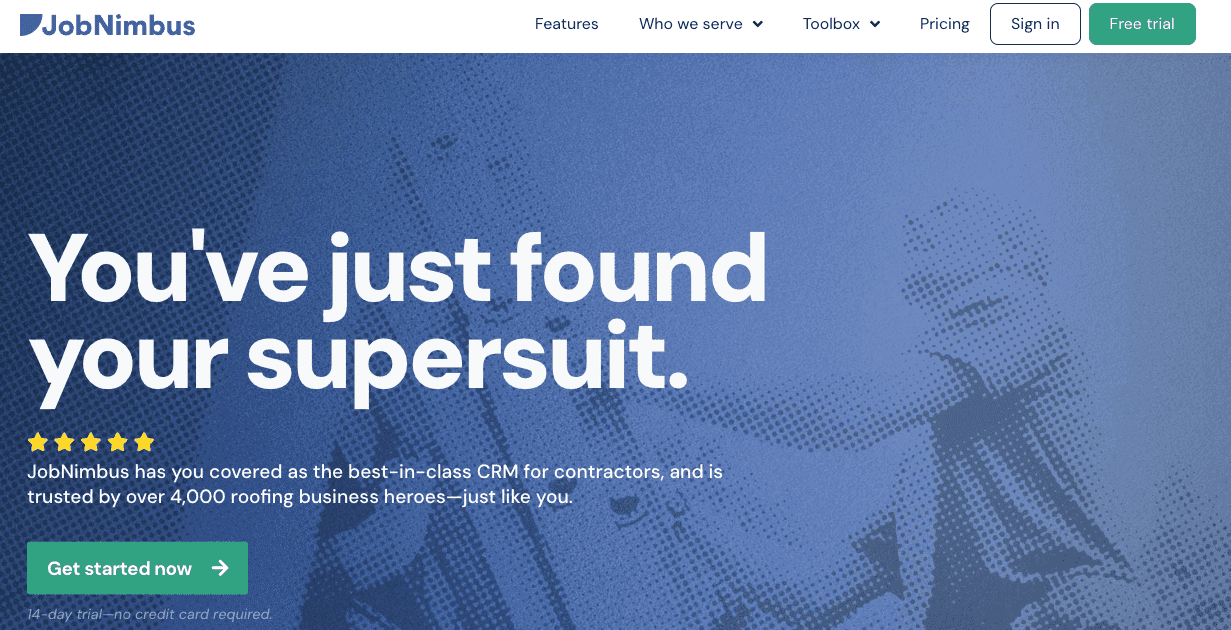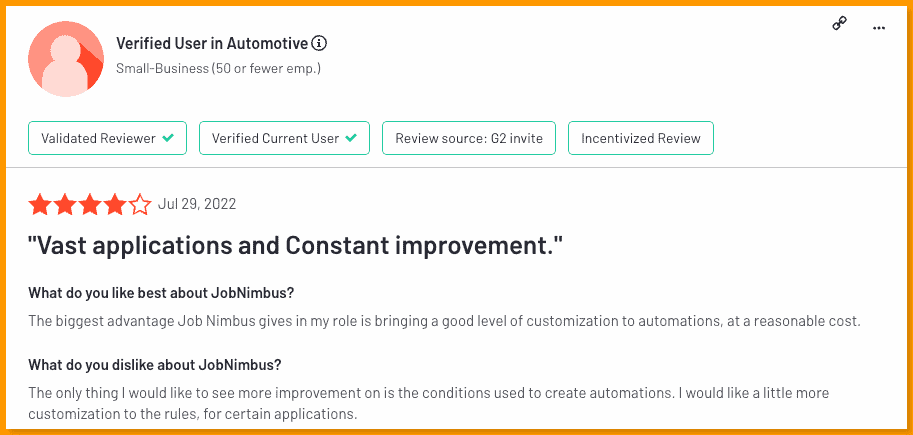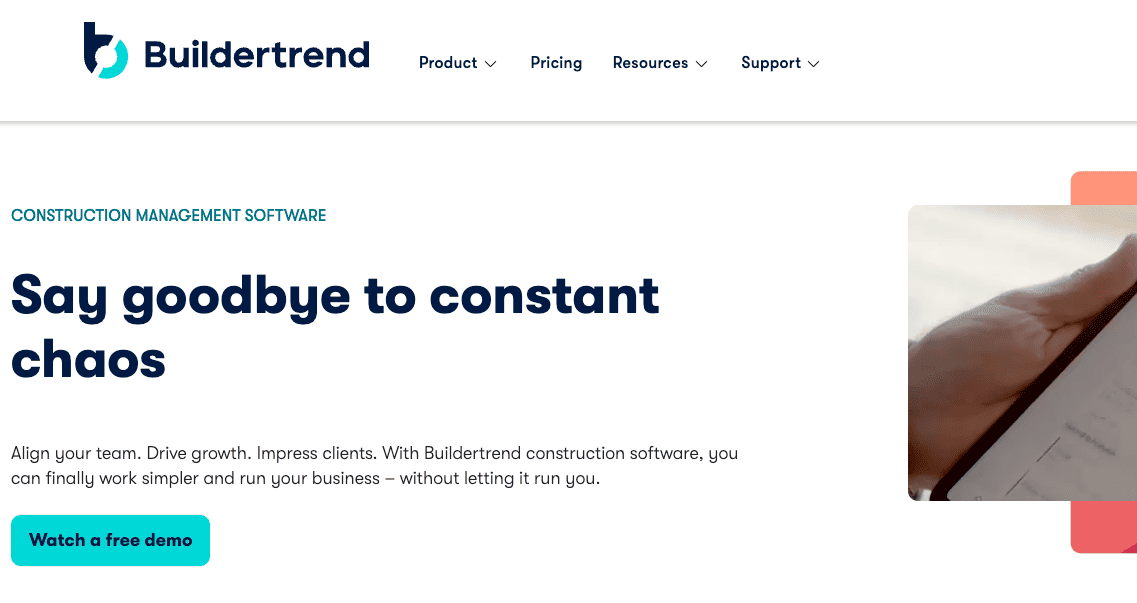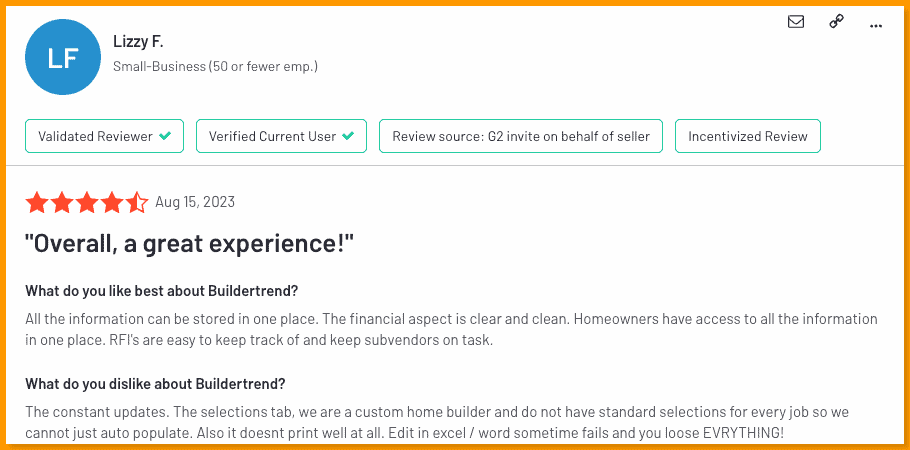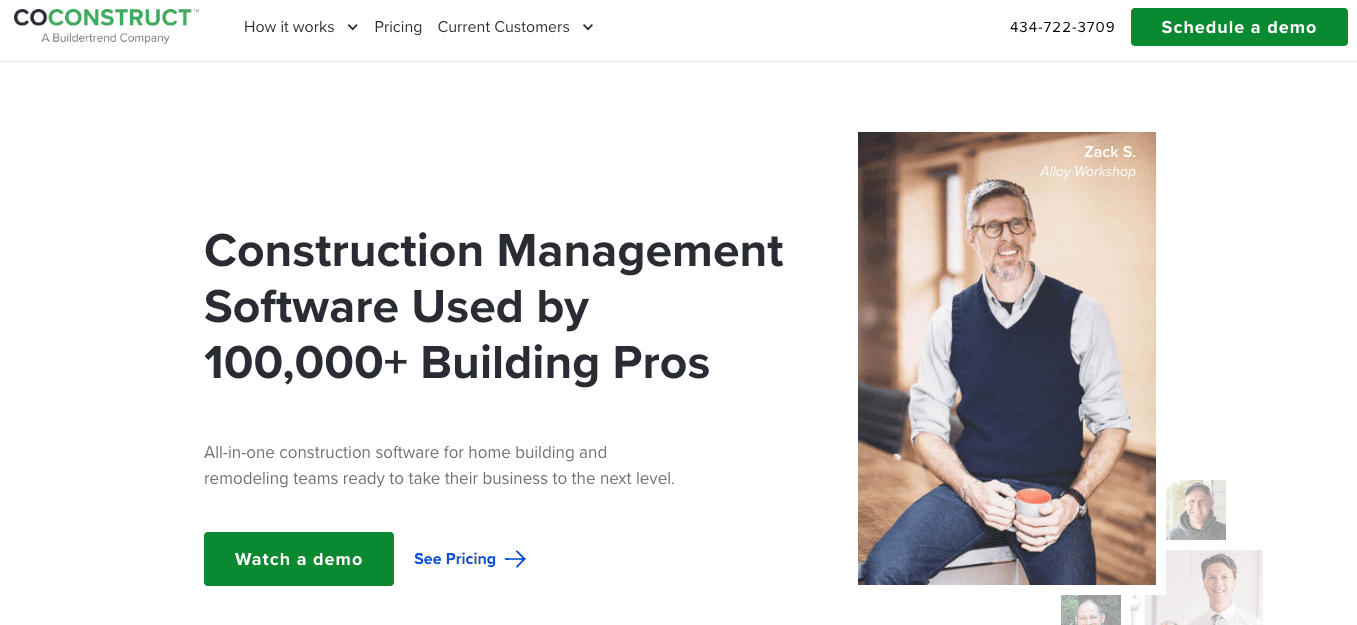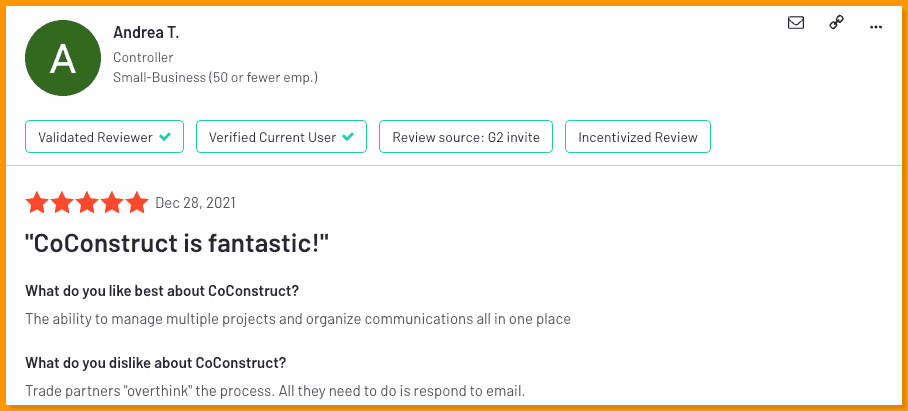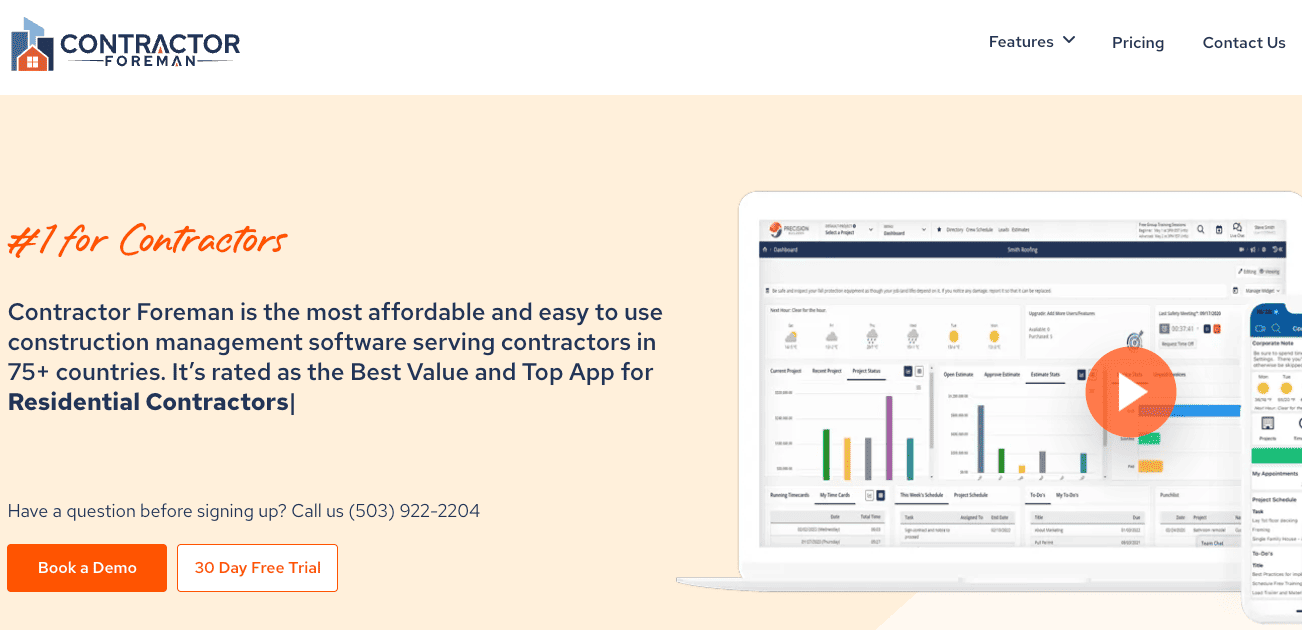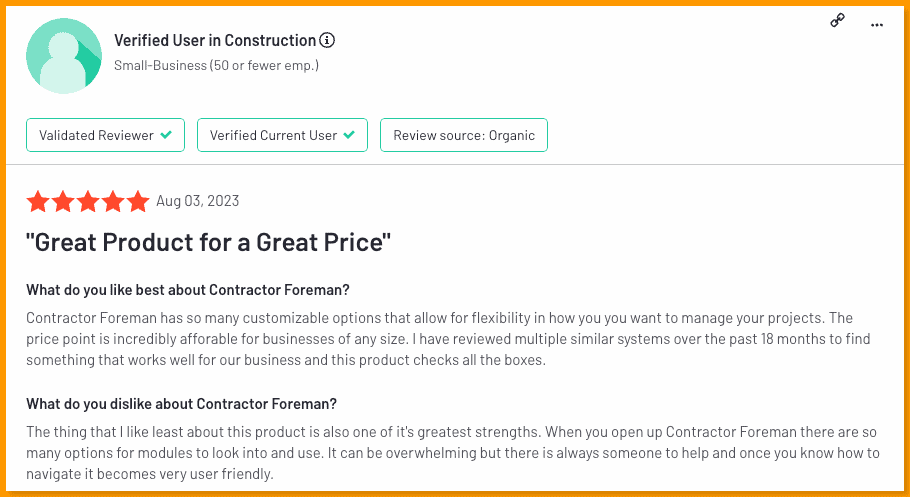Construction companies revolve around client relationships. Sustaining those relationships is what makes those companies successful. Most clients approach construction firms based on how well they know and trust them.
Construction companies look at different tools to help them evolve and grow. The key tool in this context is customer relationship management (CRM) software.
CRM in construction might not seem like the typical use case for the software, but CRM software represents a new way for construction companies to manage their work and build their business.
In this blog post, we will help you understand the role of CRM in the construction industry, which CRM tools are the best right now, and how you can choose a solution that will suit your business best.
Table of Contents
What is a Construction CRM Software?
CRM in construction refers to software solutions that store and manage customer data. This includes existing customer information, deals, real estate data, construction and renovation data, and more.
8 of the Best Construction CRM Software
We have tested and compiled 8 of the best construction CRM software. To make it easy, we have divided the construction CRM tools into two sections: generic CRM tools and construction industry-specific CRM tools.
| Construction CRM software | CRM type | Starting price | Free plan (Yes/No) | G2 rating |
| EngageBay | General | $12.74/month | Yes | 4.6 |
| HubSpot | General | $18/month | Yes | 4.4 |
| Pipedrive | General | $9.90/month | No | 4.2 |
| Zoho | General | $57/month | Yes | 4.0 |
| JobNimbus | Industry-specific | custom | No | 4.6 |
| Buildertrend | Industry-specific | $399/month | No | 4.2 |
| CoConstruct | Industry-specific | $399/month | No | 4.0 |
| Contractor Foreman | Industry-specific | $49/month | No | 4.5 |
General use construction CRM software
Here, we have listed four of the best general-use CRM software. Though these are generic CRM software, you’ll also find them useful in the construction business.
In addition, these CRM solutions are much easier to use than construction-specific CRM platforms.
1. EngageBay
EngageBay is an all-in-one marketing, sales, and customer service CRM software designed specifically for small businesses and startups. You get powerful features at an affordable price, making it a great option for businesses just setting up shop.
Key features
- Drag-and-drop landing page builder
- Omnichannel marketing
- Advanced customer segmentation
- Drip campaigns
- A/B testing
- Web analytics
- 360-degree customer view
- Multistep marketing and sales automation
- Deal pipelines
- Live chat and helpdesk
- Customer retention tools
- Free CRM
- Customizable dashboards
- Customer behavior analytics
Pricing
EngageBay offers one free plan and three paid plans:
- Free: $0/month
- Basic: $12.74/month
- Growth: $42.49/month
- Pro: $84.99/month
Pros
- Truly all-in-one CRM
- Affordable
- Free-forever CRM
- Advanced marketing automation
- Free onboarding and migration
Cons
- General CRM software
- No advanced marketing automation in the free plan
User ratings and reviews
Check out the G2 and Capterra ratings for EngageBay:
| G2 rating | Capterra rating |
| 🌕🌕🌕🌕🌖 (4.6) | 🌕🌕🌕🌕🌖 (4.7) |
Here’s what a user had to say about EngageBay:
2. HubSpot
HubSpot is a great CRM software for mid-sized companies and large enterprises. It offers powerful features with a clean UI, making it one of the most popular CRM software.
Key features
- Email automation
- Website traffic analytics
- Ad retargeting
- SEO optimization
- Landing pages and reporting dashboards
- Live chat
Pricing
HubSpot CRM offers a free forever plan and three paid plans:
- Free: $0/month
- CRM Suite Starter: $18/month
- CRM Suite Professional: $1,600/month
- CRM Suite Enterprise: $5,000/month
Pros
- Clean UI
- Powerful automation features
- All-in-one CRM
- Free-forever plan
Cons
- Expensive plans, not suitable for small businesses
- Expensive onboarding, starting at $3,000
- Annual contracts
User ratings and reviews
Check out the G2 and Capterra ratings for HubSpot:
| G2 rating | Capterra rating |
| 🌕🌕🌕🌕🌗 (4.5) | 🌕🌕🌕🌕🌘 (4.4) |
Here’s what a user had to say about HubSpot:
3. Pipedrive
Pipedrive is a sales CRM software geared towards sales reps and teams, making it one of the best CRM software for sales. Though it offers marketing tools and project management features, it is not an all-in-one CRM platform.
Key features
- Lead generation
- Web analytics
- Insights and reports
- Task automation
- Sales pipelines
- Customer activity tracking
Pricing
Pipedrive offers five plans:
- Essential: $9.90/month
- Advanced: $19.90/month
- Professional: $39.90/month
- Power: $49.90/month
- Enterprise: $59.90/month
Pros
- Simple, clean design
- Powerful sales management features
- Lower-tiered plans are affordable for small businesses
Cons
- Not an all-in-one CRM
- Expensive add-ons
- Limited marketing features
User ratings and reviews
Check out the G2 and Capterra ratings for Pipedrive:
| G2 rating | Capterra rating |
| 🌕🌕🌕🌕🌘 (4.2) | 🌕🌕🌕🌕🌗 (4.5) |
Here’s what a user had to say about Pipedrive:
4. Zoho
Zoho offers CRM software for SMBs and enterprises. With dozens of tools besides CRM, Zoho is great for businesses that need all the tools under one roof.
Key features
- Omnichannel customer engagement
- Contextual team collaboration
- Automation and process management
- Unified analytics
- Multiple user management
- Integrations
Pricing
Zoho offers one plan, called Zoho CRM Plus, starting at $57/month.
Pros
- Omnichannel marketing
- Integrations with other Zoho products
Cons
- Limited choice as there is only one plan
- Clunky UI, according to reviews
- Difficult to set up
User ratings and reviews
Check out the G2 and Capterra ratings for Zoho:
| G2 rating | Capterra rating |
| 🌕🌕🌕🌕🌑 (4.0) | 🌕🌕🌕🌕🌘 (4.3) |
Here’s what a user had to say about Zoho:
Industry-specific construction CRM software
Sometimes, you need features and tools that are tailor-made for construction businesses. That’s why we’ve listed four of the best construction CRM software.
1. JobNimbus
JobNimbus markets itself as ‘the best-in-class CRM for contractors’ and is trusted by over 4,000 roofing companies. Though this CRM software can be used by all, JobNimbus is designed specifically for roofing contractors.
Key features
- Search engine optimization
- Landing pages
- Lead tracking
- Custom sales workflows
- Sales automation
- Work orders
- Invoicing
Pricing
JobNimbus offers two plans: ‘Growing’ and ‘Established.’
Both plans are custom-priced.
Pros
- Tailor-made for the roofing sector
- Robust project management tools
- Kanban boards
Cons
- Expensive
- No free plan
- Need to contact the sales team for pricing
User ratings and reviews
Check out the G2 and Capterra ratings for JobNimbus:
| G2 rating | Capterra rating |
| 🌕🌕🌕🌕🌖 (4.6) | 🌕🌕🌕🌕🌖 (4.6) |
Here’s what a user had to say about JobNimbus:
2. Buildertrend
The Buildertrend construction software helps commercial agents, home builders, remodelers, construction professionals, and specialty contractors manage all their construction projects and clients in one place. You can streamline orders, quotes, and invoices without the hassle of using multiple platforms.
Key features
- Simplified project planning
- Finance management
- Lead management
- Work-in-progress reports
- Budgeting
Pricing
- Essential: $399/month ($99 for the first month)
- Advanced: $699/month ($399 for the first month)
- Complete: $999/month ($699 for the first month)
Pros
- Customizable dashboard
- Live updates for customers
Cons
- Steep learning curve
- Time-consuming data entry
User ratings and reviews
Check out the G2 and Capterra ratings for Buildertrend:
| G2 rating | Capterra rating |
| 🌕🌕🌕🌕🌘 (4.2) | 🌕🌕🌕🌕🌗 (4.5) |
Here’s what a user had to say about Buildertrend:
3. CoConstruct
CoConstruct is another construction CRM system acquired by Buildertrend. It is geared towards homebuilders and remodelers and offers a suite of tools to help manage projects effectively.
Key features
- Purchase order management
- Timesheet management
- Cost forecasting
- Lead tracking and management
- Invoicing
- Construction scheduling software
Pricing
CoConstruct CRM offers three plans:
- Essential: $399/month ($99 for the first month)
- Advanced: $699/month ($399 for the first month)
- Complete: $999/month ($699 for the first month)
Pros
- Industry-specific CRM
- Powerful construction project management software
- Unlimited users
- Online payments and management
Cons
- Expensive
- No free trial
- Limited integrations
User ratings and reviews
Check out the G2 and Capterra ratings for CoConstruct:
| G2 rating | Capterra rating |
| 🌕🌕🌕🌕🌑 (4.0) | 🌕🌕🌕🌕🌖 (4.7) |
Here’s what a user had to say about CoConstruct:
4. Contractor Foreman
Constructor Foreman calls itself ‘the #1 software for contractors’. It’s quite affordable compared to other construction industry-specific CRM solutions.
Key features
- Project management
- Work orders
- Inspections and permit manager
- Service tickets
- Invoices
- Bid management
Pricing
Contractor Foreman offers five plans:
- Basic: $49/month
- Standard: $79/month
- Pro: $166/month
- Unlimited: $249/month
Pros
- Money-back guarantee
- All-in-one construction management solution
- Multiple specialized plans
Cons
- A bit expensive for advanced features
- Difficult learning curve
User ratings and reviews
Check out the G2 and Capterra ratings for Contractor Foreman:
| G2 rating | Capterra rating |
| 🌕🌕🌕🌕🌗 (4.5) | 🌕🌕🌕🌕🌘 (4.4) |
Here’s what a user had to say about Contractor Foreman:
Why Should Construction Companies Use CRM?
In any industry, business-client relations are the key to success. This is also arguably true in construction; construction companies need long-standing clients to build trust and credibility.
For all those working in the construction industry, managing a project is a complex & lengthy process. It involves many stakeholders and contacts, including contractors, builders, architects, and decision-makers.
A new contract or a project comes with a host of interpersonal dynamics that a construction firm must navigate.
To give you a gist of what that means, here is what’s involved in a project:
- Identifying managers (also known as prescribers) for each project. These managers come with expertise in a particular field or niche.
- Monitoring all projects and contractors.
- Relaying all the information about the progress of a project across all levels — from builders and contractors to management and leaders.
- Maintaining a database of accurate, up-to-date information that is easily accessible from anywhere on-site.
- Analyzing sales processes to understand what is working and what isn’t.
Efficiency is imperative in the construction industry. If a company can’t keep track of the project activities, it’s impossible to accurately build a sales strategy.
A good CRM can help with all these moving pieces: reputation management, client satisfaction, sales, and growth.
Common Features Of Construction CRM Software
A few features of CRM for construction (and other industries) are:
- Customization
- Automation
- End-to-end process workflows
- Process visualization
- Data tracking and analytics
- Project monitoring
- Lead tracking and generation
- Sales pipeline
- Social media management
- Contact management
We’ll take a look at which features a construction-centric CRM requires further below.
Key Benefits Of CRM For Construction Companies
Generally speaking, CRM for construction companies helps in three ways:
Customer Relationships
Customer relationships can make or break a business. Here’s how CRMs help:
A CRM platform centralizes all available data. A company can view all the contacts, their details and requirements, and map their customer journey. Essentially, it’s a single point of information on everything a team needs to work efficiently.
CRM for builders or the construction industry helps businesses understand what their clients need. Knowing what prospective clients need can help a company personalize the sales experience. CRM technology can also help companies evaluate how best they can provide value to their clients.
One practical example: when a construction company scores a new client, there’s a long list of paperwork that comes along. The simplest way CRMs can help is by streamlining data entry: a manager can input all contact details and make them accessible to everybody involved in the project.
From marketing to sales to finance — there would be a common source of information. Streamlining all the areas of client engagement makes it easy to build strategies that can help retain clients.
Read also: Analytical CRM vs Collaborative CRM vs Operational CRM — A detailed guide
Productivity
Productivity remains a significant obstacle in the construction industry. So, what causes low productivity? According to a study, low productivity is due to a lack of proper digital infrastructure.
The construction industry has been slow to implement digital tools and strategies, which explains the productivity gap. Many construction companies still rely on old-school methods to keep track of customer data and leads. Old information gets lost, and employees end up doing the same work repeatedly.
Furthermore, without a centralized information system, there can be no efficient way to track progress or analyze results. CRM systems can help accelerate productivity by keeping information out of paper vaults and emails, reducing paperwork, digitizing customer interactions, and optimizing projects.
An effective CRM tool for construction can help businesses become more profitable and foster better client relationships.
Sales & Revenue
Visibility is crucial in sales. Customer engagement becomes difficult if a company doesn’t know where its leads are coming from. Without sales visibility, on what grounds can a construction company forecast its revenue and growth?
An effective CRM provides better options to view and identify lead volume and behavior. A company can keep track of the number of leads, how the sales reps interact with the leads, and which deals have been closed.
Construction CRMs help drive sales. They help contractors and builders know what kind of clients they’re dealing with and their requirements. By knowing a company’s client base, the business can grow its profit by increasing repeat sales.
Repeat sales are made easier by CRMs. If a company knows a particular client requirement, they can try to reach out one-on-one and close the deal. It beats launching broad marketing campaigns as they’re costly and not result-driven.
A CRM also allows businesses to take a more proactive approach to their sales. When proposals go out, sales reps know which client to follow up on within a given timeline. A sales-specific CRM software can help track clients’ journey, from lead generation to customer satisfaction.
With the construction industry, it’s all about using the right tool for the job. That includes software.
In this case, you want to give your clients multiple options to pay you in a timely manner. Some platforms offer PayPal contractor payments. Some may even offer ApplePay or GooglePay.
Automation
A construction company deals with a lot of moving pieces.
Multiple projects are finalized and closed every day. Tasks such as classifying contacts, identifying leads, closing deals, and assigning work are routine.
They’re also very time-consuming. A CRM system allows companies to automate their routine tasks. A contractor or manager can set parameters and assign roles. When a new task gets added, it automatically works within the framework of those parameters.
For example, a sales rep might be in the process of closing a deal. CRM automation can help you understand when to send a follow-up email or an invoice. Automating repetitive tasks can save you many hours every day. Repetitive tasks include scheduling appointments, data entry, sending emails, asking for feedback, etc.
Employers can free time for their teams to work on high-priority tasks by optimizing work processes. A CRM solution can also send emails to the right clients automatically. Automatic emails can vary from sales proposals to feedback surveys.
Generally speaking, any automation that reduces redundancy increases productivity and growth.
Analytics
Better analytics means that businesses can make well-informed decisions for their companies. An Excel sheet is limited; CRM software gives deeper and better insights.
To understand the bigger picture, A company can track past projects, customer feedback and complaints, the sales pipeline, and marketing efforts.
Read also: 14 Proven Construction Marketing Ideas for More Leads
The Need For Construction-Centric CRM
There’s a CRM for every industry. A CRM solution is not a one-size-fits-all solution; it must be built and customized to suit each industry’s needs. In the construction industry, the quality of work is important, as are customer relationships.
While most CRMs are multi-purpose, the unique requirements of the construction industry mean that the software must also be structured differently.
Let’s look at it in further detail.
The sales process in most industries is a two-step process. You have a lead (potential client), and you have an opportunity (deal).
Let’s take an example.
A creative agency sells services rather than products. That agency’s lead comes through and asks for a package of services. The agency and the lead discuss proposals and requirements through various follow-up emails.
Finally, if the agency and the client agree upon the service and the price, the deal is closed.
In this case:
lead -> conversion -> client
opportunity -> conversion -> deal
The construction industry’s sales process is not as straightforward. A construction firm sells its experiences or knowledge. Due to the number of stakeholders involved, this process is complex.
For general contractors:
The sales process for general contractors is as follows:
Lead -> Opportunity -> Proposal -> Project
- Lead: Word-of-mouth referrals, online forms, rumors, etc.
- Opportunity: Leads and bids sent from the developers to the contractors
- Proposal: Proposals sent by the contractors for the project
- Project: The finalized project
For subcontractors, the process is a bit more different:
Relationship -> Opportunity -> Bids -> Project
- Relationship: The subcontractors and general contractors generally have a working relationship.
- Opportunity: Opportunities from general contractors.
- Bids: The general contractors invite subcontractors to bid on a particular project or proposal. There are usually multiple bids sent for one project.
- Project: One of those bids is converted into the final project and submitted.
When one understands the complexity of the sales process, it’s clear that construction companies need construction-centric CRM.
Want to transform your sales process efficiency with customer data? Read how the right CRM database strategies can help you.
The Key Features Of Construction-Centric CRM Software
As we mentioned at the beginning of the article, CRM is scalable and comes with many features. Unfortunately, many of those features might not work in the construction industry.
When a company is shopping for CRM for construction, we recommend prioritizing these key features:
- Central database
- Integrations
- Activity, pipeline, and contact management
- Analytics
- Customization
Central database
Many construction companies have data in various spreadsheets and desktops.
CRM collates all this disparate data in a central repository for easy access. Data is easily accessible and shareable across clients and stakeholders.
Integrations
Integrations are important in CRM.
The software can sync with the company’s G-suite and calendars and update real-time information and appointments. Integrations improve functionality; industry-specific integrations cater to the needs of a construction company.
Activity, Pipeline, And Contact Management
In construction, there are a lot of activities happening simultaneously.
Keeping track of all the projects and contacts manually is tedious. Construction management software and CRM for builders handle this well. A good CRM gives a background on various sales activities and projects. Contact management is crucial — whether they are clients or contractors.
An effective CRM will also give companies insights into the sales pipeline and understand the touchpoints of the sales cycle.
Read also: What is a social CRM?
Analytics
The main purpose of data management is to provide actionable insights and help businesses make well-informed decisions.
A good construction-centric CRM will show companies all the data – customer history, past projects, contacts, pipelines, results, and leads – in an understandable format. When a construction company understands where its profit is coming from, it can implement targeted strategies.
Customization
Customizable features can be tailored to suit a particular firm’s business needs. These features involve changing sales dashboards, changing data visibility, building web forms, and automating workflows.
How Can A Company Choose The Right CRM Vendor?
The functionality of CRM depends on the needs of a firm or a company. Small-scale construction businesses can work with CRM’s basic features. Large enterprises need more customization and complexity.
Before finalizing the vendor, companies should keep these three basic things in mind:
- Function: What are the needs of the firm? What are the business goals? Does the firm require management software or something more complex? Which team needs CRM support?
- Cost: What is the budget? What’s the forecast for the current ROI? Does the firm need all-in-one support or particular features? What are the pricing plans for each vendor?
- Set-up: Should the CRM software be hosted locally or on the cloud (cloud CRM)? Is it simplifying sales or marketing processes?
Once a company gets a basic understanding of its requirements, choosing a vendor is easy.
The Bottom Line
The construction industry is booming, and it’s time to get your CRM in place. You know the old saying — “you can’t manage what you don’t measure.”
That’s why we’ve built EngageBay with all the features a modern business needs. It’ll help you stay on top of your contacts, automate key marketing and sales tasks, and grow your revenue by enhancing customer relationships and team productivity.
And best of all? It’s free forever! Get started today and see how it can help you have an edge in the construction industry.
Content updated and revised by Abdul Bashid.