Think of email deliverability like a market. You’re a seller with emails to offer, and the people you’re sending them to are the shoppers. But there’s a gatekeeper, which is the email service provider (ESP). They decide if you can enter the market or not.
Just as vendors must maintain a positive relationship with the gatekeeper to thrive in the marketplace, you must implement email deliverability best practices to ensure ESPs deliver your emails to recipients’ inboxes.
In this article, you’ll learn how blacklists, greylists, and whitelists work and how to improve your email deliverability.
Table of Contents
What Is Email Deliverability? What Factors Influence It?
Email deliverability is the ability of your emails to reach your recipients’ inboxes successfully. Emails go through a lot of hoops to reach your audience; the better they navigate through these hurdles the higher your deliverability rate.
Here are four factors that influence email deliverability.
1. Sender reputation
Sender reputation is a measurement that Internet Service Providers (ISPs) and Email Service Providers (ESPs) use to decide whether your emails go to the inbox, spam folder, or are blocked. If you engage in spammy or malicious sending practices, it can harm your sender score and lead to blacklisting.
If your sender reputation is neutral or not well-established, you might experience some greylisting delays initially. However, as you consistently deliver valuable content and maintain good sending practices (which we’ll look at later on), your reputation will improve, and the greylisting delay for your emails will gradually decrease.
Having a positive reputation and a higher sender score increases the likelihood of ESPs and ISPs trusting your emails and ultimately, this improves your email delivery rate. This preferential treatment ensures that your emails have a higher chance of landing directly in recipients’ inboxes.
2. Content quality
The quality of your email message also determines how ESPs perceive your emails. You could be blacklisted if the quality of your content is considered low. But how can they judge the quality of email content? Here are some ways ESPs use to evaluate the quality of your email content:
- They analyze the texts in the email, including body text and subject lines. They look for spammy keywords, excessive use of capital letters, and other characteristics commonly associated with spam.
- They track metrics like open rates, click-through rates, and unsubscribe rates. If recipients consistently engage with your emails and mark them as not spam, it’s a positive indicator of content quality.
- They monitor how recipients interact with your emails. High engagement rates, such as opening emails, clicking links, and moving emails to the primary inbox, suggest that the content is valuable and relevant.
3. Authentication protocols
Authentication protocols verify the legitimacy of email senders like you. ESPs do this to prevent phishing and decide which emails go to the inbox, the spam folder, or get blocked. Here are three main authentication protocols.
- SPF (Sender Policy Framework) specifies which IP addresses are allowed to send emails on behalf of a domain. This helps prevent spoofing by ensuring only authorized servers can send emails using a domain’s name.
- DKIM (DomainKeys Identified Mail) involves digitally signing outgoing emails using encryption keys. This helps prevent email tampering by ensuring that the email was not altered during transmission and that it originated from the claimed sender.
- DMARC (Domain-based Message Authentication, Reporting, and Conformance) works alongside SPF and DKIM to provide more comprehensive email authentication. It allows domain owners to specify what should happen to emails that fail SPF or DKIM checks. DMARC also enables domain owners to receive reports on email authentication failures, helping them monitor and improve email deliverability.
4. Spam traps
Spam traps are email addresses that are not actively used by people. ESPs might use addresses that have never been used by real people or addresses that were once used but remain inactive after a certain period of time to identify spammers.
As you can imagine, sending emails to these addresses will signal to the receiving mail servers that you don’t practice email list hygiene or even got these email addresses without consent because if you did, you would have noticed these addresses are inactive.
If you consistently send emails to these spam traps, your sender score will be damaged, your email deliverability will be affected, and you’ll increase the likelihood of being marked as spam.
The Mechanisms Behind Blacklisting and Greylisting
What is blacklisting?
It refers to the practice of adding a sender’s domain or IP address to a blacklist due to suspicions of sending spam, malicious content, or engaging in other undesirable email practices. ESPs and ISPs often mark these emails as spam. Email blacklists and domain blacklists are maintained by organizations that monitor email traffic for signs of spam or malicious behavior.
Your email deliverability could be affected when your IP address or domain is included in these lists due to sending spam or other unwanted content. ESPs and ISPs consult these blacklists to identify potentially harmful senders.
IP blacklist can lead to your emails being marked as spam or blocked outright. A mail server that checks the IP against a blacklist might reroute your emails to spam folders or prevent their delivery.
But it’s important to note spam email may not necessarily mean trying to carry out an identity theft; for example, it might simply mean someone received content they didn’t sign up for or is frustrated by the lack of an unsubscribe button and marks the email as spam.
Spamhaus houses one of the largest blacklist databases, which is used by major ISPs, ESPs, military networks, and governments. They created the following image to illustrate how the email is transmitted:
Mail servers are set up to check incoming emails against DNS blacklists and reject or filter out emails found from the list. When you send an email, the ISP asks a blacklist database like Spamhaus whether your IP address is listed on the DNS blacklist.
The decision on what to do with the email, though, rests with the ISP when it knows whether you are on the list or not. But if your IP is in the DNS list, your emails might just be tagged as spam and not rejected altogether.
Read also: 29 Critical SMTP Response Codes And How To Fix Them
How does blacklisting affect email deliverability?
Blacklisting has a significant impact on email deliverability because it directly affects whether your emails reach recipients’ inboxes. Here’s how:
- When your sender’s domain or IP address is on a blacklist, ESPs and ISPs may block your emails.
- Recipients’ spam or junk folders might reroute blacklisted emails. This is often the case when an ESP or ISP identifies an email from a blacklisted sender address but doesn’t consider it dangerous enough to block entirely. However, recipients are less likely to see and engage with emails in the spam folder.
- Blacklisting damages your sender reputation. A damaged reputation leads to a poor email deliverability rate, hurting your chance of landing in your subscribers’ inboxes.
- Recipients are less likely to open emails marked as spam. This further reduces engagement and can have a long-term negative impact on your email marketing campaign’s success.
What is greylisting?
Greylisting is an email filtering technique that reduces spam by temporarily rejecting emails from senders who are not yet known to the receiving email server.
When a receiving mail server receives an email from an unknown sender, it sends back a temporary error message. The sender’s email server then tries to resend the email after a short delay.
Legitimate mail servers will usually retry sending the email, while spam servers are less likely to do so. Automated spam servers often lack the patience to wait for a temporary error message to clear. As a result, greylisting can help to reduce the amount of spam that reaches users’ inboxes.
Read also: Learn To Manage Email Bounce Codes In 10 Minutes
How does greylisting affect email deliverability?
Here’s how greylisting affects email deliverability.
- Initial delay: When an email from an unknown sender is received by the recipient’s mail server, greylisting triggers a temporary error message. This initial rejection delays the delivery of the email.
- Sender reputation verification: Legitimate mail servers are configured to retry sending the email after the delay, adhering to email standards and best practices. Greylisting allows the receiving server to verify that the sending server behaves according to these standards.
- Temporary impact on legitimate emails: While greylisting is effective in reducing spam, it may introduce a short delay in the initial delivery of legitimate emails. New senders may experience a delay with the first email they send. But then the next emails are usually accepted without delay.
- Improved deliverability: By filtering out a large portion of spam at the initial stage, greylisting contributes to improved email deliverability for recipients. This results in users receiving fewer unwanted messages and potentially harmful emails.
Read also: Avoiding the Spam Folder: An Intro to Email Deliverability
The Privileges Granted by Whitelisting
What is whitelisting?
Whitelisting is a practice in email deliverability where a recipient or an ESP authorizes certain senders to deliver emails to the inbox. Spam filters are less likely to mark or block emails from whitelisted IPs, giving them preferential treatment.
Spam filtering is a process that looks at incoming emails to find and get rid of spam messages. The main goals of spam filtering are to make email inboxes more useful and to improve cybersecurity by preventing phishing attacks, malware distribution, and other cyber threats.
Read also: The Impact Of Spam Complaint Rates On Email Deliverability (And How To Fix It)
How does whitelisting improve email deliverability?
- Inbox placement: The chances of your emails being delivered to your recipient’s inbox depend on whether they or an ESP has whitelisted you.
- Bypassing spam filters: Whitelisted senders often bypass certain email filtering mechanisms that are applied to emails from unknown or untrusted sources. This increases the chances of the recipient to notice your emails.
- Reduced risk of marking as spam: Whitelisted emails are less likely to be mistaken for spam by ESPs’ and recipients’ spam filters. This helps maintain a positive sender reputation and improves engagement.
- Enhanced visibility: The recipient’s inbox prominently displays whitelisted emails, increasing the likelihood of them opening and engaging with the emails.
Read also: ISP and Email Deliverability: How To Hit The Inbox Always
How To Improve Email Deliverability
Here’s how you can avoid being on a blacklist or greylist and ultimately improve your email delivery rate.
Prioritize engagement
The subject line is the first thing recipients see, greatly influencing whether they open your email. Create subject lines that are clear, concise, and intriguing.
Avoid using misleading or clickbait-style subject lines, as they can lead to high unsubscribe rates and negatively affect your sender reputation. In fact, 69% of recipients report email as spam based on the subject line.
You can also tailor your email content to the interests and preferences of your recipients. Sending content that resonates with your audience increases the likelihood that they will engage with your emails. Use past interactions and behavioral data to personalize the content you send.
Optimize for mobile
If your emails are not mobile-friendly and recipients have a poor experience when trying to read or interact with them on their mobile devices, they might be more likely to mark them as spam.
Therefore, mobile optimization helps ensure a positive user experience and reduces the risk of blacklisting due to user dissatisfaction.
Maintain clean lists
If your email list contains a high number of invalid or inactive email addresses, your bounce rates will increase. A high bounce rate in your emails may trigger spam filters to mark your emails as spam or blacklist them. Keeping your list clean will lower bounce rates and maintain your positive sender reputation.
This will increase the likelihood of achieving IP whitelist status.
Use double opt-in
When someone subscribes to your email list, they receive a confirmation email asking them to verify their subscription by clicking a link. This initial confirmation helps prevent situations where recipients might accidentally or maliciously enter someone else’s email address.
This might lead to spam complaints and negatively impact your sender reputation. A double opt-in option prevents this.
Avoid spam triggers
ESP algorithms often look for common spam-related patterns, such as excessive use of capital letters, multiple exclamation points, or certain words associated with scams or unwanted content. If your sender domain or IP address triggers these patterns, they may flag and list it on a blacklist.
When creating email content, be careful with words like free, guaranteed, discount, and win. These are some of the common spam triggers.
Read also: Email Feedback Loops: How They Work, How to Set Them Up, and Some Tips
Conclusion
Gatekeepers in the form of blacklists, greylists, and whitelists decide whether your emails reach the inbox or get lost in spam.
By prioritizing engagement, optimizing for mobile, maintaining clean lists, using double opt-ins, and avoiding spam triggers, you can navigate through this and ensure that your messages reach and resonate with your intended audience.

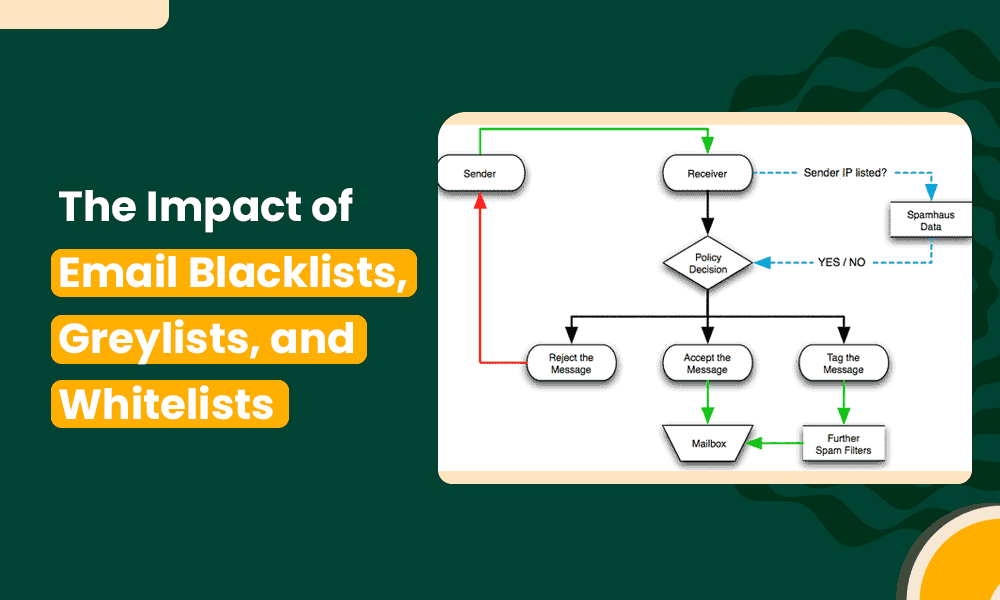
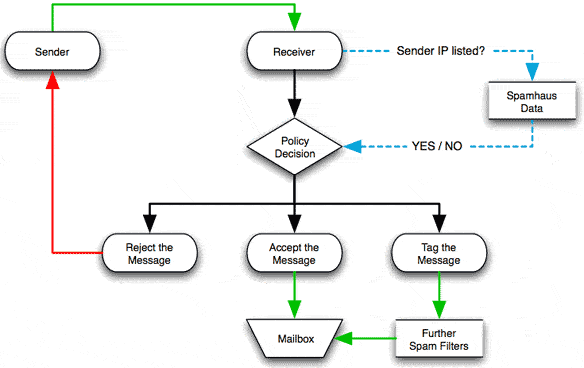
You did a great job explaining how blacklists can negatively affect email deliverability. It’s frustrating when your carefully crafted marketing emails end up in spam folders, and it’s essential for marketers to be aware of blacklists and take proactive measures to avoid them. Your tips on monitoring IP reputation and regularly checking blacklist databases are spot on!
For more marketing ideas and strategies, I would highly recommend visiting our website – https://www.biteblueprint.com